Loading ...
Loading ...
Loading ...
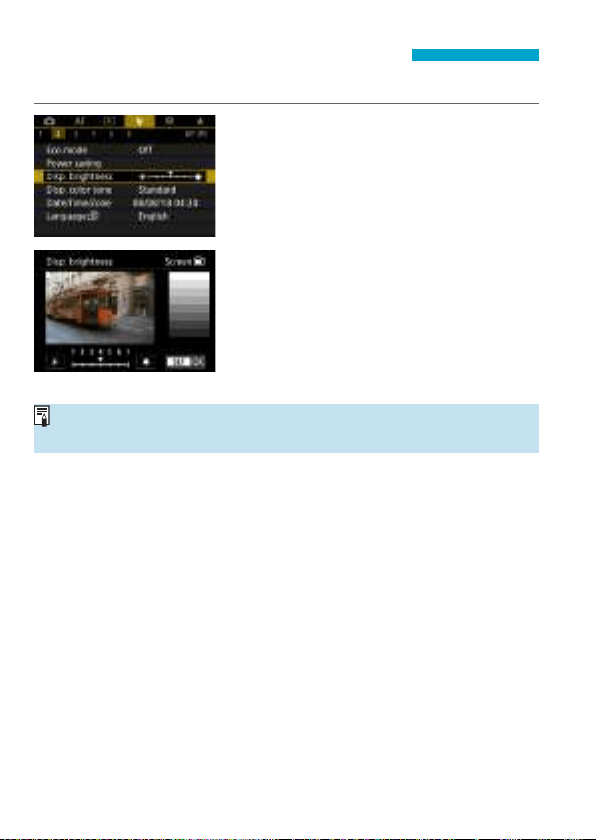
378
Adjusting the Screen Brightness
Screen and viewnder brightness can be adjusted separately.
1
Select [
5
2: Disp. brightness].
2
Make the adjustment.
z
Referring to the gray chart, press
the <
Y
> <
Z
> keys to adjust the
brightness, then press <
0
>.
z
When adjusting viewnder brightness,
look through the viewnder as you set
it.
To check the image’s exposure, referring to the histogram (p.307) is
recommended.
Loading ...
Loading ...
Loading ...