Loading ...
Loading ...
Loading ...
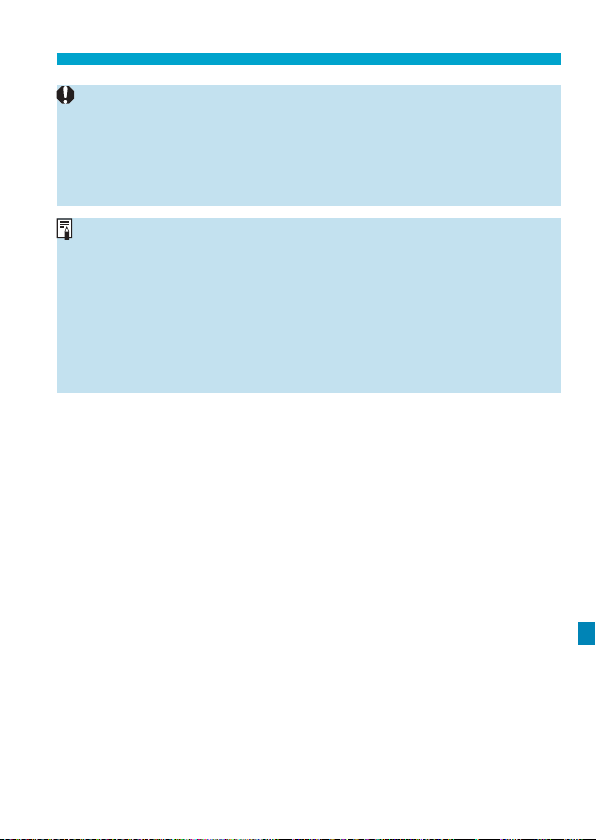
587
Using a Battery Grip
o
To protect batteries and keep them in optimal condition, do not charge
continuously for more than 24 hours.
o
In case of charging problems, the charge lamp blinks and a protective
circuit stops charging. In this case, unplug the power cord, reattach the
battery, and wait a few minutes before plugging it in again. If the problem
persists, contact your dealer or nearest Canon Service Center.
o
If the charge lamp does not light up, try unplugging the USB power
adapter and plugging it in again.
o
The charging time required and the amount charged vary depending on
ambient temperature and remaining capacity.
o
If the battery’s remaining capacity (p.387) is approx. 90% or higher, the
battery will not be recharged.
o
For safety reasons, recharging in low temperatures (5‒10°C / 41‒50°F)
will take longer.
o
Batteries are charged one after another when two are loaded.
Loading ...
Loading ...
Loading ...