Loading ...
Loading ...
Loading ...
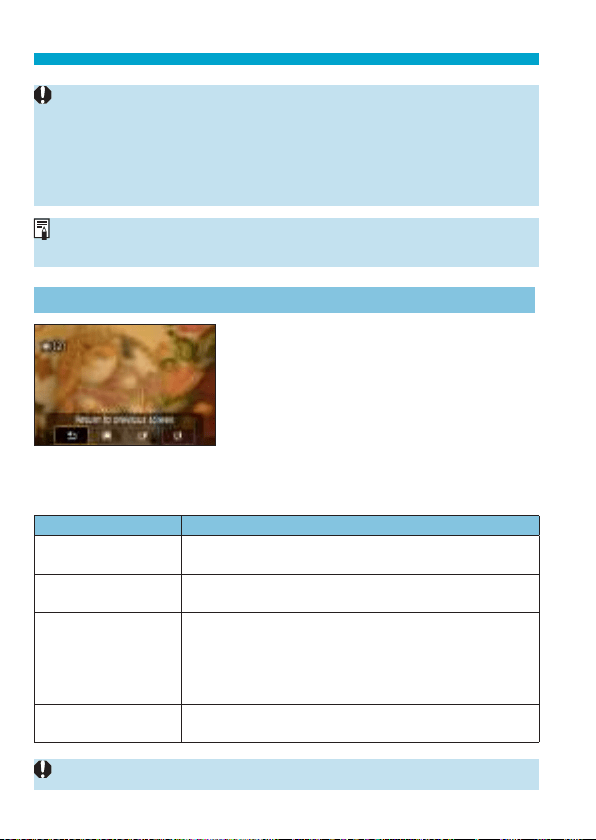
172
Multiple Exposures
o
T
he ISO speed, Picture Style, high ISO speed noise reduction, color space,
etc. set for the rst image will also be applied for the subsequent images.
o
If Picture Style is [Auto] for the image selected as the rst image,
[Standard] will be applied for shooting.
o
You cannot select an image taken with another camera.
o
[
Select image for multi. expo.
] is not available unless a lens is attached.
o
You can also select a RAW image used in multiple-exposure shooting.
o
Select [Deselect img] to cancel image selection.
Checking and Deleting Multiple Exposures During Shooting
Before you nish shooting your specied
number of exposures using [On:Func/Ctrl]
(not with [
On:ContShtng
]), you can press
the <
x
> button to view the multiple-
exposure image so far, check exposure,
and see how the images are layered.
Pressing the <
L
> button will display
the operations possible during multiple-
exposure shooting.
Operation Description
2
Return to
previous screen
The screen before you pressed the <
L
> button will
reappear.
q
Undo last image
Deletes the last image you shot (shoot another image).
The number of remaining exposures will increase by 1.
W
Save and exit
With [Save source imgs: All images], all single
exposures and the multiple-exposure image created so
far are saved before exiting.
With [Save source imgs: Result only]
, only the multiple-
exposure image created so far is saved before exiting.
r
Exit without saving
The multiple-exposure shooting will end without saving
the image.
During multiple-exposure shooting, you can only play back multiple-exposure images.
Loading ...
Loading ...
Loading ...