Loading ...
Loading ...
Loading ...
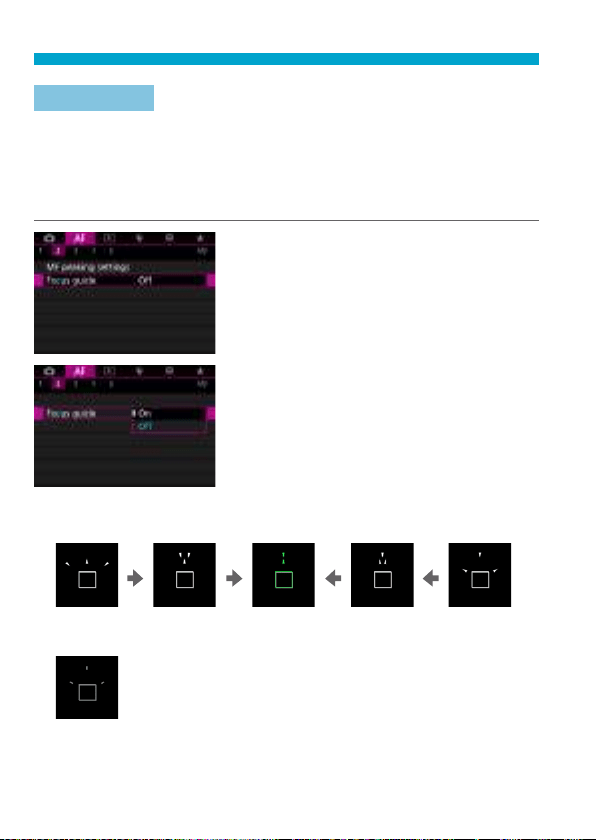
284
MF: Focusing Manually
Focus Guide
Setting [Focus guide] to [On] provides a visual guide that shows
which direction to adjust focus and the extent of adjustment needed.
The guide frame is displayed near any eyes that are detected for the
main subject when [
2
1: AF method] is set to [
u
+Tracking] and
[
2
1: Eye Detection AF] is set to [Enable].
1
Select [
2
2: Focus guide].
z
In [
A
] mode, it is shown on the
[
2
1] tab.
2
Select [On].
z
To move the guide frame, press the
<
S
> button, then press the <
V
>
cross keys.
z
You can also touch the screen to
move the guide frame.
z
To center the guide frame, press the
<
L
> button.
The guide frame indicates the direction and extent of adjustment as
follows.
Signicantly
out of focus
toward innity
Slightly out of
focus toward
innity
In focus Slightly out of
focus toward
close range
Signicantly out
of focus toward
close range
Adjustment
information
not detected
Loading ...
Loading ...
Loading ...