Loading ...
Loading ...
Loading ...
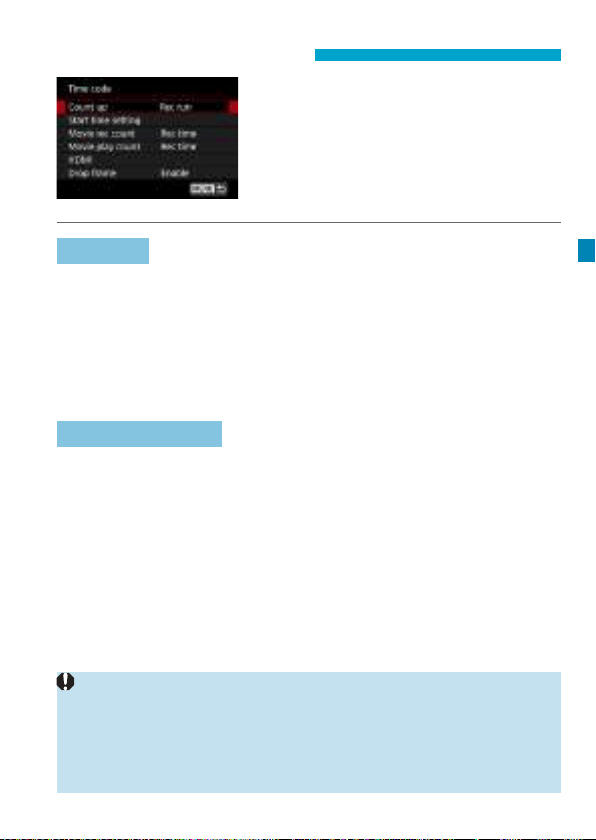
205
Setting the Time Code
As movies are recorded, a time code is also
recorded automatically to keep track of the time
for synchronization. Time codes are constantly
recorded in hours, minutes, seconds, and frames.
They are mainly used when movies are edited.
To set up the time code, use [
z
1: Time
code].
Count Up
z
Rec run
The time code advances only while you are shooting movies. The
initial time code value in each movie le captured continues from the
value in the previous le.
z
Free run
The time code advances even when you are not shooting movies.
Start Time Setting
You can set the initial start time of the time code.
z
Manual input setting
Enables you to set any starting hour, minute, second, and frame.
z
Reset
Resets the time set with [Manual input setting] or [Set to camera
time] to “00:00:00.” or “00:00:00:” (p.208).
z
Set to camera time
Matches the hour, minute, and second set as the time on the
camera. Sets the frame value to “00”.
o
When set to [Free run], time codes are not added to High Frame Rate
movies that you shoot.
o
When set to [Free run], time codes will be aected by any changes to
settings for time, zone, or daylight saving time (p.380).
o
Time codes may not be displayed correctly if your movies are played
back on devices other than the camera.
Loading ...
Loading ...
Loading ...