Loading ...
Loading ...
Loading ...
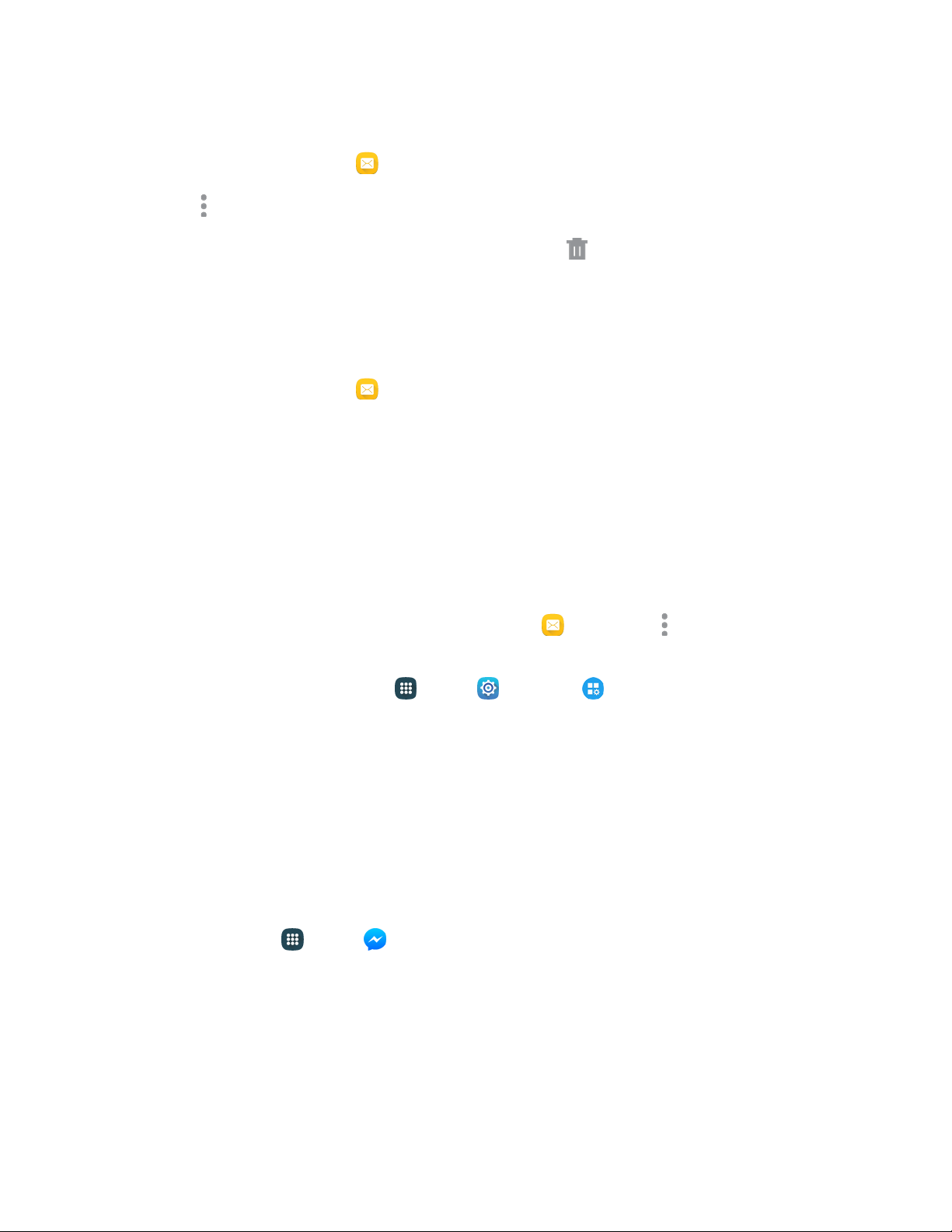
Delete Multiple Conversations
1. From the Edge screen, tap Messages.
2. Tap More options > Select.
3. Select the conversations you want to delete, and then tap Delete > Delete.
Note: Locked messages will not be deleted, unless you s
elect the Include protected messages
checkbox before confirming the deletion.
Delete a Message
1. From the Edge screen, tap Messages.
2. While viewing a conversation, touch and hold the message that
you want to delete.
3. Tap Delete > Delete on the options menu.
Access Messages Settings
The messages settings menu lets you control options for your text and MMS messages including
message limits, size settings, and notifications.
You can access Message settings in two ways:
■ From the Messages app: From the Edge screen, tap
Messages
>
More options
>
Settings.
■ From Settings: From
home, tap
Apps
>
Settings
>
Application
Settings
>
Messages.
For details about Messages settings, see Messages Settings.
Note: If you choose a default messaging app other than Messages (for example, Google Hangouts or
Messaging Plus), you will not be able to use the Messages app unless you restore it as the default
messaging app. For details, see Default Applications Settings
.
Messenger
Send instant messages with all your friends using Facebook’s Messenger
™
app.
1. Fro
m home, tap Apps > Messenger.
2. Follow the prompts to enter your Facebook account details an
d complete the sign in.
Accounts and Messaging 67
Loading ...
Loading ...
Loading ...