Loading ...
Loading ...
Loading ...
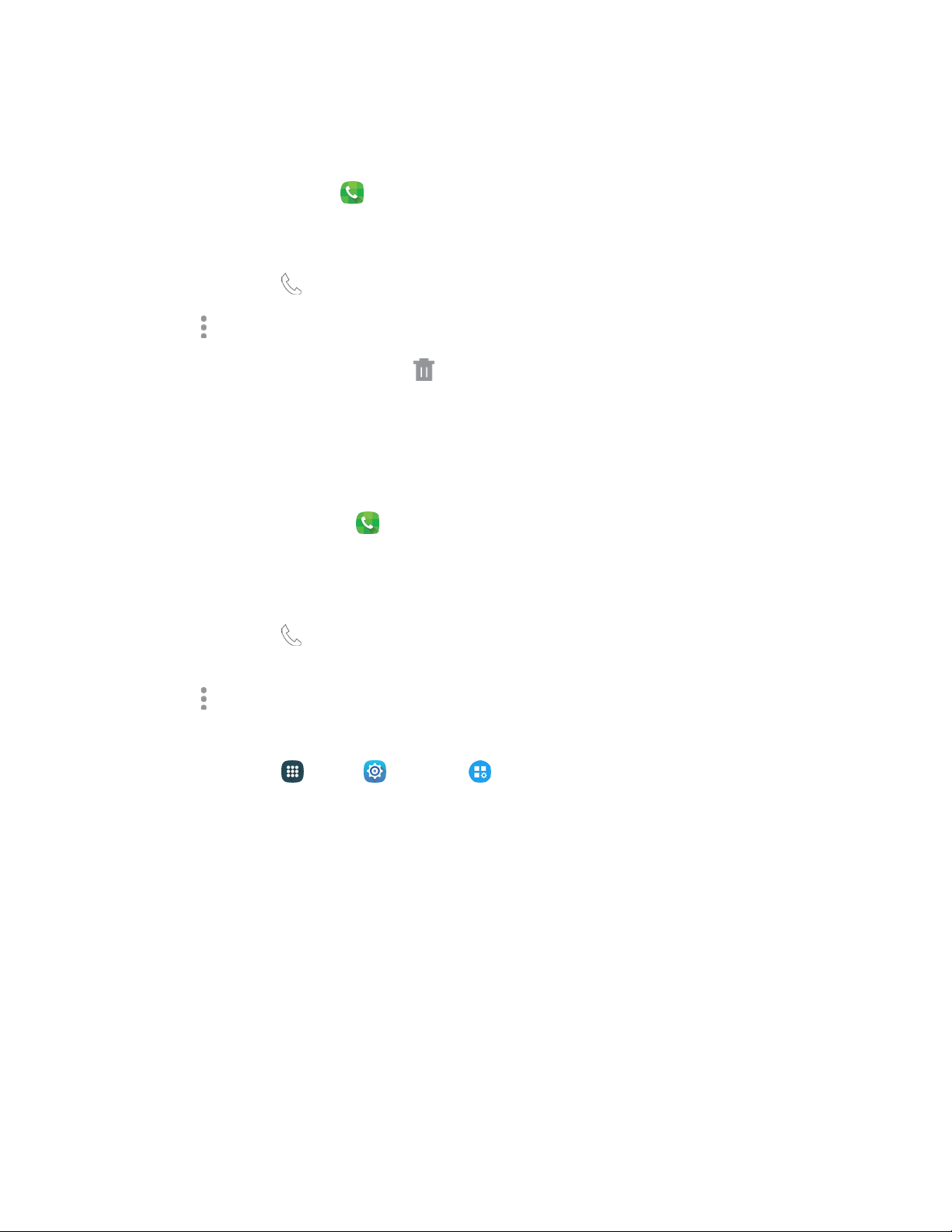
Delete Logs
Follow these steps to clear the Logs list.
1. On the Edge screen, tap Phone. Tap the Logs tab at the top of the screen.
– or –
From home, tap Phone. T
ap the Logs tab at the top of the screen.
2. Tap More options > Select.
3. Tap records to delete, and then tap Delete > Delete.
Access Call Settings
You can access Call settings from either the Phone app or from Settings.
From the Phone app:
1. From the Edge screen, tap Phone. If the keypad is not shown, tap the Keypad tab at the top
of
the screen.
– or –
From home, tap Phone. If the keypad is not shown, tap the Keypad tab at the top of the
screen.
2. Tap More options > Settings > Call.
From Settings:
■ From
home, tap
Apps > Settings > Application sett
ings > Call.
For details about Call settings, see Call Settings.
Phone Calls 46
Loading ...
Loading ...
Loading ...