Loading ...
Loading ...
Loading ...
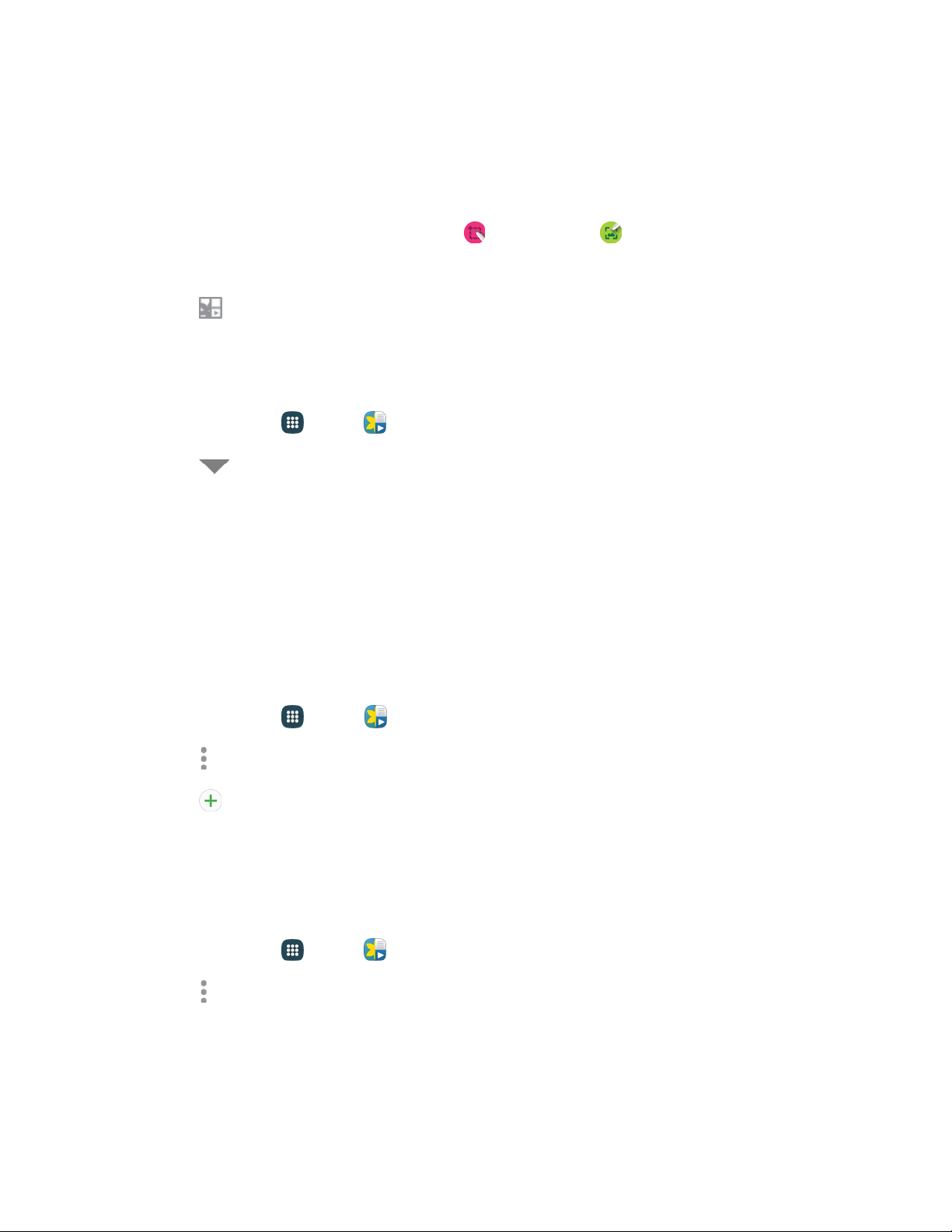
Using the Smart Select and Image Clip Tools
Use the S Pen to select content on the screen and adding it to your Scrapbook.
To capture content with the S Pen:
1. Launch the Air command menu and select Smart select or Screen write.
2. Use the S Pen to draw around the content to captu
re.
3. Tap
Save in
Scrapbook
to copy the selected co
ntent to the Scrapbook.
Edit the Scrapbook
Content in the Scrapbook can be edited. You can edit both Categories and the content files within them.
1. From home, tap Apps > Scrapbook.
2. Tap
Menu
in the top left corner.
3. Tap the category that contains the file
.
4. Locate the file to edit and tap it to open.
5. Tap Edit.
6. Change the Title, Text, Drawing memo, or Tags as desired. When finished, tap Save.
Add a Category
You can add new categories to the Scrapbook.
1. From home, tap Apps > Scrapbook.
2. Tap
More options
> Manage categories.
3. Tap
Create category.
4. Enter a category name, select a layout op
tion, and then tap Save.
Rename a Category
Manage your categories.
1. From home, tap Apps > Scrapbook.
2. Tap
More options
> Manage categories.
3. Tap Edit, and tap the category.
4. Tap Rename, and t
ype a new name.
5. Tap Rename to save.
Tools and Calendar 119
Loading ...
Loading ...
Loading ...