Loading ...
Loading ...
Loading ...
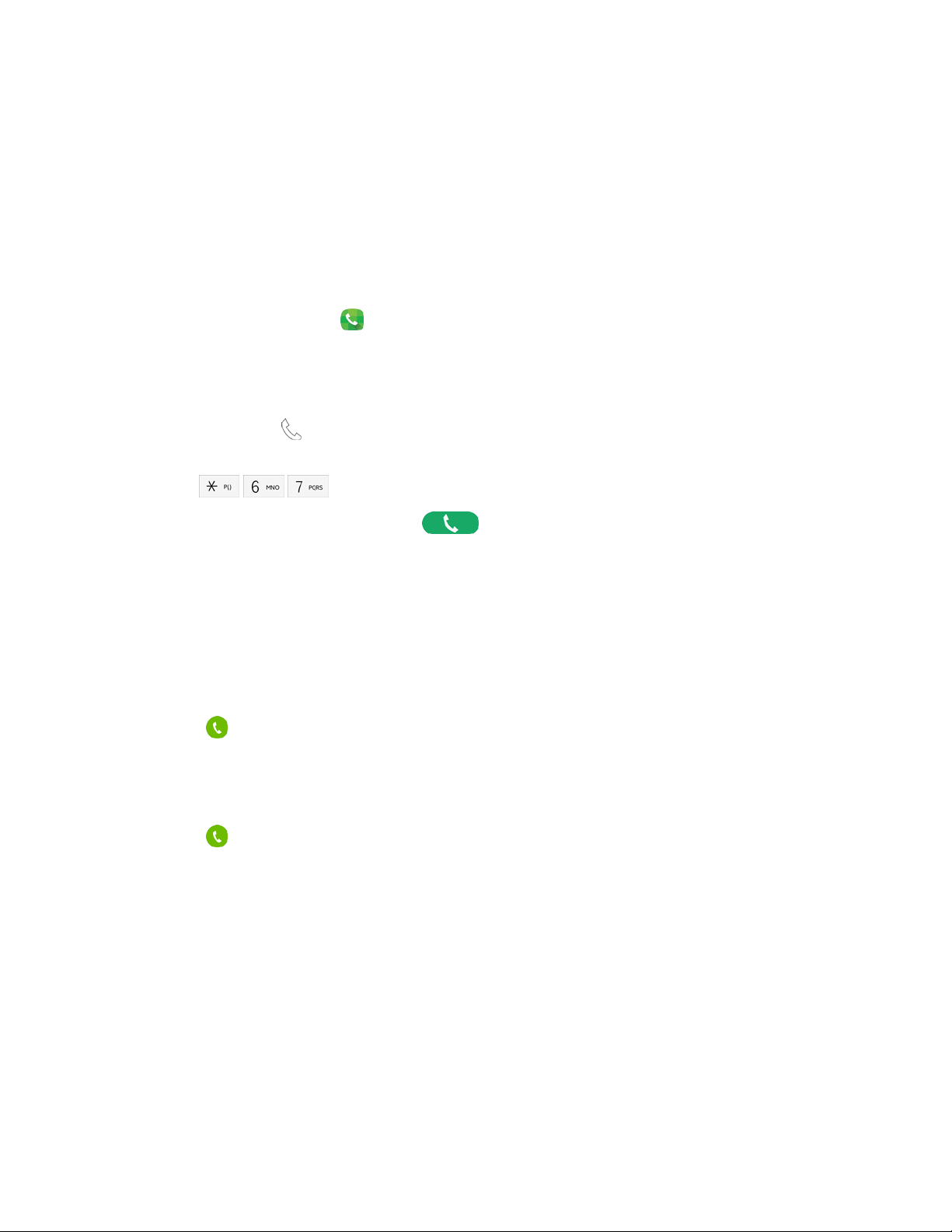
2. Tap (* 6 7).
Caller ID
Caller ID identifies a caller while the phone is ringing, by displaying the number of the incoming call.
Block Caller ID
You can block your Caller ID (visible to other when you make a call), before making a call. The blocking
only lasts for that call, and then returns to regular Caller ID.
Note: To permanently block your number, you must call Sprint Customer Service.
1. On the Edge screen, tap Phone. If the keypad is not shown, tap the Keypad tab at th
e top of
the screen.
–
or –
From
home, tap
Phone. If the keypad is
not shown, tap the
Keypad
tab at the
top of
the
screen.
3. Enter
a phone number, and then tap
Dial.
Call Waiting
When you are on a call, your phone notifies you by displaying the call information on the screen, and
vibrating, if you’ve set up vibration for incoming calls.
Respond to an Incoming Call While You Are On a Call
From the Edge screen:
■ Drag Answer down. This puts the first caller on hold and answers
the incoming call.
To switch between calls, tap Swap.
From the call scree
n:
■ Drag
Answer
to the right.
This puts the first caller on hold an
d answers the incoming call.
To switch between calls, tap Swap.
Phone Calls 36
Loading ...
Loading ...
Loading ...