Loading ...
Loading ...
Loading ...
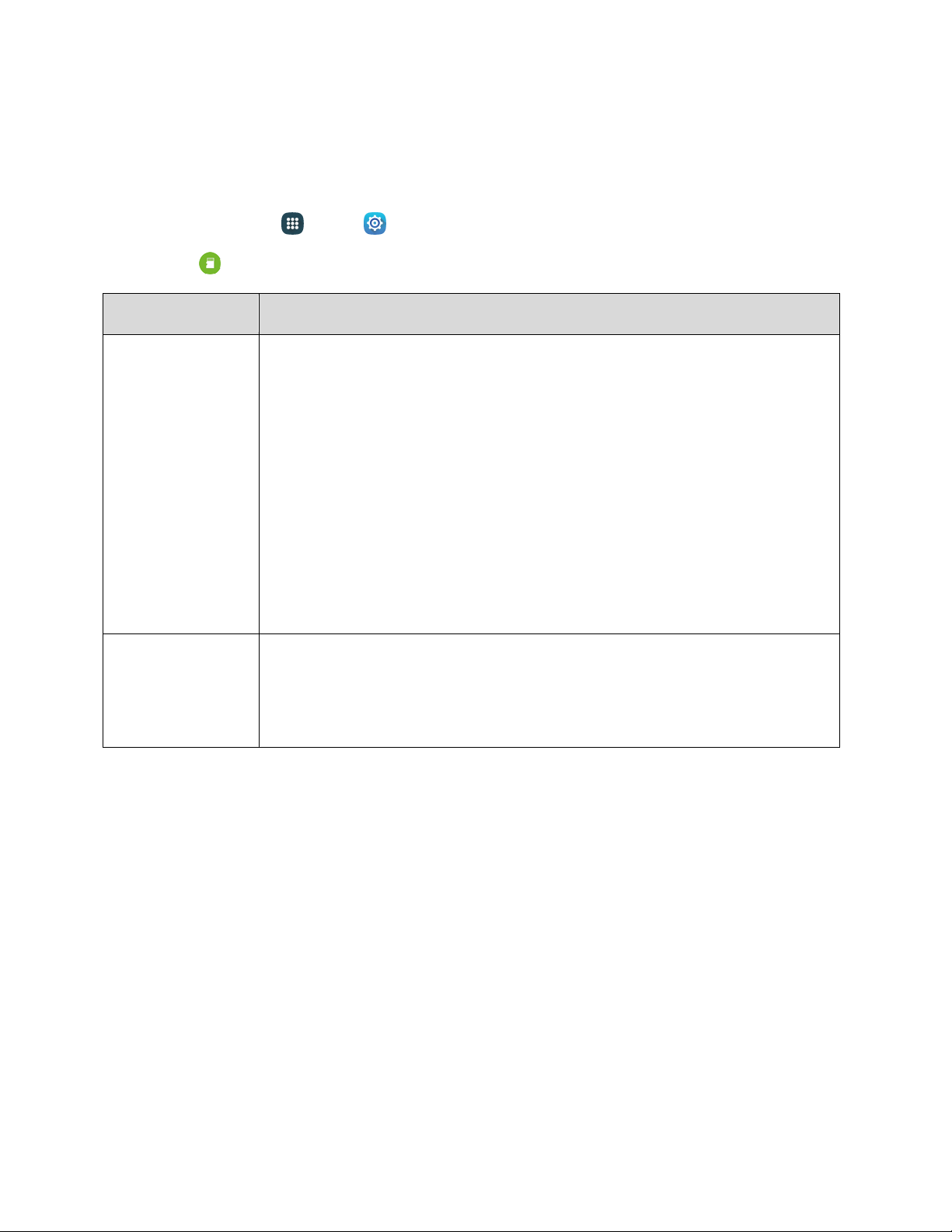
Storage Settings
Manage the use of memory resources in your phone’s Device memory, and on an optional installed
memory card (not included).
1. From home, tap
Apps
>
Settings.
2. Tap
Storage
to view information about memory usage, and tap an item
for more information.
Storage Device
Description
Internal storage
●
Total space: View the total space/free space in your phone’s memory.
●
Available space: The amount of storage space currently available.
●
System memory: The minimum amount of storage space required to run
the system.
●
Used space: The amount of storage space currently being used.
●
Other: e space used by app data, downloaded files, and Android system
files.
●
Cached data: The amount of data currently cached.
●
Explore: Launch My Files to view content stored on your device.
SD card
Note: This category is available only if an optional SD card is installed.
●
Unmount: Unmount the SD card to safely remove it.
●
Format: Delete all data on the SD card.
Security Settings
Configure options for securing information on your phone.
Device Administration
Some applications, such as Corporate email, may require you allow access to your phone by device
administrators in certain circumstances, such as if your phone is lost or stolen.
Some features a device administrator might control include:
● Setting the number of failed password attempts before the phone is restored to factory settings.
● Automatically locking the phone.
● Restoring factory settings on the phone.
Settings 184
Loading ...
Loading ...
Loading ...