Loading ...
Loading ...
Loading ...
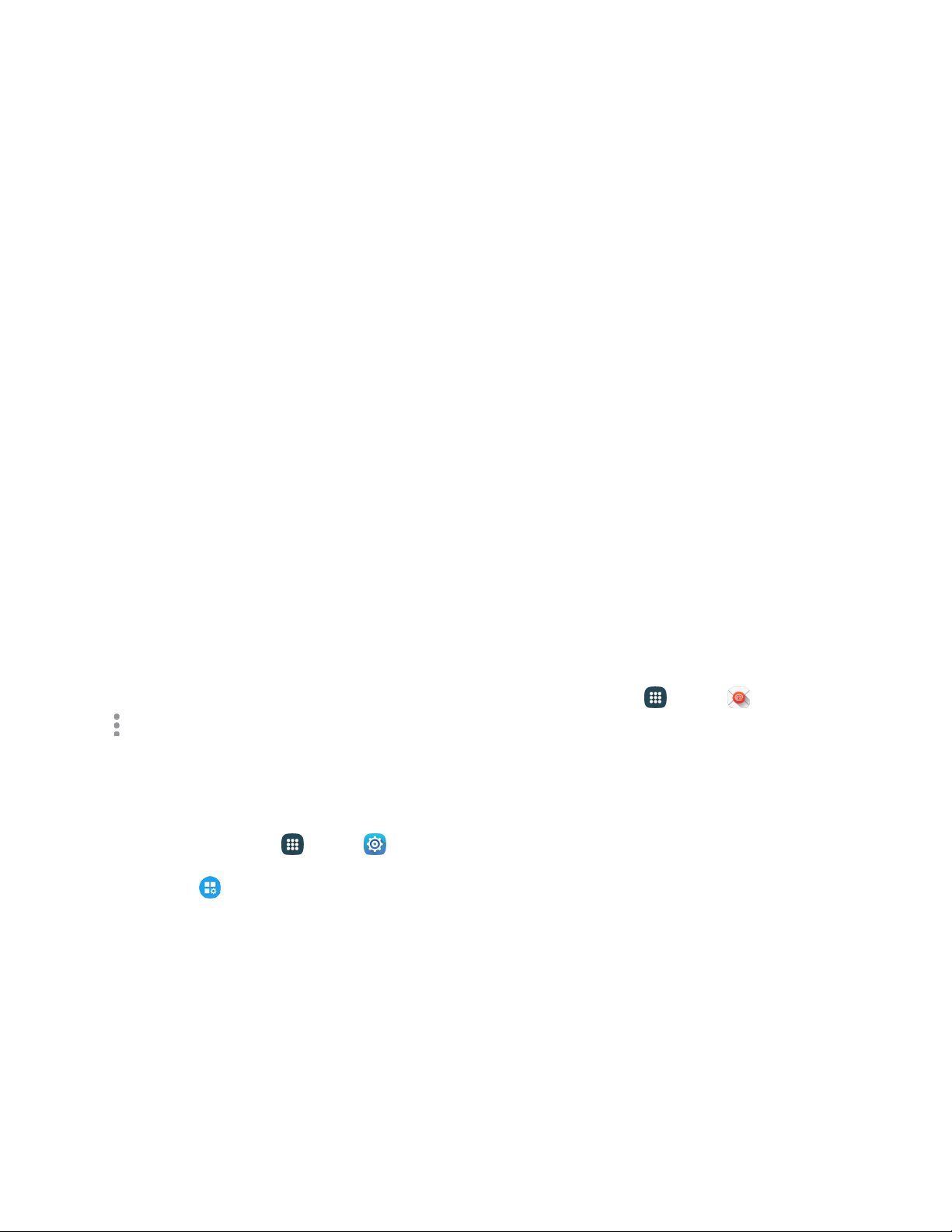
Swipe to call or message: Swipe your finger across a contact record to call or send a
message to the contact’s default number. Swipe right to call, or left to create a message
addressed to the contact.
Only contacts with phones: Only contacts with at least one phone number display in
Contacts. Other contacts will be hidden.
Sort by: Choose how contacts are sorted, by first or last name.
Display contacts by: Choose how contacts are displayed, by first or last name.
Send multiple name cards: You can choose how to transfer contacts, when sharing them
with other devices, such as through Bluetooth. Tap Export settings and choose one of the
following options:
• Send together: Multiple contacts are sent together. This method can be faster, but
depends on whether the target device can accept multiple name cards. If not, only one
contact will be sent.
• Send individually: Name cards are sent individually. This method may take longer,
because the other device must accept each name card individually, but it helps ensure
that no name cards are missed.
Accounts: Add or manage accounts. Many accounts include contacts, which are synced with
your phone when you set up the account on your phone.
Email Settings
Configure options for email accounts you set up on your phone.
Tip: You can also access E
mail settings from the Email app. From home, tap Apps > Email >
More options > Settings.
Edit General Email Preferences
Configure settings which affect all email accounts.
1. From home, tap Apps > Settings.
2. Tap Application Settings > Email to configure options. Available settings depend on the
type of email account, and may include:
Manage accounts: Configure options for specific accounts. Available settings depend on the
type of account.
Display: Choose how emails are shown in the email list, and when you open them.
• Auto fit content: When enabled, email content shrinks to fit the screen. You can still
view details by zooming in.
Settings 197
Loading ...
Loading ...
Loading ...