Loading ...
Loading ...
Loading ...
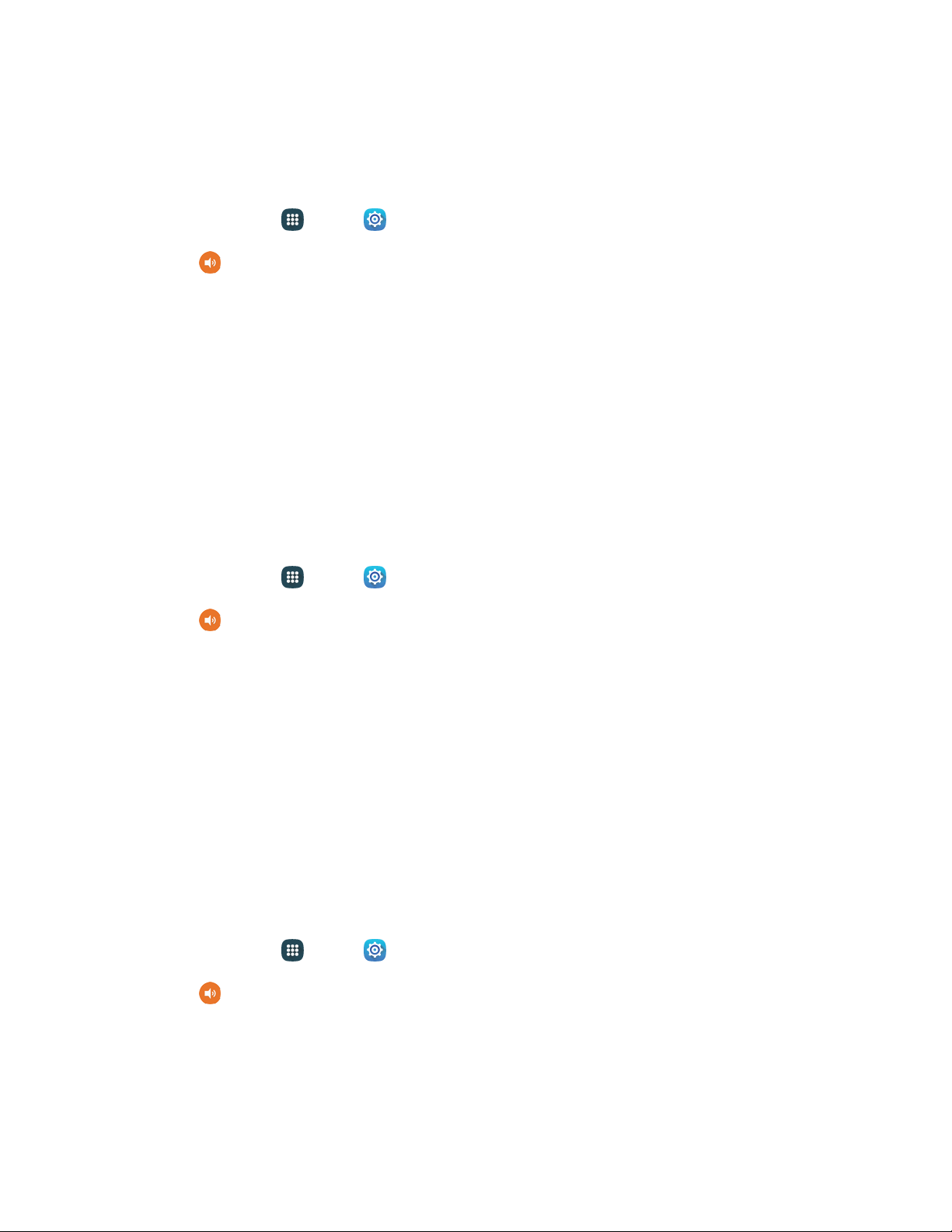
Sound Quality and Effects
Select options for sound quality while headphones or compatible Bluetooth headsets or speakers are
connected.
1. From home, tap Apps > Settings.
2. Tap
Sounds and notifications >
Sound quality
and
effects.
3. Tap Adapt sound and follow the prom
pts to customize your sound settings.
4. Tap On/Off to enable each option:
UHQ upscaler: Enhance the sound resolution of music and videos for a clearer listening
experience.
SoundAlive+: Recreate the effects of rich surround sound.
Tube Amp Pro: Simulate the soft timbre of a tube amplifier.
Do Not Disturb
Mute all calls and alerts, except for those that you choose to allow.
1. From home, tap Apps > Settings.
2. Tap
Sounds and notifications >
Do not disturb.
3. Tap Turn on now to enable the followin
g features:
Turn on as scheduled: Set the Days, Start time, and End time.
Allow exceptions:
• No exceptions: Allow no exceptions.
• Alarms only: Allow exceptions for alarms.
• Custom: Set your own exceptions.
Notifications on Locked Screen
Choose whether to display sensitive content and notifications when the screen is locked.
1. From home, tap Apps > Settings.
2. Tap
Sounds and notifications
> Notifications on lock screen
and set options.
Settings 153
Loading ...
Loading ...
Loading ...