Loading ...
Loading ...
Loading ...
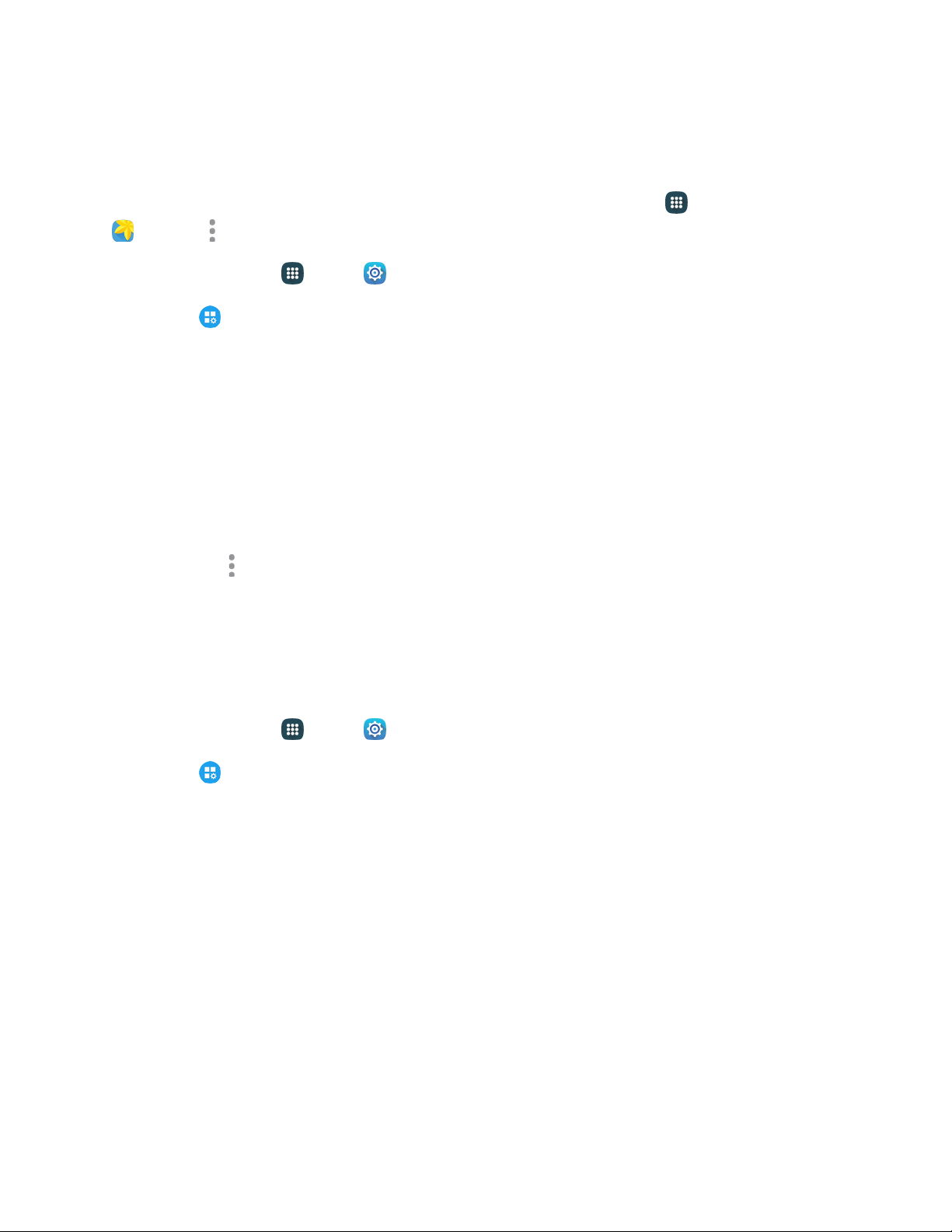
Gallery Settings
Configure options for the Gallery app.
Tip: You can also access Gal
lery settings from the Gallery app. From home, tap Apps >
Gallery >
More options
> Settings.
1. From
home, tap
Apps
>
Settings.
2. Tap
Application Settings
> Gallery
to configure options:
Accounts: Tap an accoun
t (if available) to enable or disable sync options for pictures and
videos in the Gallery.
Sync via Wi-Fi only: When enabled, Gallery will only sync pictures with your social
networking accounts when connected to Wi-Fi.
Filter by: Choose a filter to apply to pictures displayed in Gallery.
Face tag: When enabled, your phone identifies faces in the pictures you take, so you can tag
them in the picture.
Tap
More options
> Add
account
to add an
account for picture and
video storage.
Internet Settings
Configure Internet settings, to customize the browser to your preferences.
Basic Internet Settings
1. From home, tap Apps > Settings.
2. Tap Application Settings > Internet to configure options:
Homepage: Choose a homepage t
o display when you launch Internet.
Default search engine: Choose a default search engine.
Auto fill profile: Manage your Auto fill profile.
Manual zoom: Override website requests to control zoom level.
Privacy: Choose options related to privacy.
Advanced: Choose settings to control how the browser treats content, such as allowing
JavaScript, blocking pop-ups, and managing website data.
About Internet: View software information about this app.
Settings 201
Loading ...
Loading ...
Loading ...