Loading ...
Loading ...
Loading ...
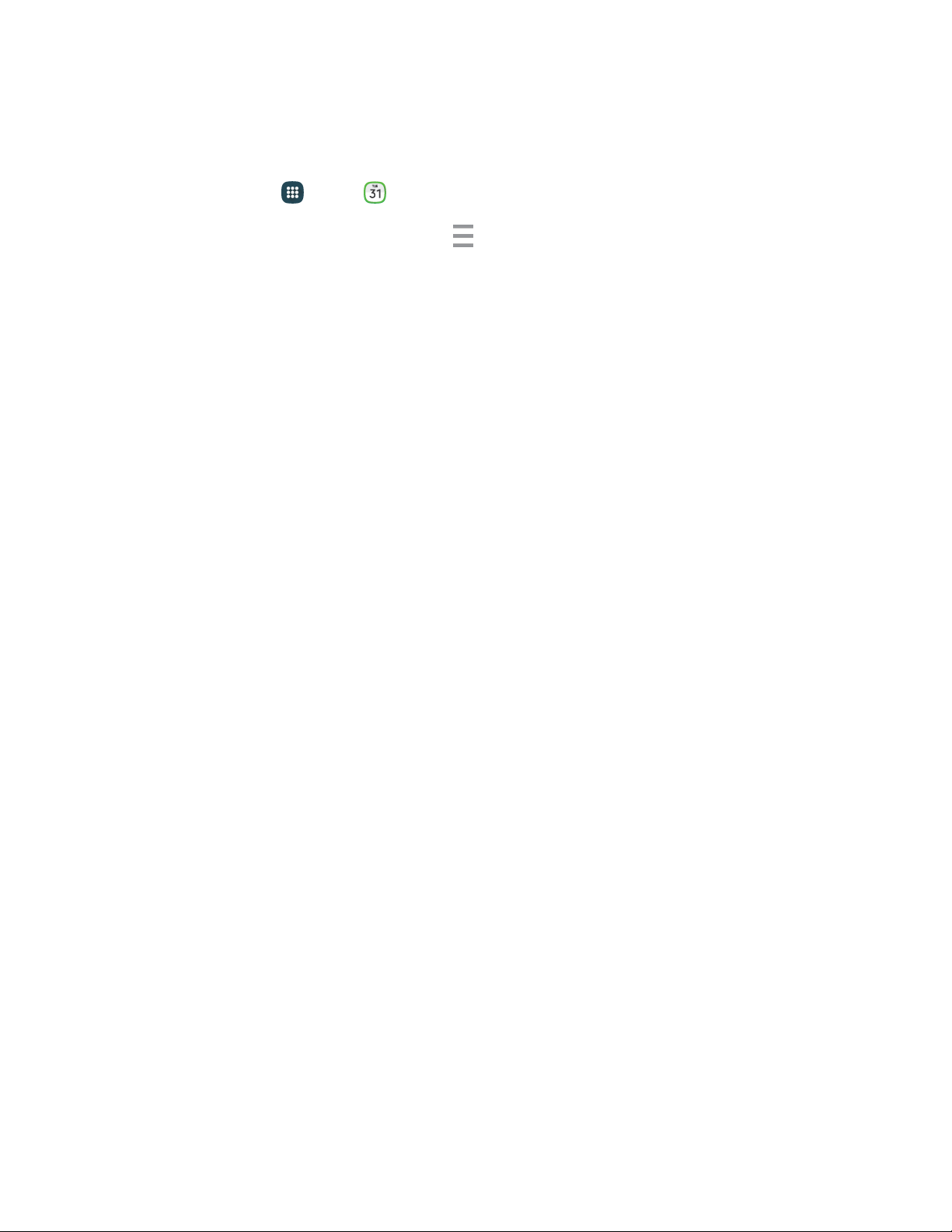
View Events
The following procedure helps you view your calendar events.
1. From home, tap Apps > Calendar.
2. To view a Calendar event farther out, tap
Menu, and then tap a time period (Year, Month,
Month and agenda, Week, Day, or Agenda).
3. Tap the day for which you would like to v
iew events.
4. To display an event’s details, tap it from the Agenda screen (lower half of the screen).
Day View
Day view shows hours for that day.
While in Day view:
● Day view displays a lis
t of the
events of one day.
● The color bars on the left side of the events indicate the type of calendar that includes the event.
● When in Day view, slide left or right across the screen to view earlier or later days.
Agenda View
Agenda view shows a list of upcoming events in chronological order.
● Tap an event to view its details.
● Tap where indicated to view events before the currently selected date.
Month and Agenda View
Month and Agenda view shows the month, with a list of events for the month below.
While in Month and agenda view:
● You can touch and hold on a day to create a new event on that day.
● Tap an event to view its details.
● Slide left or right across the screen to view earlier or later months.
Tools and Calendar 106
Loading ...
Loading ...
Loading ...