Loading ...
Loading ...
Loading ...
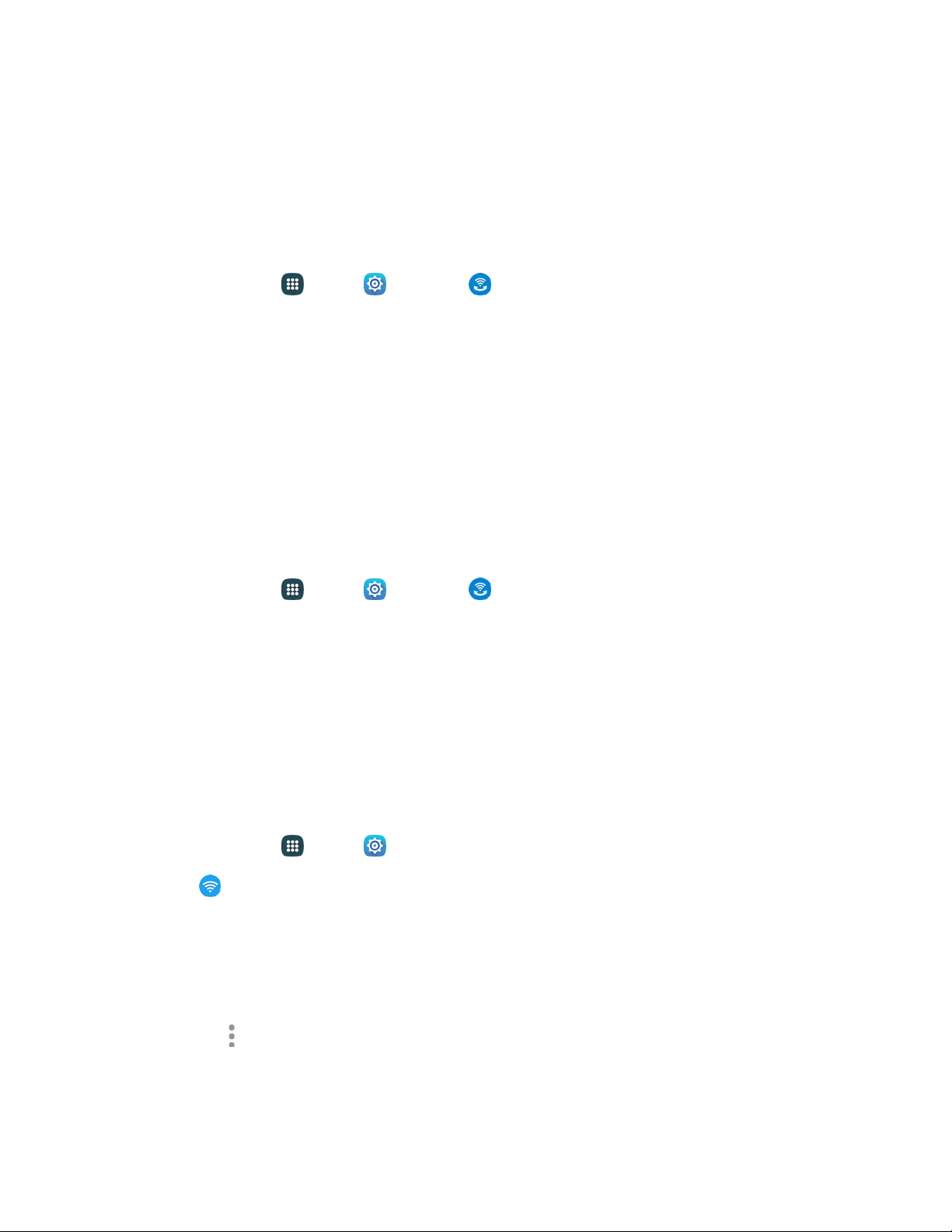
Wi-Fi Calling Settings
Wi-Fi Calling uses Wi-Fi networks to help improve voice and data coverage. It sends and receives calls
and text messages over a Wi-Fi network and may offer better coverage in buildings and areas of poor
cellular reception.
Enable Wi-Fi Calling
1. From home, tap Apps > Settings > Wi-Fi Calling.
2. Tap the On/Off switch and foll
ow the prompts to enable Wi-Fi Calling.
3. Tap a network in the Wi-Fi Calling Networks list to set up Wi-Fi Calling for the selected network.
Enter or confirm the location of the network.
Tap Save to confirm the address and to acknowledge your agreement of the 9-1-1 limitations
of Wi-Fi Calling.
Note: You can set up multiple Wi-Fi networks to use Wi-Fi calling whenever and wherever your phone is
connected to a Wi-Fi network.
Disable Wi-Fi Calling
1. From home, tap Apps > Settings > Wi-Fi Calling.
2. Tap the On/Off switch to turn
Wi-Fi Calling off.
Wi-Fi Settings
Use Wi-Fi settings to control your phone’s connections to Wi-Fi networks, and for using Wi-Fi Direct to
connect directly to other Wi-Fi Direct devices.
Configure Wi-Fi Settings
Set up and manage wireless access points.
1. From home, tap Apps > Settings.
2. Tap
Wi-Fi, and then tap
the On/Off
switch
beside
Wi-Fi
to turn
Wi-Fi
on.
Wi-Fi
must be on to
configure settings.
3. Configure settings:
Tap Add W
i-Fi network to connect to a new Wi-Fi network. For more information about
using Wi-Fi, see Wi-Fi
.
Tap
More options
for these options:
• Scan: Search for available W
i-Fi networks.
Settings 136
Loading ...
Loading ...
Loading ...