Loading ...
Loading ...
Loading ...
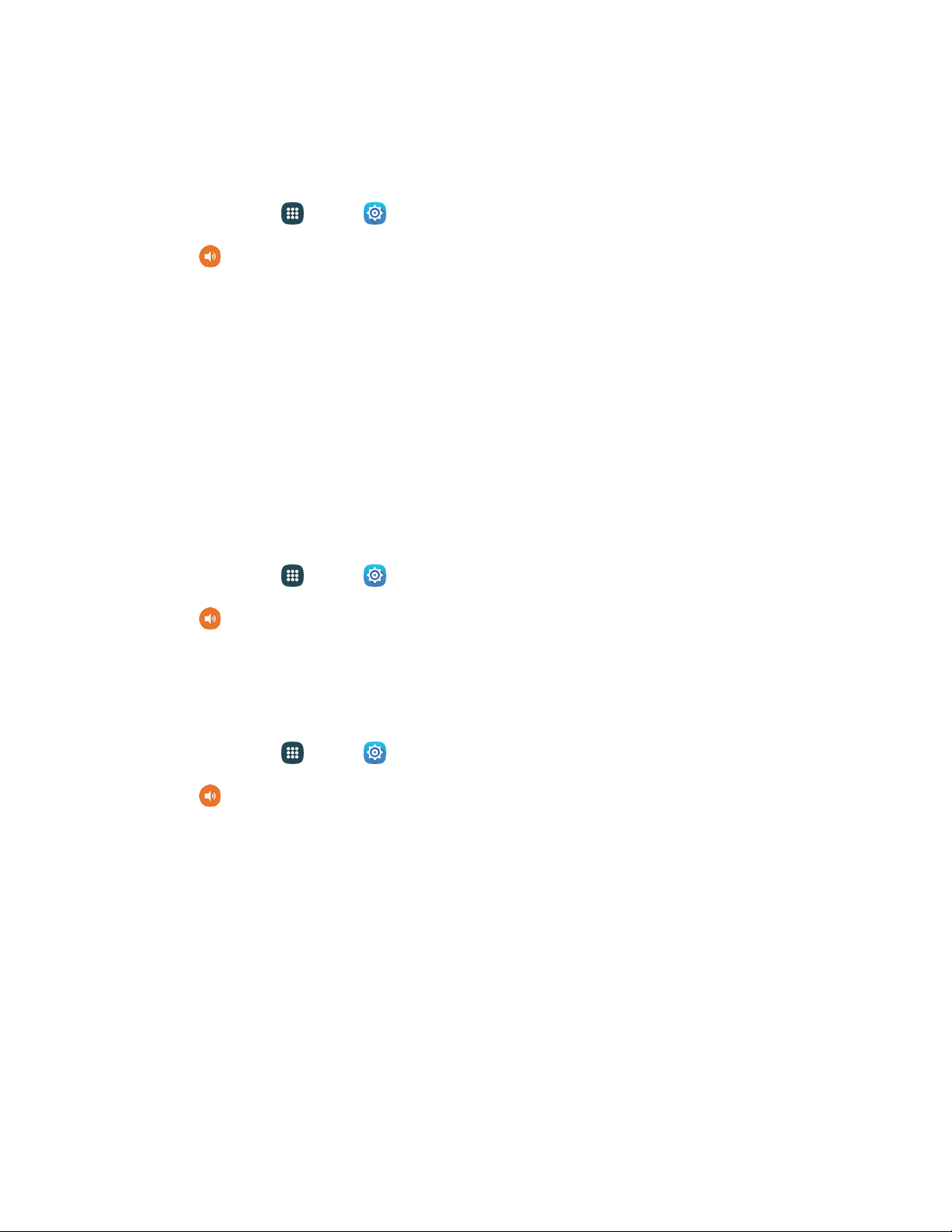
Vibration Intensity
Set the level for vibration to accompany ringtones, notifications, and feedback for your screen touches,
also known as haptic feedback.
1. From home, tap
Apps
>
Settings.
2. Tap
Sounds and notifications
> Vibration intensity
to set vibrations. Drag the sliders to set
the
vibration
intensity for:
Incoming call
Notifications
Haptic f
eedback
3. Tap OK to save the settings.
Vibrate When Ringing
When Vibrate when ringing is enabled, a vibration plays for calls and notifications, along with the ringtone
or sound. You can use the Vibration intensity and Vibrations settings to customize the vibration. This
feature is disabled when the phone’s sound mode is set to Vibrate or Mute.
1. From home, tap
Apps
>
Settings.
2. Tap
Sounds and notifications, and then tap the checkbox beside
Vibrate when ringing
to
enable the
option.
Ringtones
Choose a default ringtone for incoming calls.
1. From home, tap Apps > Settings.
2. Tap
Sounds and notifications
> Ringtones
to choose a ringtone:
Tap a ringtone to select i
t. As you tap a ringtone, a sample plays.
Tap Add to choose another audio file on your phone.
3. Tap OK to save your selection.
Settings 151
Loading ...
Loading ...
Loading ...