Loading ...
Loading ...
Loading ...
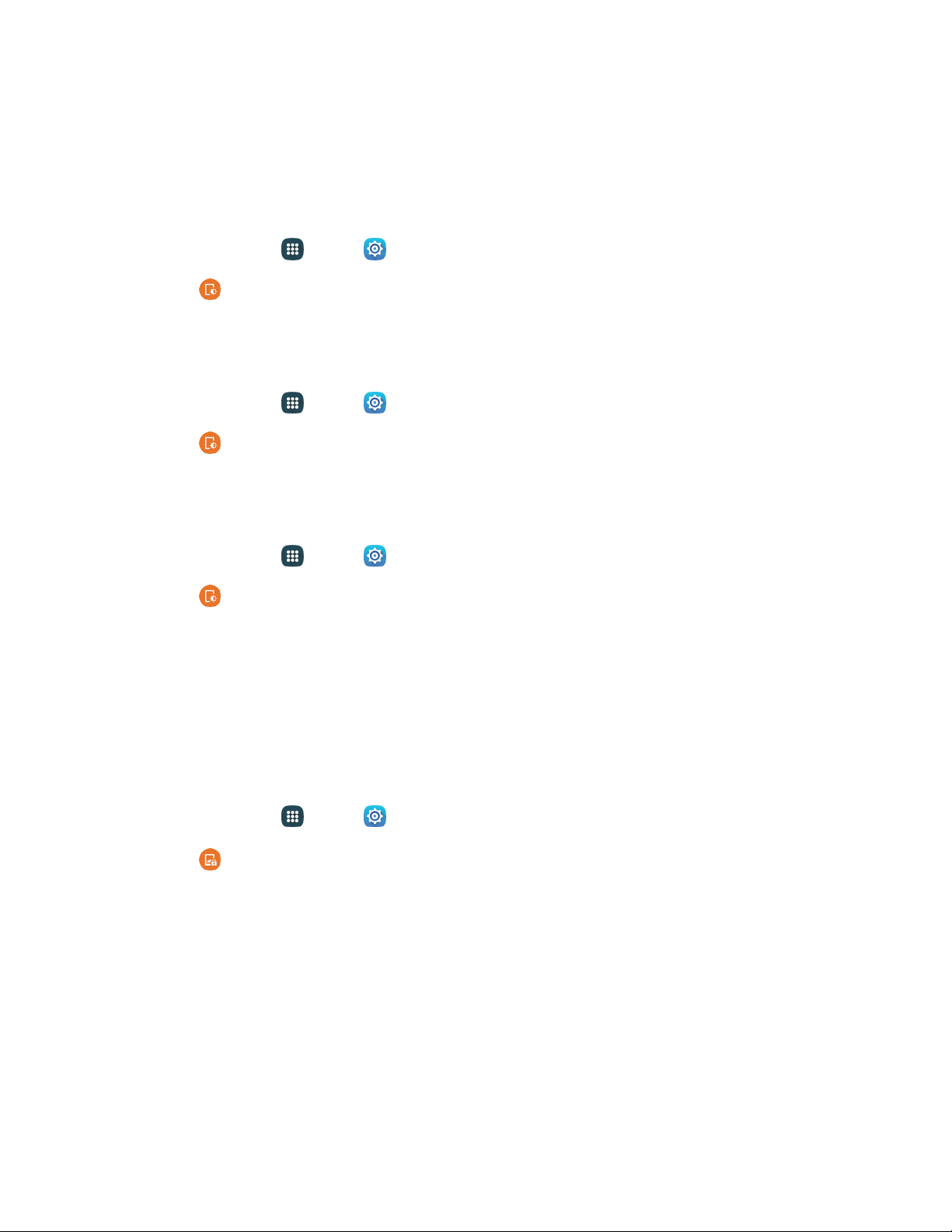
LED Indicator Settings
The LED indicator on the front of the phone displays when the phone is locked, to notify you of status
changes and events. Use LED indicator settings to configure how the LED functions.
Note: The LED indicator only displays when the screen is locked.
1. From home, tap Apps > Settings.
2. Tap Display and wallpaper > LED indicator to enable the option.
Touch Key Light Duration
Set the amount of time the Back key and Recent Apps key remain lit.
1. From home, tap Apps > Setting
s.
2. Tap Display and wallpaper > Touch key light duration, and then select a duration.
Increase Touch Sensitivity
When enabled, the sensitivity of the touchscreen is increased to improve results when wearing gloves.
1. From home, tap Apps > Settings.
2. Tap
Display and wallpaper
> Increase touch sensitivity
to enable the option.
Lock Screen Settings
Configure settings for locking the screen, to improve security.
Screen Lock
Choose a screen lock, to secure the screen. Depending on the Screen lock you choose, you can also
choose screen lock options to work along with the screen lock.
1. From home, tap
Apps
>
Settings.
2. Tap
Lock screen
> Screen lock, and then select a screen lock option.
Note: If you have alre
ady set a Pattern, PIN, Password, or Fingerprint lock, you will need to enter it before
accessing the Screen lock menu.
Settings 158
Loading ...
Loading ...
Loading ...