Loading ...
Loading ...
Loading ...
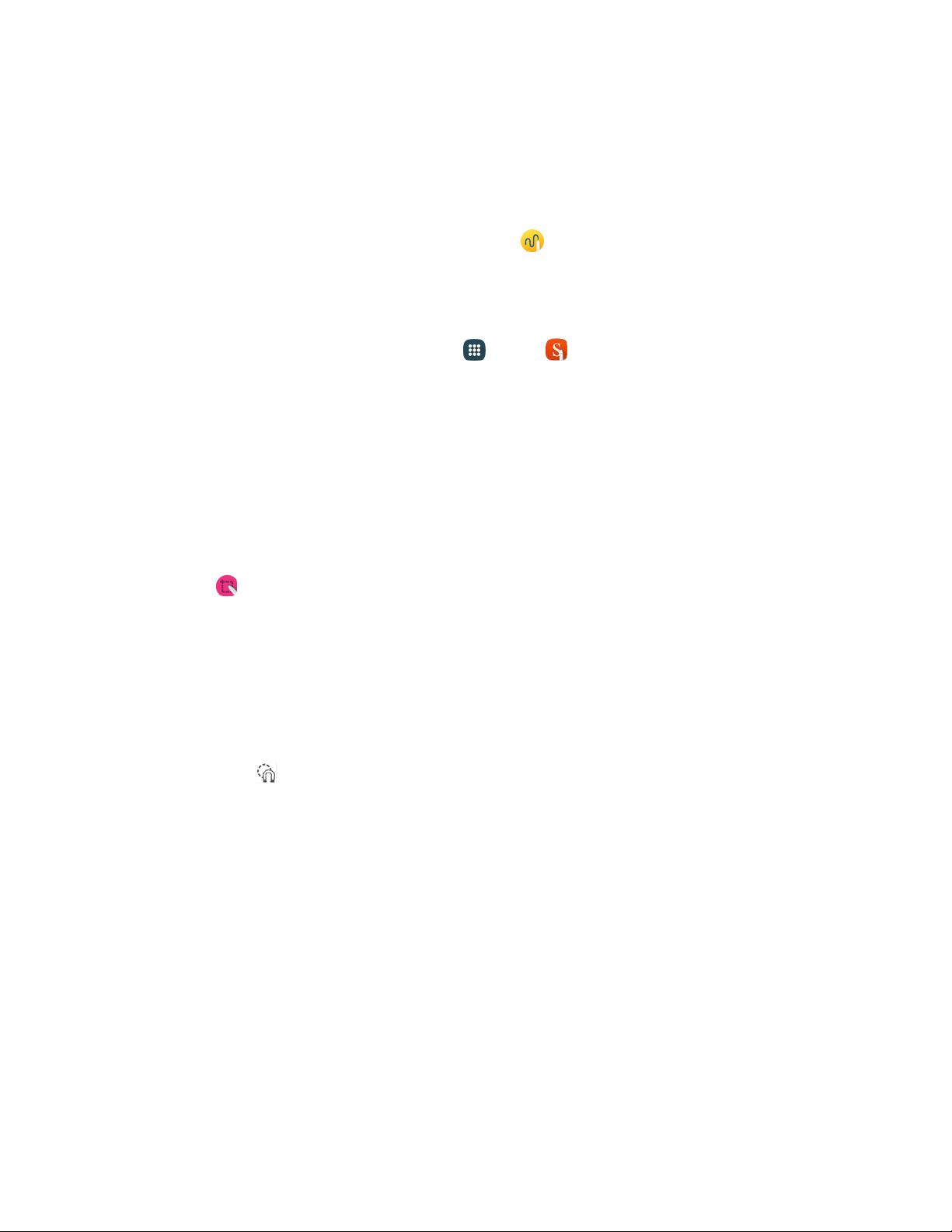
Action Memo
An Action memo is a special type of note that turns your written text into actions on your phone.
To open an Action memo:
■ Remove the S Pen from the S Pen slot, hold the S Pen near the screen so that the pointer
appears, and press the S Pen button once. Select Action memo.
– or –
Press and hold the S Pen butt
on and double-tap the screen with the pen.
Note: To view your Action memos, from home, tap Ap
ps > S Note. See
S Note for more
information.
Smart Select
Smart select provides a capture tool to select content on a screen and add it to your Scrapbook app or
share it with your contacts.
To use the Smart select tool:
1. Remove the S Pen from the S Pen slot, hold the S Pen near the screen so that the pointer
appears, and press the S Pen button once.
2. Select Smart select.
Tap the shape you want to use: Rectangle, Lasso, or Oval.
Draw ar
ound the content you want to select.
The selected clip is centered on the screen.
• Tap a selection shape to start over and select new content.
• Tap
Auto shape to automatically refine the selection based on the im
age. You can
manually add or subtract from the selection, as well as rotate the selection left or right.
3. Tap an option at the bottom of the window:
Write: Add notes
to the screen using the S Pen.
Share: Choose a sharing method to share your content.
Save in Scrapbook: Save the content in the Scrapbook app.
Save in Gallery: Save the content to the Gallery app.
Phone Basics 18
Loading ...
Loading ...
Loading ...