Loading ...
Loading ...
Loading ...
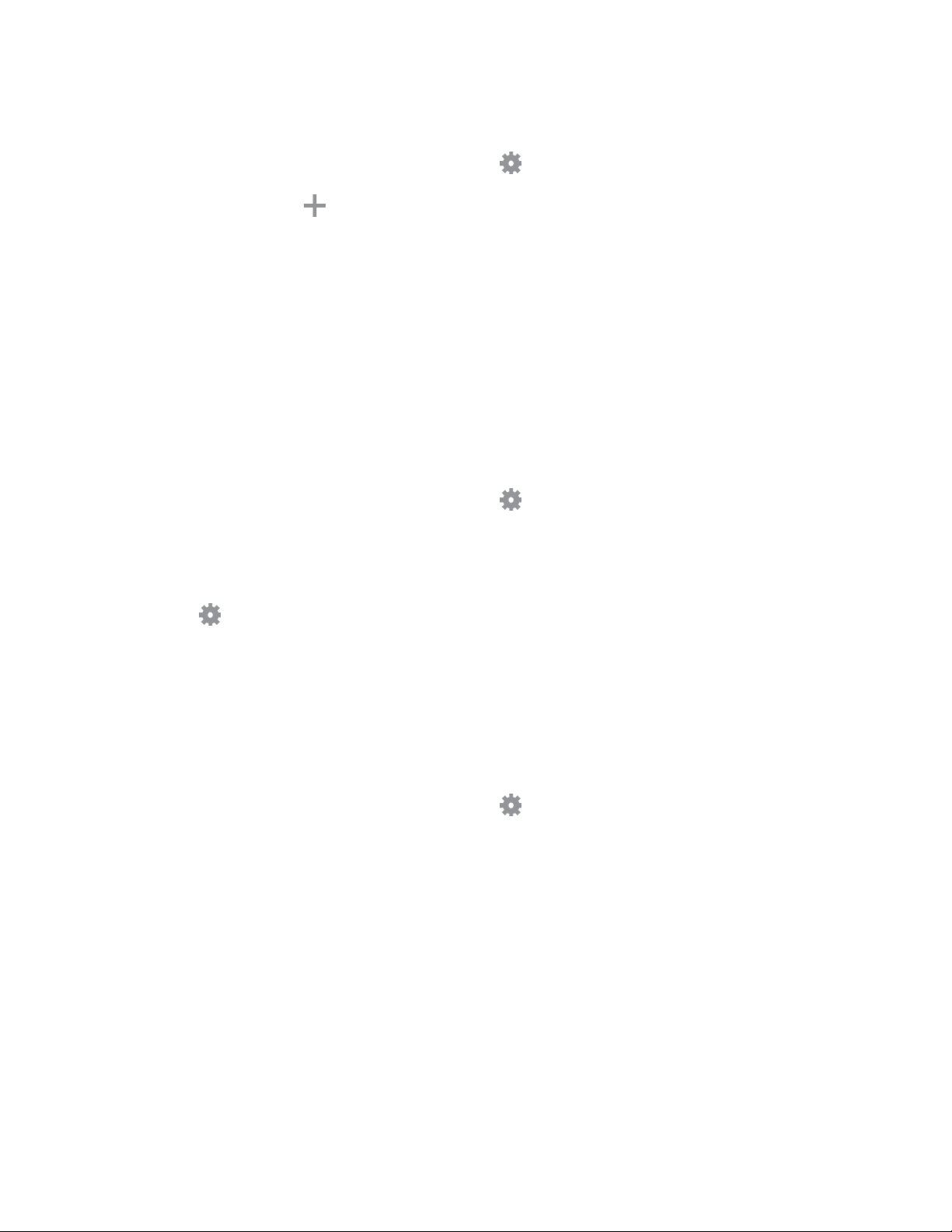
Add Wallpaper to Your Edge Screen
1. Swipe upward on the Edge screen and then tap Settings.
2. Tap Express me > Create new.
Tap Images to choose an im
age from the Gallery.
Tap Handwriting to use the S Pen and draw an image or message.
Tap Text to type a message on your wallpaper.
Tap Effect to add an effect to the wallpaper.
3. Tap Done to save your new wallpaper.
Information Stream
Display updates and missed notifications from news feeds.
1. Swipe upward on the Edge screen and then tap S
ettings > Information stream.
2. Tap the On/Off switch to
activate Information stream.
3. Tap each feed you want to show in your information stream.
4. Tap
Settings
next to
each information stream
for options (if available).
Note: Information Stream op
tions will only be available for panels that are already activated. To select
panels, go to Settings > Edge screen > Manage panels.
Night Clock
Night clock turns your device into a clock when the screen is turned off. To use this feature, set a daily
start and end time (up to 12 hours), and turn Night clock on.
1. Swipe upward on the Edge screen and then tap
S
ettings.
2. Tap Night clock.
3. Tap On/Off to
activate Night clock.
4. Tap and hold, then drag Start to set the daily start time.
5. Tap and hold, then drag End to set the daily end time.
Settings 167
Loading ...
Loading ...
Loading ...