Loading ...
Loading ...
Loading ...
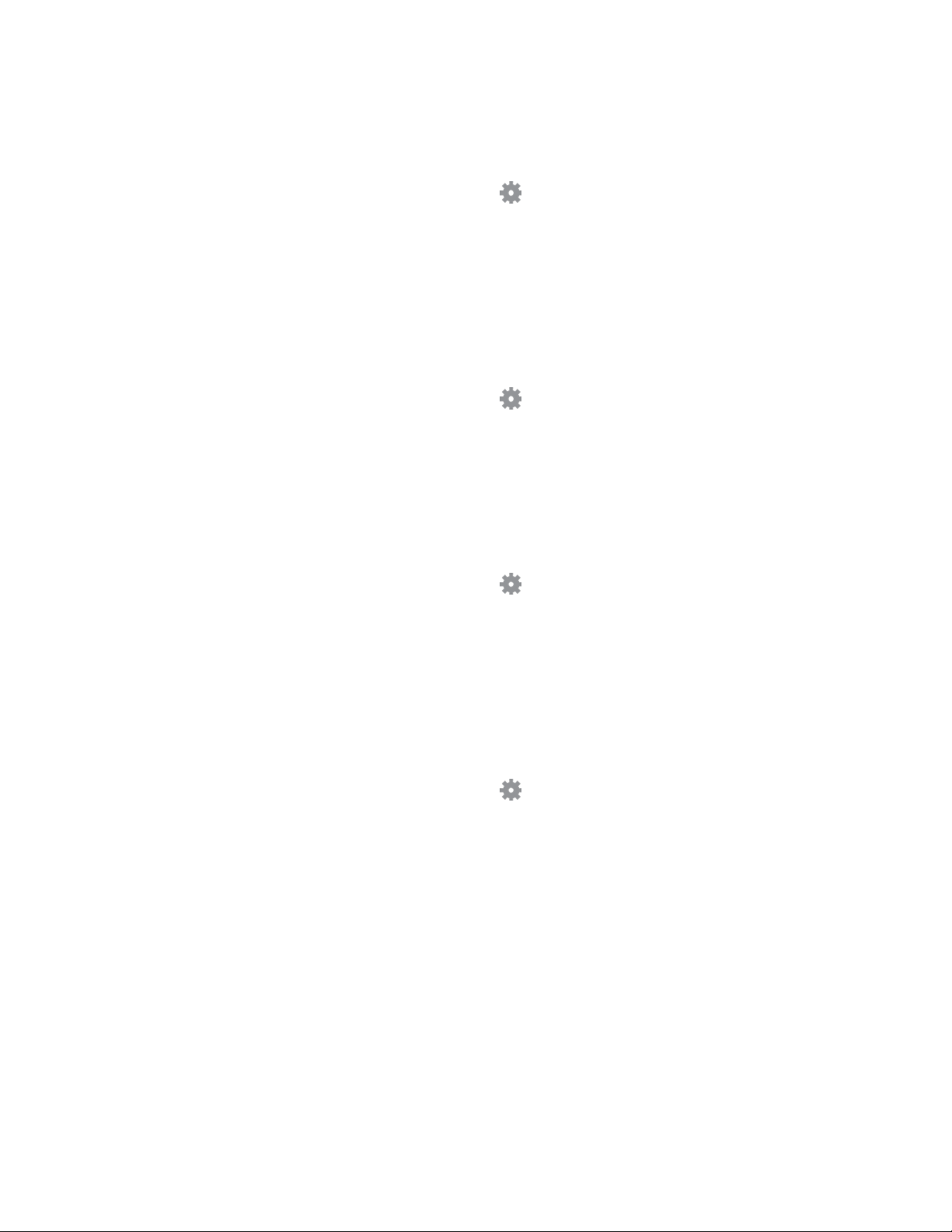
Edge Screen Text
Edge screen text allows you to write a personal message that appears on the Edge screen.
1. Swipe upward on the Edge screen and then ta
p Settings.
2. Tap Edge screen tex
t.
3. Type a personal message to display on the Edge screen.
Edge Screen Timeout
Edge screen timeout is applied only when the Edge screen is on, unless the Night clock is currently
active.
1. Swipe upward on the Edge screen and then ta
p Settings.
2. Tap Edge screen timeo
ut.
3. Tap a time limit for the Edge screen to stay on.
Notifications
You can choose whether or not to have notifications appear on the Edge screen.
1. Swipe upward on the Edge screen and then ta
p Settings.
2. Tap Notifications to sho
w notifications on the Edge screen.
Use Edge Screen on Left
You can rotate the main screen 180° so that you can use the Edge screen on the left side of the display.
Screen rotation must be turned on to use this function.
Note: Some applications may not work properly when the device is rotated 180°.
1. Swipe upward on the Edge screen and then ta
p Settings.
2. Tap Use Edge screen on
left.
3. Tap the On/Off switch to move the Edge screen to the left.
Settings 168
Loading ...
Loading ...
Loading ...