Loading ...
Loading ...
Loading ...
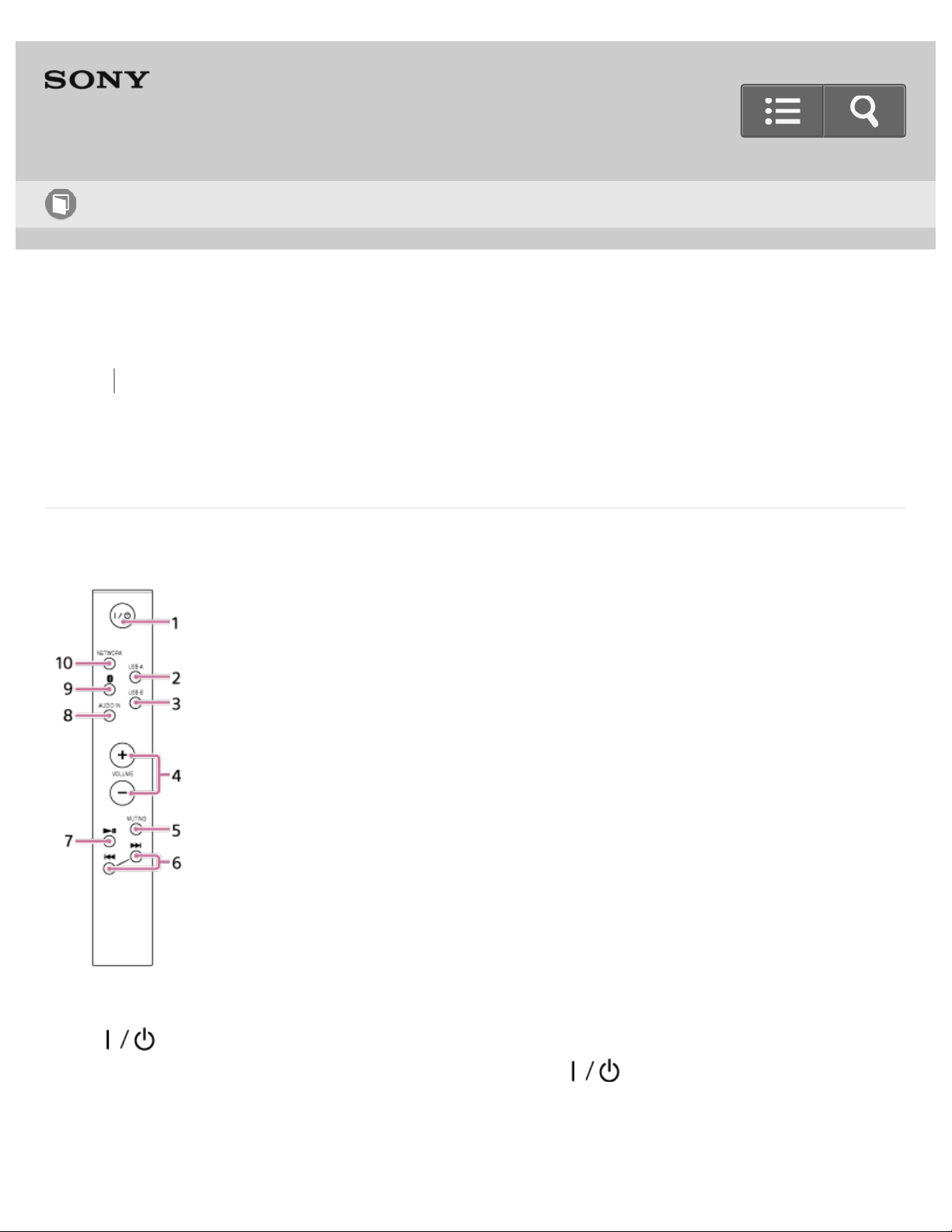
Back Back to Top Print
Personal Audio System
SRS-X99
Parts and controls (Remote control)
This Help Guide refers to the buttons on the speaker for explaining operations.
1. (on/standby) button
Press to turn the speaker’s power on and off. The (on/standby) indicator
flashes and lights up when the button is pressed.
2. USB-A button
Press to switch the speaker to USB-A mode.
Help Guide
How to Use
74
Loading ...
Loading ...
Loading ...