Loading ...
Loading ...
Loading ...
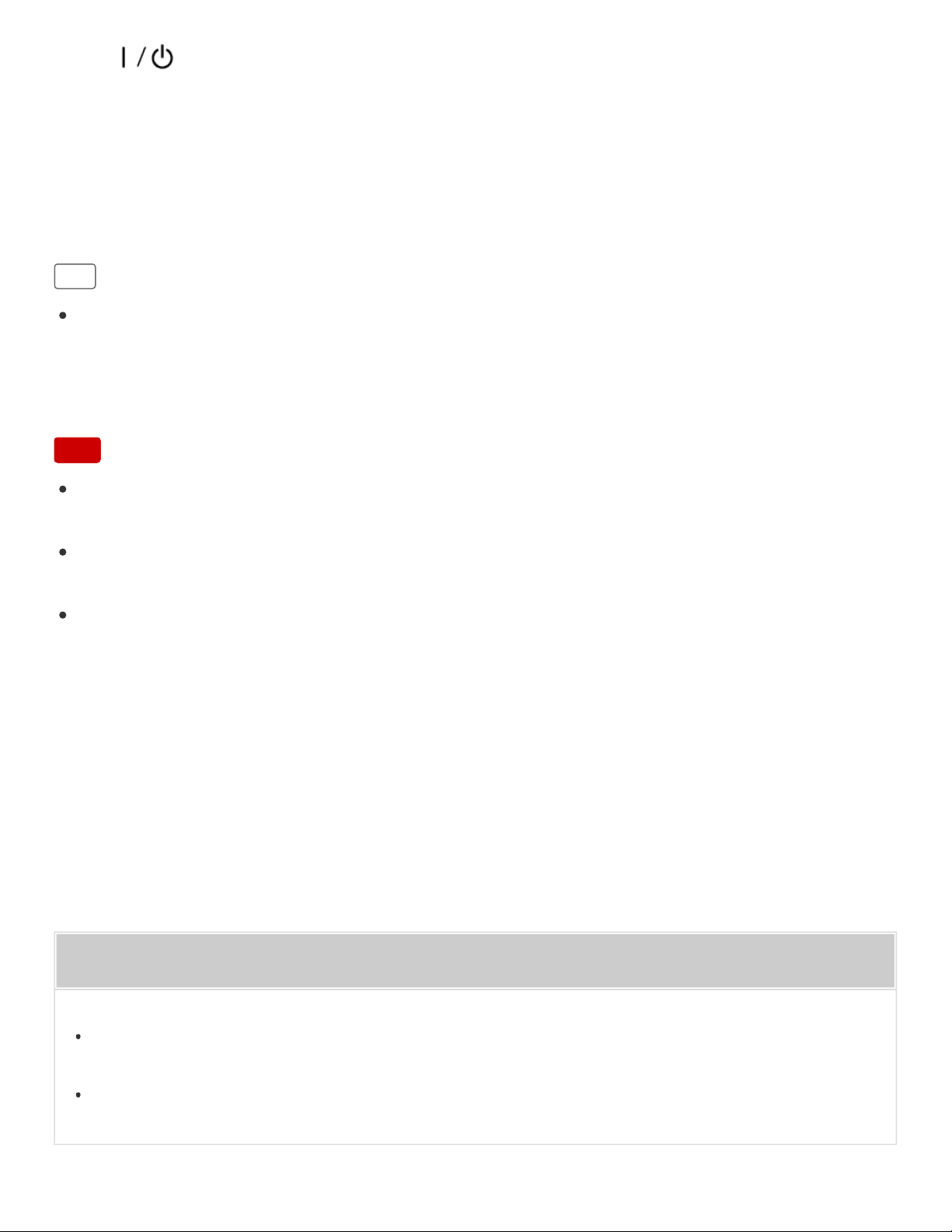
Go to Page Top
If the indicator flashes in red and the UPDATE button flashes in
orange during the update
The update has failed.
If the network connection is not reliable, the update may fail before it completes. See the
following to update using a USB flash drive.
Manual update via a USB flash drive (when the update via a network has failed)
Hint
The number of flashes of the UPDATE button will change according to the update’s
progress. The UPDATE button flashes four times at first, and decreases by one flash,
then turns off when the updating is completed. Do not turn the speaker off during the
update.
Note
Updating normally takes 3 to 10 minutes. It may take longer depending on your network
environment.
Do not operate the speaker or remote control during an update. Also, keep the speaker
connected to the power supply and network while updating.
When the UPDATE button flashes four times while updating via Internet, you can
terminate the update procedure by tapping and holding the UPDATE button. (This does
not necessarily always apply.) After the update is terminated, the speaker automatically
enters standby mode or BLUETOOTH/Network standby mode. When you turn on the
speaker next time after termination, the UPDATE button will light up if the speaker
detects a new software version again.
Related Topic
Update method 1: Automatic update via the Internet
Manual update via a USB flash drive (when the update via a network has failed)
387
Loading ...
Loading ...
Loading ...