Loading ...
Loading ...
Loading ...
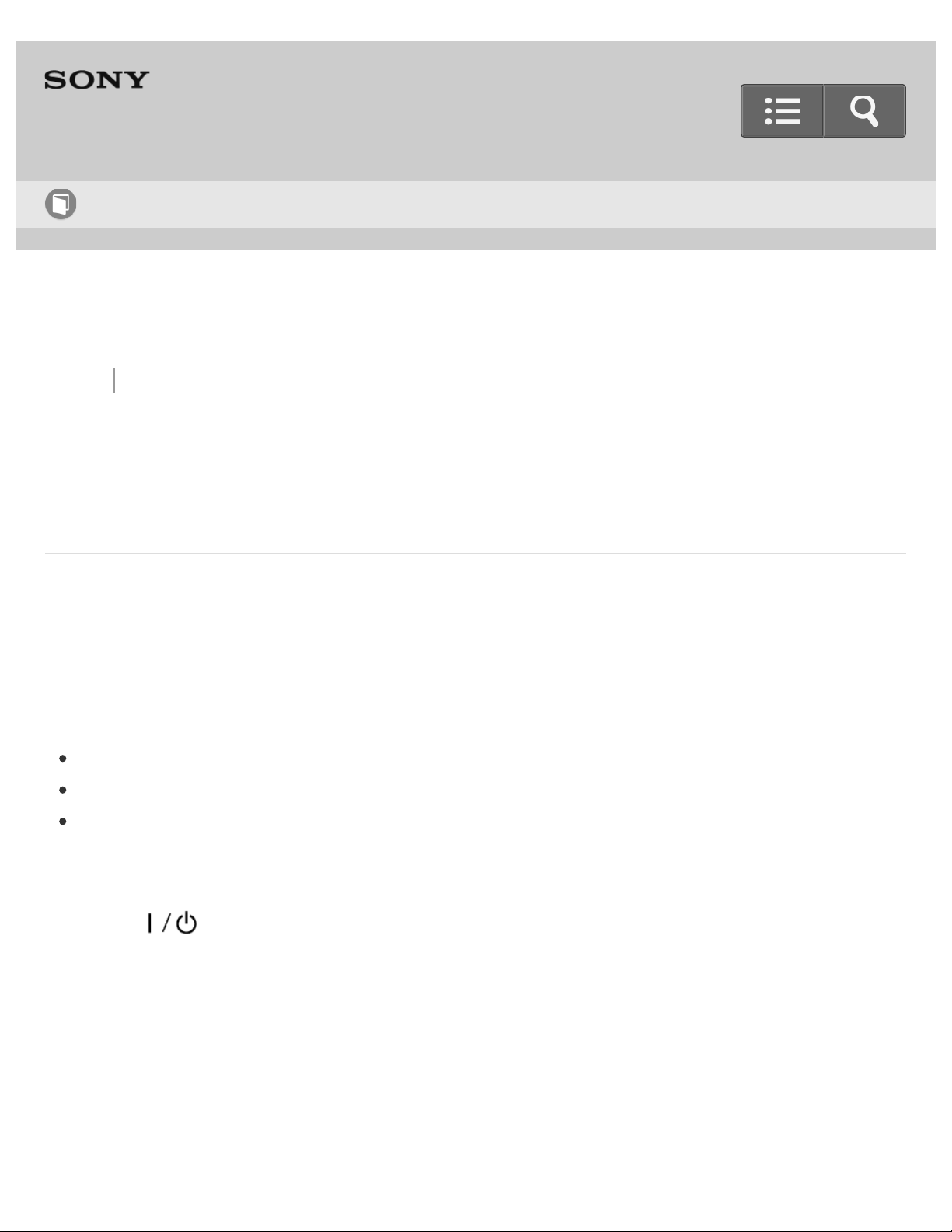
Back Back to Top Print
Personal Audio System
SRS-X99
Connection method 1: Connecting to a Wi-Fi network using the WPS button of a
wireless router
If your wireless router has a WPS button, you can connect to the Wi-Fi network by the
following method.
To check if your wireless router is compatible with WPS (Wi-Fi Protected Setup), refer to
the operating instructions of your router.
Do the following before starting.
Disconnect the LAN cable (not supplied) from the speaker.
Place the speaker near the wireless router.
Set the Wi-Fi antenna on the rear to the upright position.
1. Turn on the speaker.
The
(on/standby) indicator lights up in green, then the LINK indicator begins to
flash. Go to the next step when the LINK indicator flashes slowly (once per three
seconds).
When you configure the settings of the speaker for the first time after purchase, or
after you initialize the speaker, this slow flashing, in some cases, may take about four
or five minutes to begin.
2. Press and hold the WPS button on the rear of the speaker until a beep sound is
heard (for about 2 seconds).
Help Guide
How to Use
279
Loading ...
Loading ...
Loading ...