Loading ...
Loading ...
Loading ...
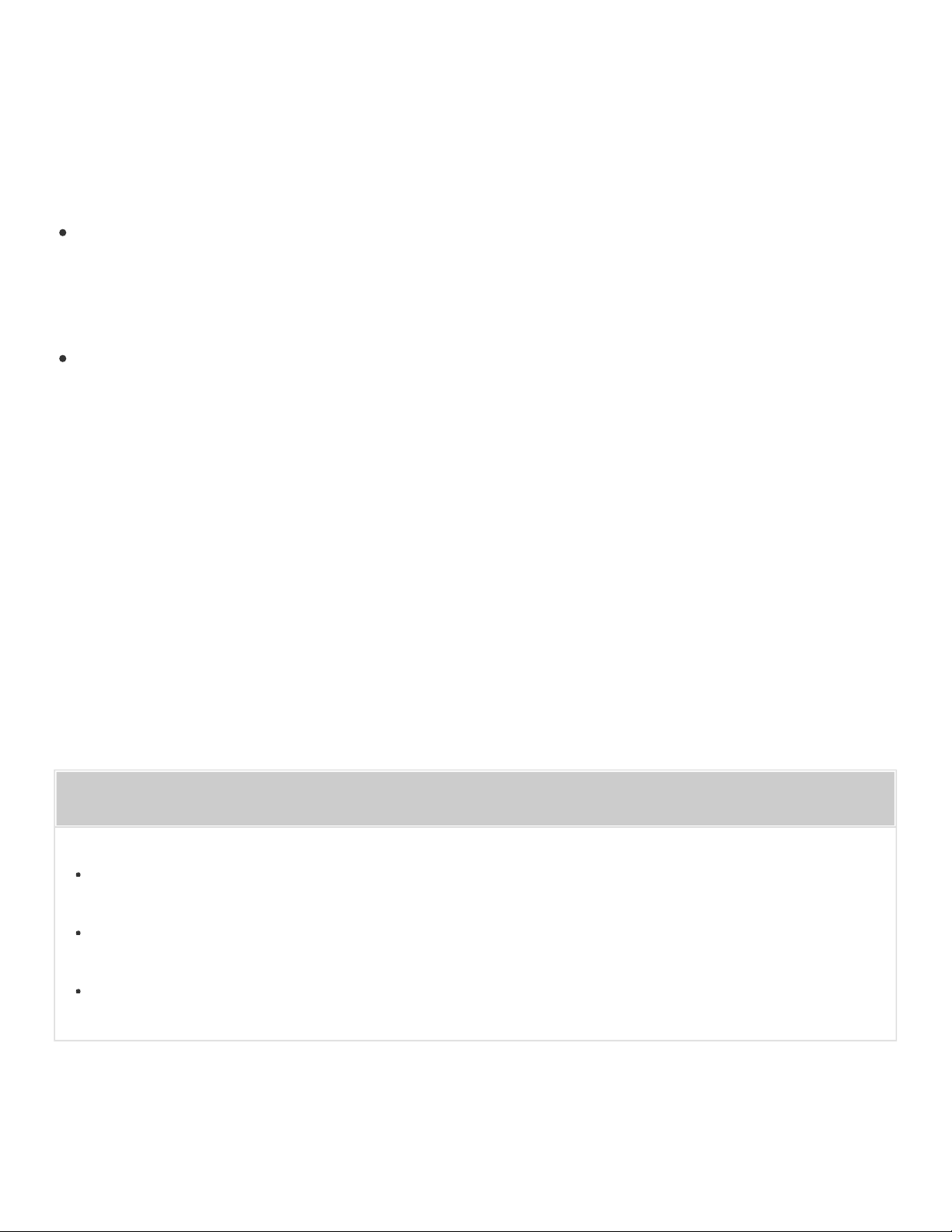
Go to Page Top
Go to Page Top
the operating instructions of your router. For details, see “Connecting to a Wi-Fi network
using the WPS button of a wireless router”.
Connecting to a Wi-Fi network using a computer
If your wireless router does not have a WPS button, use your computer to connect the
speaker to the Wi-Fi network. Select one of the connecting methods from below.
Connecting to a Wi-Fi network using a computer connected with a commercially-
available LAN cable
For details, see “Connecting to a Wi-Fi network using a computer connected with a LAN
cable”.
Connecting to a Wi-Fi network using a computer connected wirelessly
The speaker should be initialized to the factory default for this connection.
For details, see “Connecting to a Wi-Fi network using a computer connected wirelessly
(Modern UI) / (Windows 7/Windows 8)” or “Connecting to a Wi-Fi network using a Mac
connected wirelessly”.
Connecting to a Wi-Fi network using an iPhone/iPad/iPod touch
The speaker and your iPhone/iPad/iPod touch can be connected to the same Wi-Fi
network. For details, see “Connecting to a Wi-Fi network using a iPhone/iPad/iPod touch”.
Related Topic
Connecting to a Wi-Fi network using SongPal (Smartphone)
Connecting to a Wi-Fi network using SongPal (iPhone)
Checking the Wi-Fi signal strength (reception sensitivity)
275
Loading ...
Loading ...
Loading ...