Loading ...
Loading ...
Loading ...
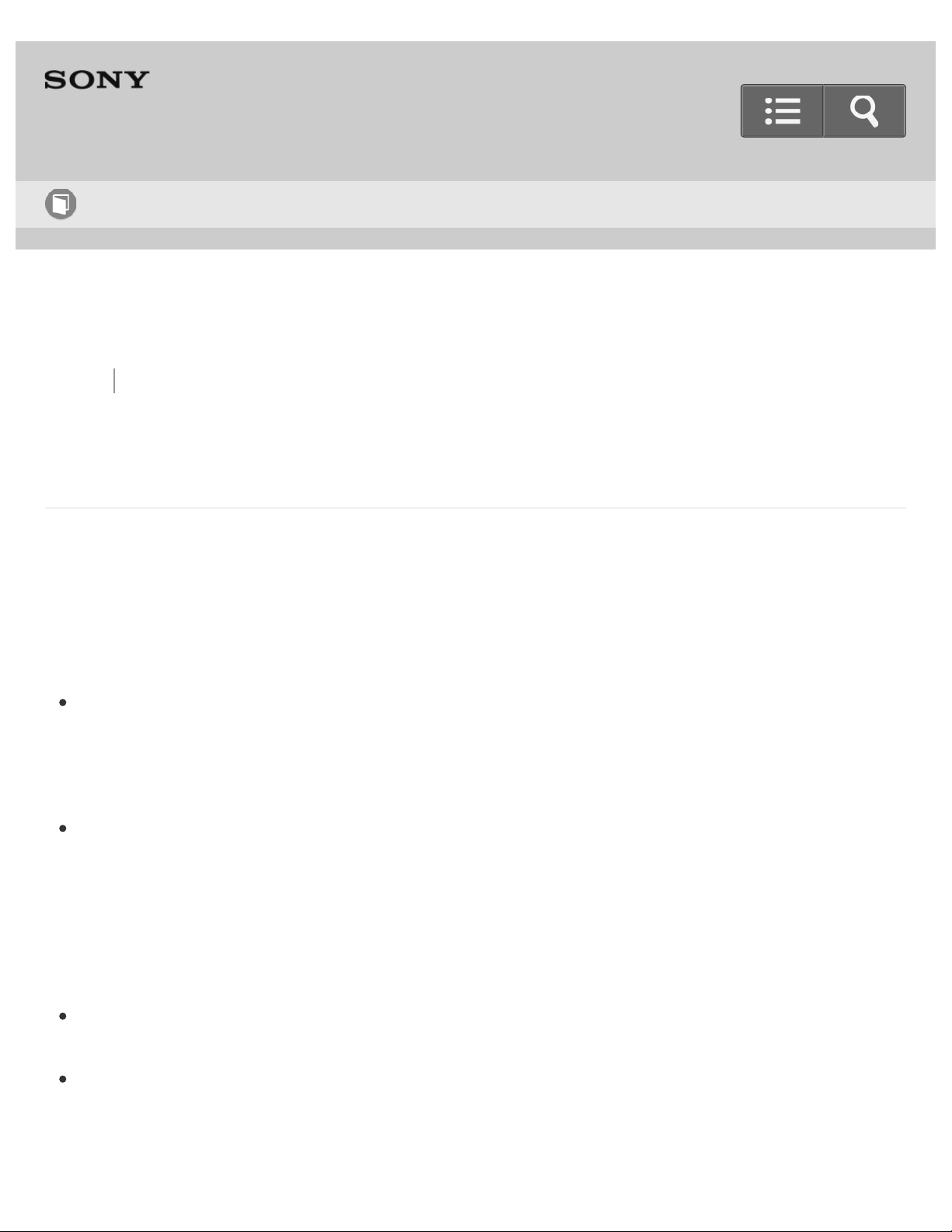
Back Back to Top Print
Personal Audio System
SRS-X99
Update method 1: Automatic update via the Internet
If you use the speaker while connected to the Internet via a wired or Wi-Fi network, the
speaker can update to the latest software automatically.
This feature is disabled by default.
To update software automatically
Launch SongPal on your smartphone/iPhone, and set [Time Zone] in the [Settings]
menu.
The automatic software update feature ([Auto Update]) of the speaker is activated. If
[Auto Update] is disabled, change the setting to enable.
The update is performed when you are not using the speaker, such as during midnight
or when the speaker is in standby mode. During update, the UPDATE button flashes in
orange, and turns off when the update is complete. When the speaker is turned on for
the first time after updating, the UPDATE button flashes in orange three times.
To deactivate the software automatic update
Disable [Auto Update] in the [Settings] menu by using SongPal installed on a
smartphone/iPhone.
However, the software may still be updated automatically for critical changes, even if
you disable this function.
Help Guide
How to Use
383
Loading ...
Loading ...
Loading ...