Loading ...
Loading ...
Loading ...
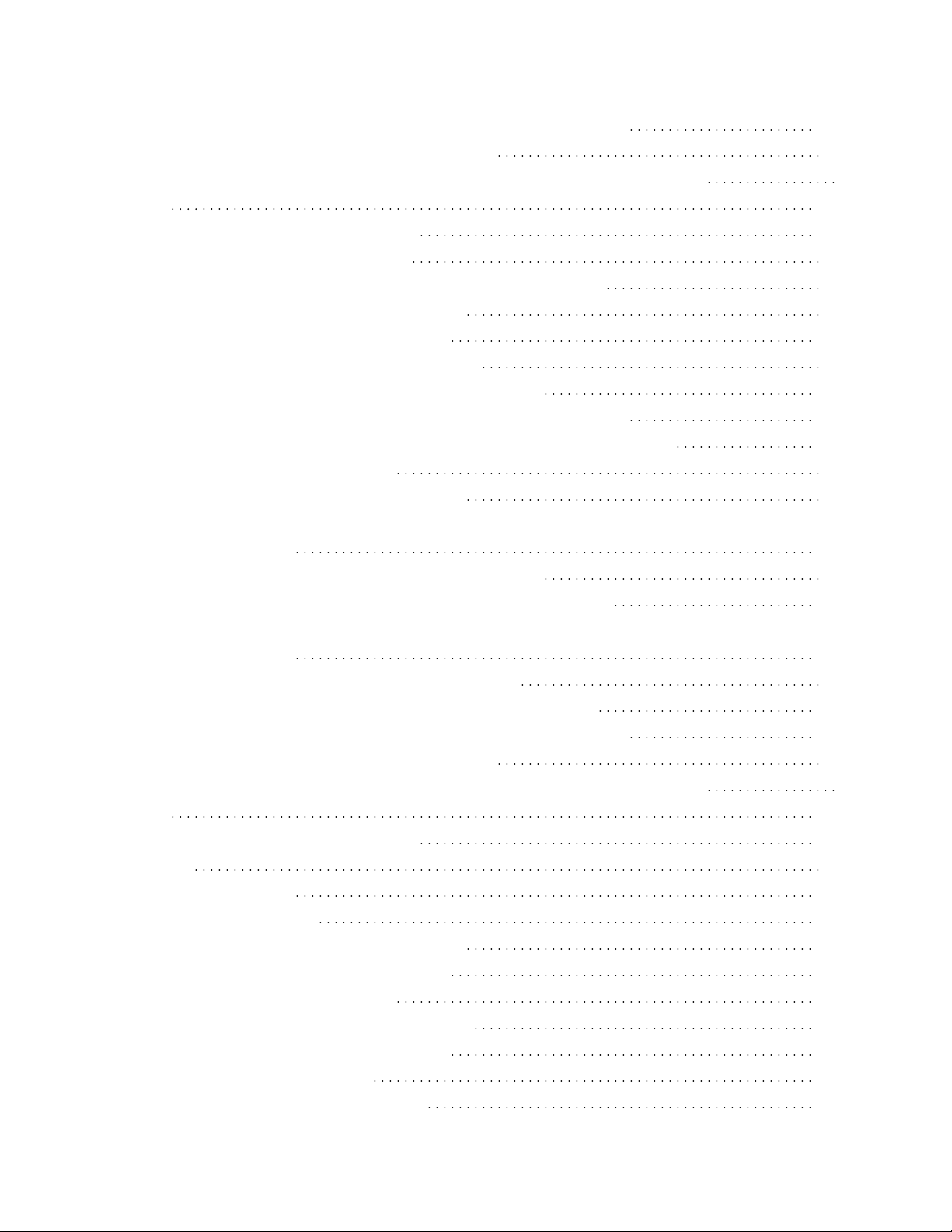
Listening to music on a computer via a USB connection (USB-B) 196
Connecting a computer/Installing the driver 31
Installing “Sony | Music Center for PC” or “Hi-Res Audio Player” to a PC
138
Listening to music on a computer 140
Listening to music on a USB flash drive 42
Listening to music on a device via a USB connection (USB-A) 91
Listening to High-Resolution Audio format files 43
About High-Resolution Audio format files 198
About High-Resolution Audio format files 99
Listening to High-Resolution Audio files via a network 199
Listening to High-Resolution Audio format files via a network 361
Listening to music on a USB flash drive via a USB connection (USB-A) 200
Connecting a USB flash drive 16
Listening to music on a USB flash drive 88
Listening to music on a high-resolution supported Walkman via a USB
connection (USB-B) 201
Connecting a high-resolution supported Walkman 20
Listening to music on a high-resolution supported Walkman 100
Listening to music on a high-resolution supported Xperia via a USB
connection (USB-B) 202
Connecting a high-resolution supported Xperia 22
Listening to music on a high-resolution supported Xperia 359
Listening to music on a computer via a USB connection (USB-B) 203
Connecting a computer/Installing the driver 31
Installing “Sony | Music Center for PC” or “Hi-Res Audio Player” to a PC
138
Listening to music on a computer 140
Information 44
About the indicators 204
About the indicators 363
Compatible devices and operating systems 205
Compatible iPhone/iPad/iPod models 367
Compatible Walkman models 371
Compatible operating system (Windows) 373
Compatible operating systems (Mac) 375
Compatible DLNA devices 376
Compatible BLUETOOTH devices 377
TOC-12
Loading ...
Loading ...
Loading ...