Loading ...
Loading ...
Loading ...
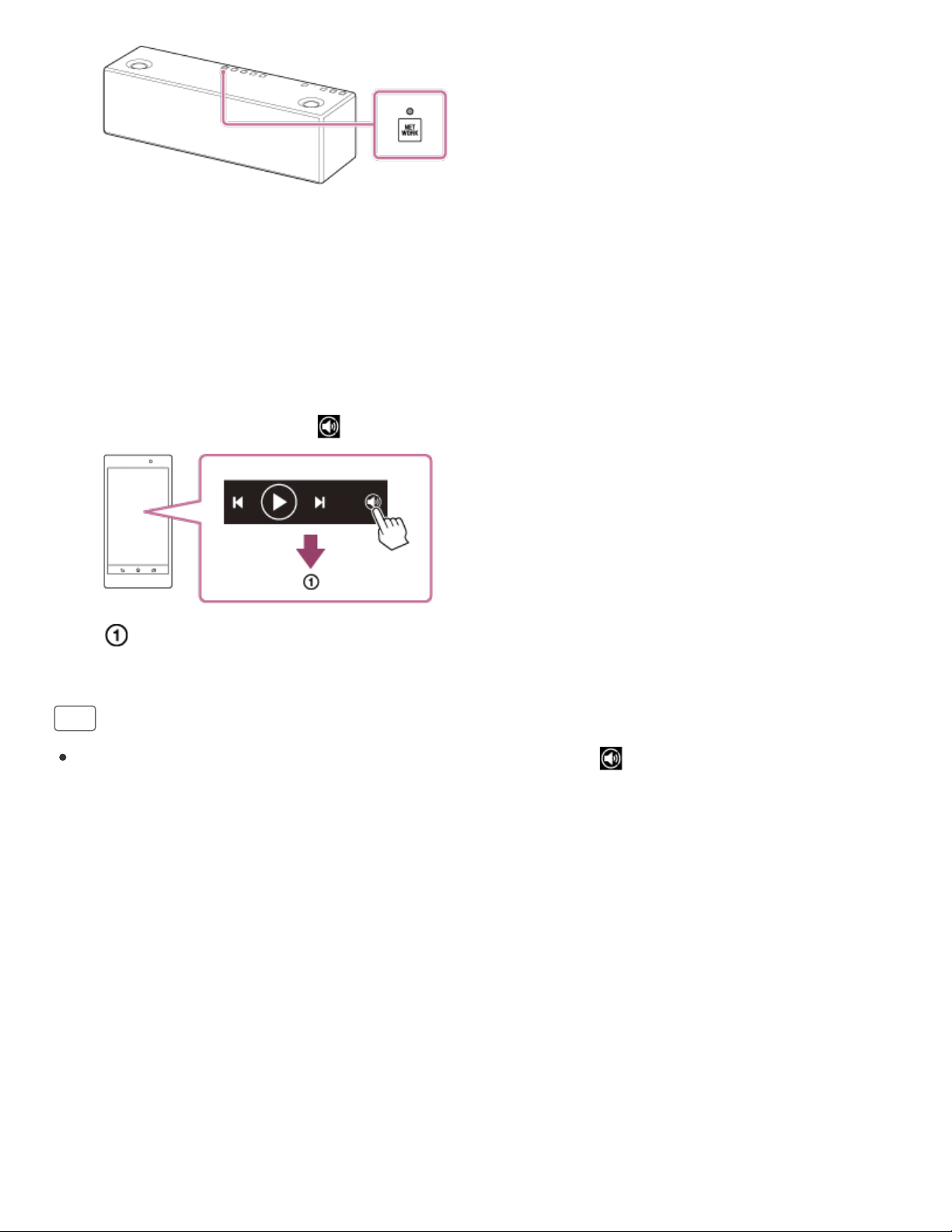
Go to Page Top
3. Download the Spotify app to your smartphone/iPhone from Google Play or the App
Store.
4. Launch the Spotify app and log in to a Spotify Premium account.
5. Select and start playing the music.
6. Tap the Connect icon ( ) and select the unit as the audio output device.
Select the unit
Hint
When “Spotify Connect” is activated, the Connect icon ( ) lights up.
4-567-508-11(5)
Copyright 2015 Sony Corporation
331
Loading ...
Loading ...
Loading ...