Loading ...
Loading ...
Loading ...
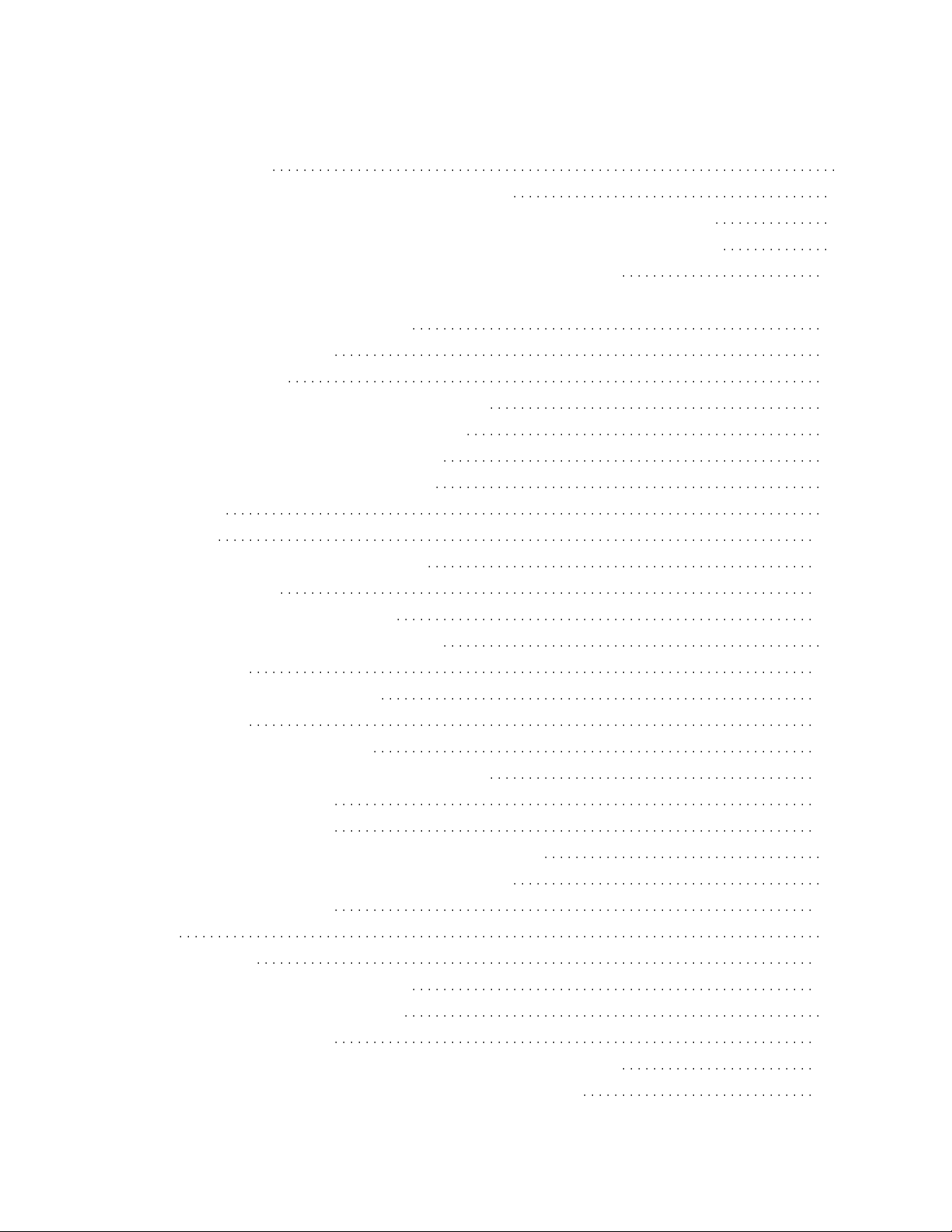
Table Of Contents
Help Guide SRS-X99 i
Connection method 4: Connecting to a wired network 1
Listening to music on a PC via a network (Windows 8) (Windows Media Player) 3
Listening to music on a PC via a network (Windows 7) Windows Media Player 7
Listening to music from an internet streaming service (Google Cast) 11
Listening to the same music with multiple speakers or different music in
different places (SongPal Link function) 14
Connecting a USB flash drive 16
Connecting a Walkman 18
Connecting a high-resolution supported Walkman 20
Connecting a high-resolution supported Xperia 22
Connecting a computer/Installing the driver 31
Connecting to a portable audio device, etc. 33
Getting Started 24
Overview 103
What you can do with the speaker 229
Parts and controls 104
Parts and controls (Main unit) 231
Parts and controls (Remote control) 74
Included items 105
Checking the included items 236
Power source 106
Connecting to an AC outlet 238
Inserting the batteries of the remote control 240
Turning the power on 242
Turning the power off 244
Using the BLUETOOTH/Network standby function 72
Charging USB devices, such as smartphones 97
Auto standby function 246
SongPal 25
About SongPal 108
How to use the SongPal screen 248
What you can do with SongPal 86
Wi-Fi network connection 109
Connecting to a Wi-Fi network using SongPal (Smartphone) 251
Connecting to a Wi-Fi network using SongPal (iPhone) 257
TOC-1
Loading ...
Loading ...
Loading ...