Loading ...
Loading ...
Loading ...
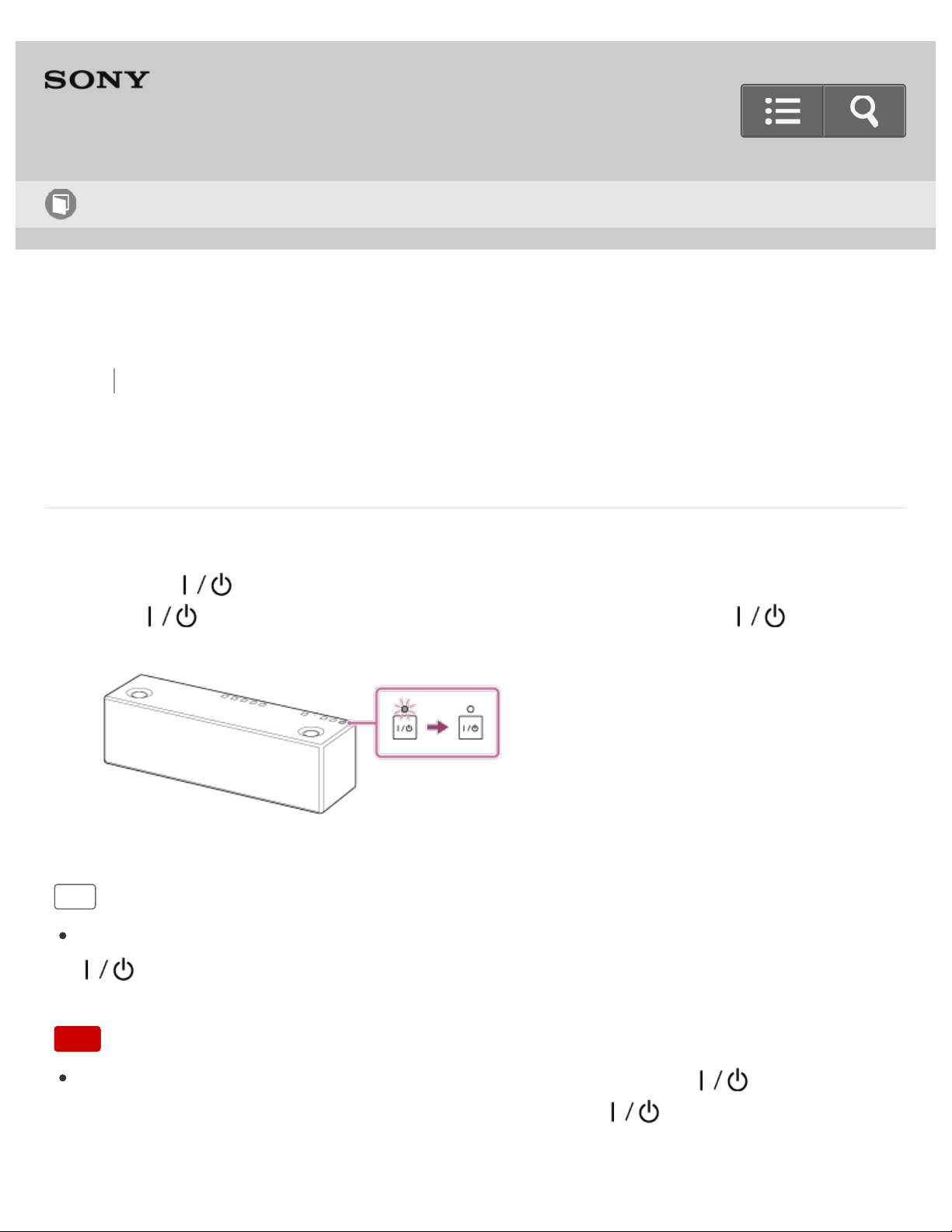
Back Back to Top Print
Personal Audio System
SRS-X99
Turning the power off
1. Tap the (on/standby) button.
The (on/standby) indicator flashes slowly in green. When the
(on/standby) indicator turns off, the speaker enters the standby mode.
Hint
If you turn off the speaker while the BLUETOOTH/Network standby function is on, the
(on/standby) indicator lights up in orange and the speaker enters the
BLUETOOTH/Network standby mode.
Note
If the speaker is turned off while the LINK indicator is flashing, the (on/standby)
indicator will flash for several tens of seconds. While the (on/standby) indicator is
flashing, the speaker is not operational.
Help Guide
How to Use
244
Loading ...
Loading ...
Loading ...