Loading ...
Loading ...
Loading ...
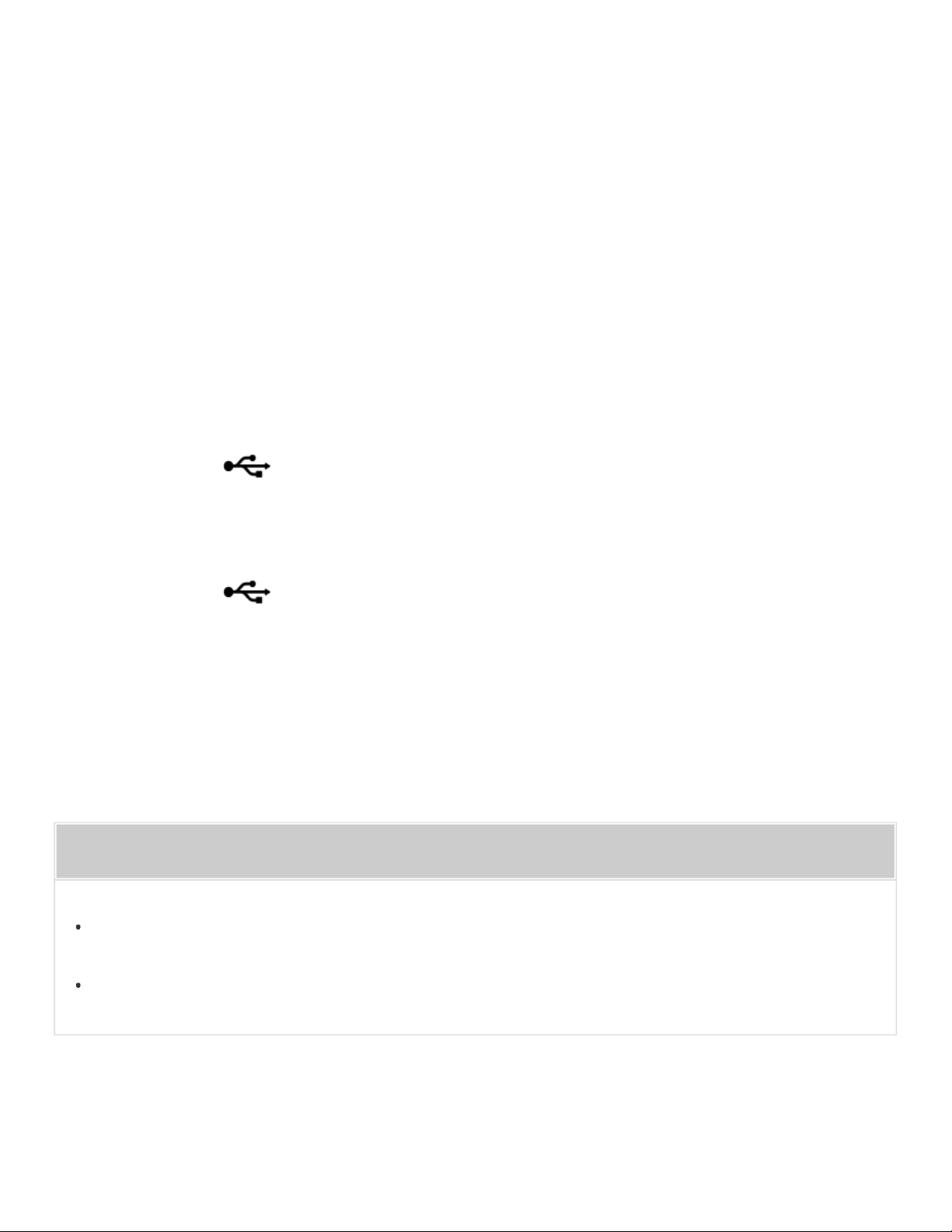
Go to Page Top
Go to Page Top
Connect the AC power cord (supplied).
14. AUDIO IN jack
Connect to the headphone jack of a portable audio device, etc., using a
commercially-available audio cable.
15. WPS button
Press and hold when connecting to a Wi-Fi network.
After pressing and holding for 2 seconds, beeps will be heard indicating that the
speaker is ready to connect to a wireless router.
If your wireless router has a WPS button, you can use the speaker’s WPS button to
connect to the network.
16. LAN port
Use a commercially-available LAN cable to connect the computer or the wireless
router.
17. USB B port ( B)
Connect a computer using a USB cable (not supplied).
When connecting a high-resolution supported Walkman or Xperia, use a USB cable
and an optional cable for the Walkman or Xperia (not supplied).
18. USB A port ( A)
Connect a USB flash drive directly. When connecting to an iPhone/iPad/iPod or
Walkman, use the cable supplied with the device.
Related Topic
Parts and controls (Remote control)
About the indicators
235
Loading ...
Loading ...
Loading ...