Loading ...
Loading ...
Loading ...
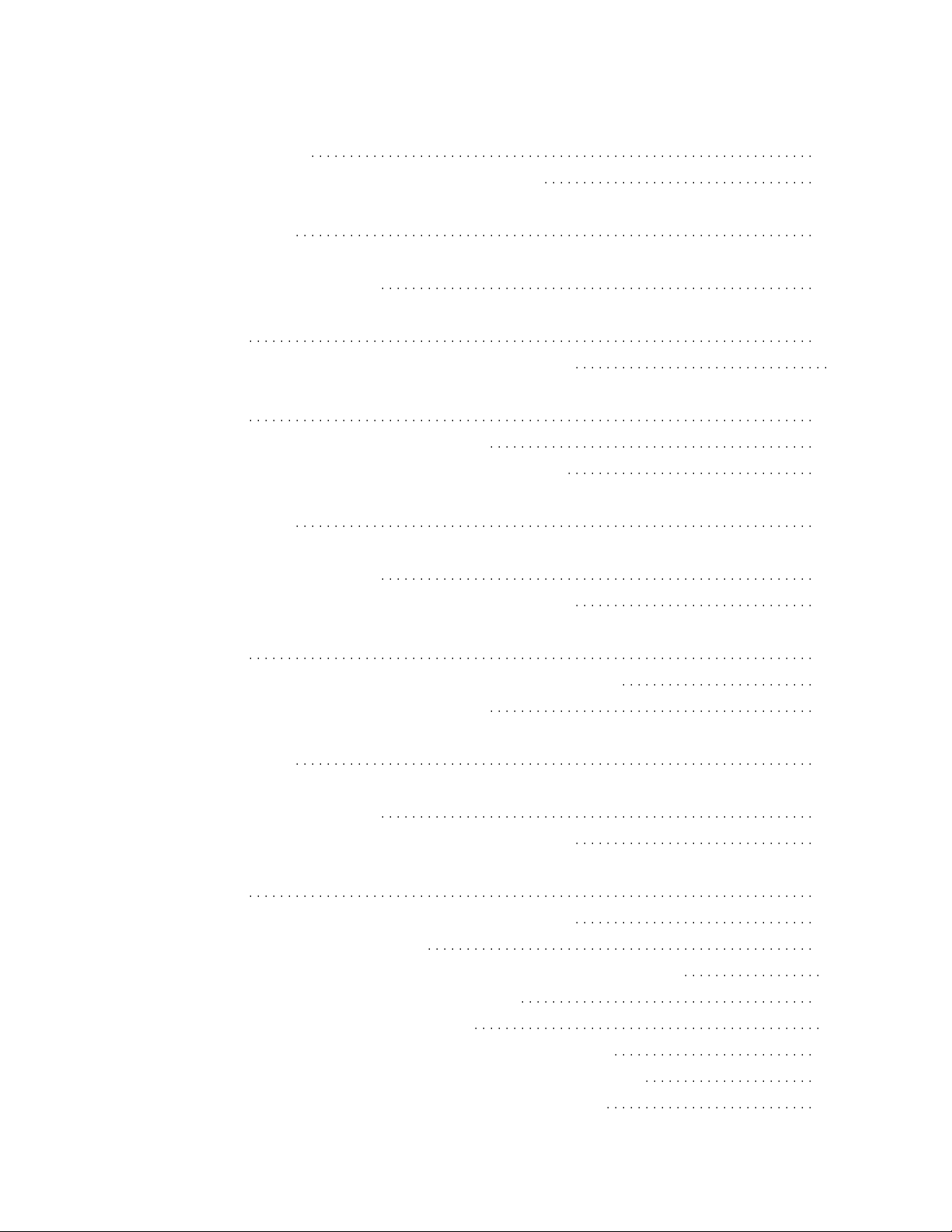
Listening to music on a PC via a network (“Sony | Music Center for PC” with
SongPaloperation) 304
Listening to music on a computer via a network (Mac) 121
Connection method 1: Connecting to a Wi-Fi network using the WPS button of
awireless router 279
Connection method 2: Connecting to a Wi-Fi network using a computer
connected witha LAN cable 282
Connection method 3: Connecting to a Wi-Fi network using a Mac connected
wirelessly 313
Connection method 4: Connecting to a wired network 1
Connection method 5: Connecting to a Wi-Fi network using an iPhone/iPad/
iPod touch 290
Listening with the AirPlay function (iTunes) 297
Listening to music on an iPhone/iPad/iPod via a network 123
Connection method 1: Connecting to a Wi-Fi network using the WPS button of
awireless router 279
Connection method 2: Connecting to a Wi-Fi network using a computer
connected witha LAN cable 282
Connection method 3: Connecting to a wired network 317
Connection method 4: Connecting to a Wi-Fi network using an iPhone/iPad/
iPod touch 319
Listening with the AirPlay function (iPhone/iPad/iPod touch) 323
Listening to music on an Xperia via a network 125
Connection method 1: Connecting to a Wi-Fi network using the WPS button of
awireless router 279
Connection method 2: Connecting to a Wi-Fi network using a computer
connected witha LAN cable 282
Connection method 3: Connecting to a wired network 317
Connection method 4: Connecting to a Wi-Fi network using an iPhone/iPad/
iPod touch 319
Listening to music with the Music application (Xperia) 327
Listening to an Internet music service 127
Listening to music from an internet streaming service (Google Cast) 11
Listening to an Internet music service (Spotify) 330
Listening to music via BLUETOOTH connection 28
How to make a wireless connection with BLUETOOTH devices 128
How to make a wireless connection with BLUETOOTH devices 332
Listening to music on a device via a BLUETOOTH connection 129
TOC-4
Loading ...
Loading ...
Loading ...