Loading ...
Loading ...
Loading ...
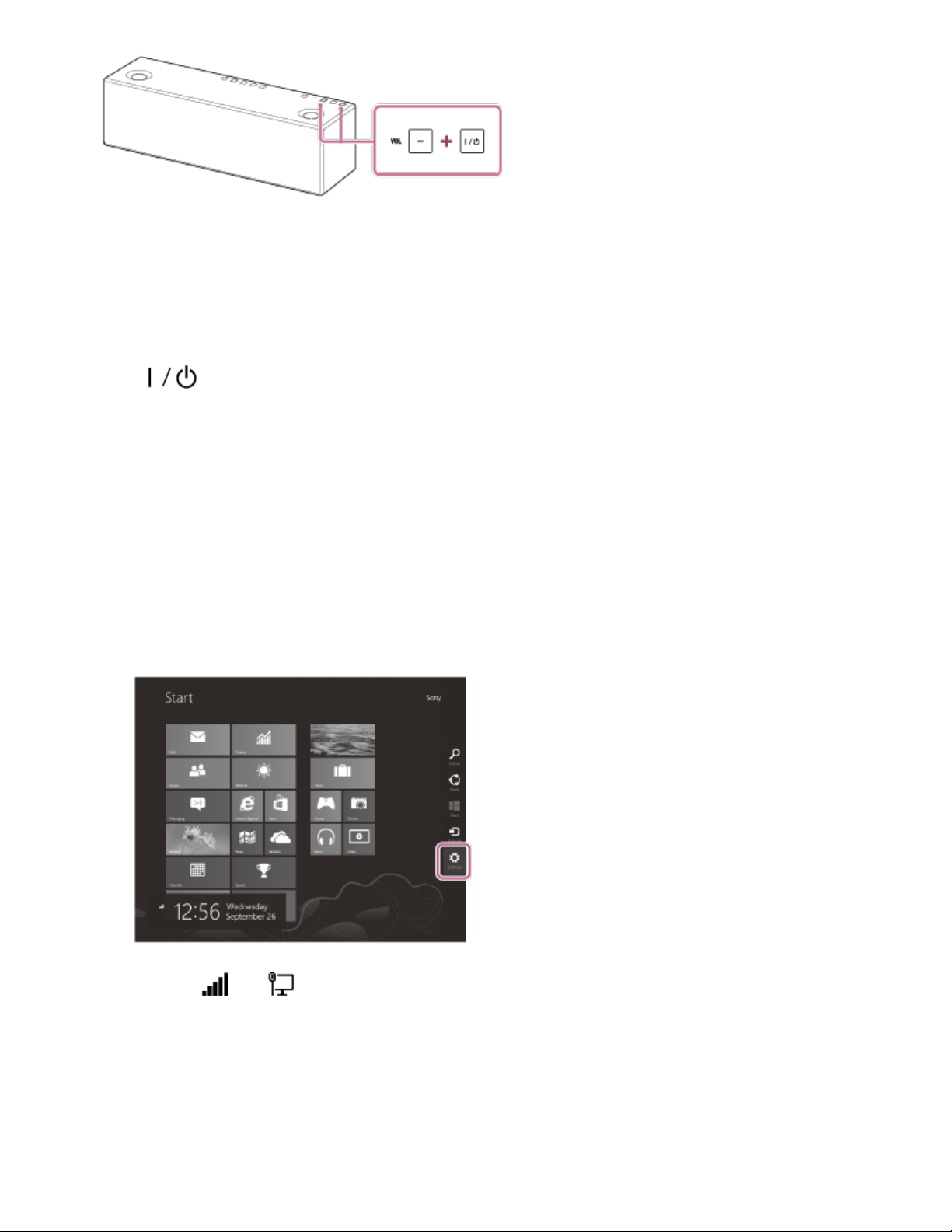
The power of the speaker turns off automatically. The settings of the speaker return
to their factory defaults, and network settings and all BLUETOOTH device registration
(pairing) information are deleted.
3. Turn on the speaker.
The (on/standby) indicator lights up in green, then the LINK indicator begins to
flash. Go to the next step when the LINK indicator flashes slowly (once per three
seconds).
In some cases, this slow flashing may take about four or five minutes to begin.
4. Connect the speaker to the PC.
i. Move the mouse pointer to the top-right (or bottom-right) corner of the Start
screen to display the charms, then select [Settings]. In the case of a touch panel,
display the charms by swiping from the right side of the Start screen, then select
[Settings].
ii. Select or .
iii. Select [SRS-X99] from the network list.
5. Display the [Sony Network Device Settings] screen.
i. Launch a browser (Internet Explorer, etc.).
ii. Enter the following URL in the address bar.
287
Loading ...
Loading ...
Loading ...