Loading ...
Loading ...
Loading ...
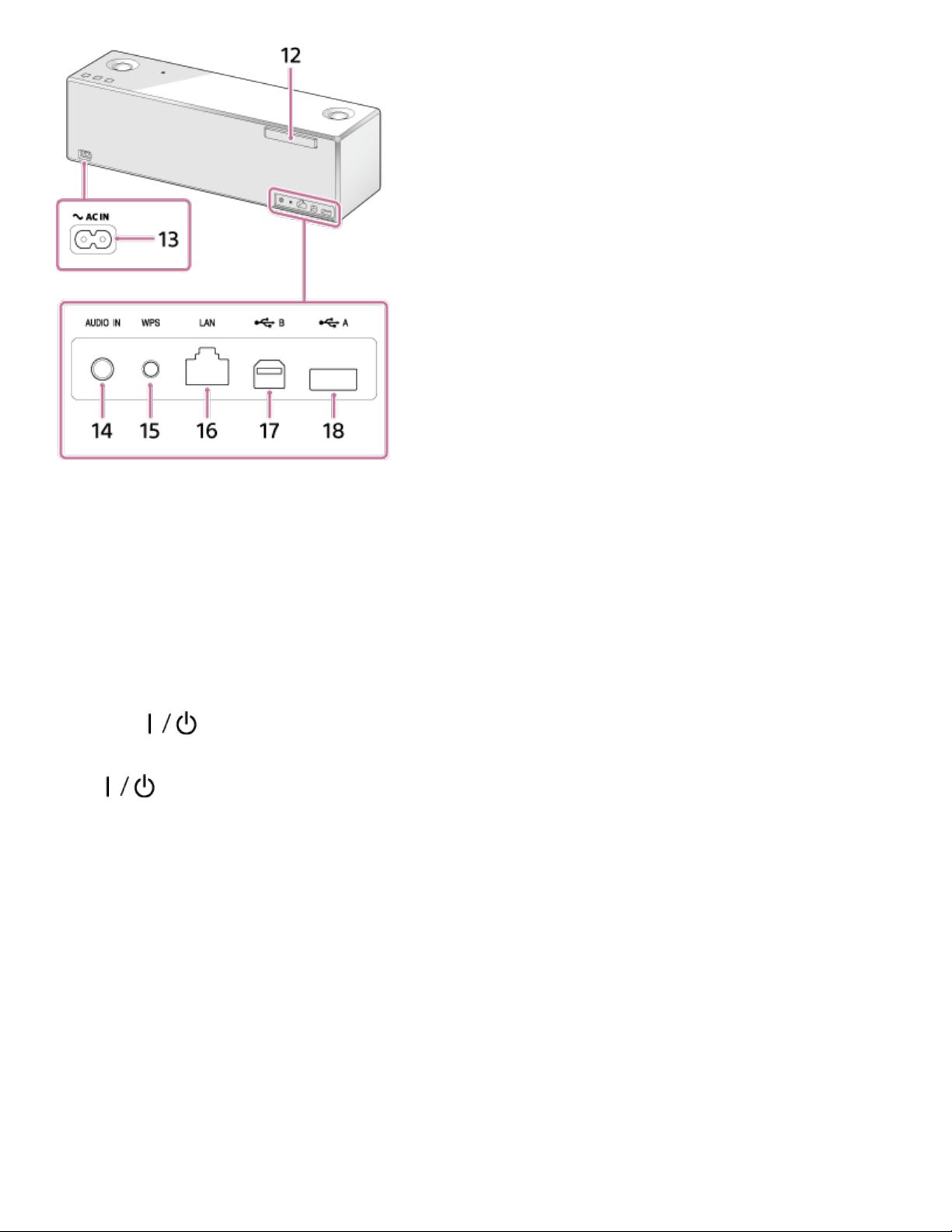
1. UPDATE button
Indicates the status of the unit's software update.
2. LINK indicator
Indicates the status of the speaker’s network connection.
3. VOL (volume) -/+ buttons
Tap to adjust the volume.
The (on/standby) indicator and reaction indicator flash according to the volume
adjustment when tapped.
4. (on/standby) button/indicator
Tap to turn the speaker’s power on and off.
The power status of the speaker is indicated by the lighting or flashing of the
indicator.
5. Remote sensor/Reaction indicator
When the speaker receives signals from the supplied remote control, the reaction
indicator (remote sensor) flashes.
Also, the indicator flashes according to the volume adjustment of the speaker.
6. N-Mark
If your smartphone or Walkman is NFC-compatible, touch it on the N-Mark of the
speaker. The speaker will turn on automatically, register (pair) with the device, and a
BLUETOOTH connection can be made.
7. NETWORK button/indicator
233
Loading ...
Loading ...
Loading ...