Loading ...
Loading ...
Loading ...
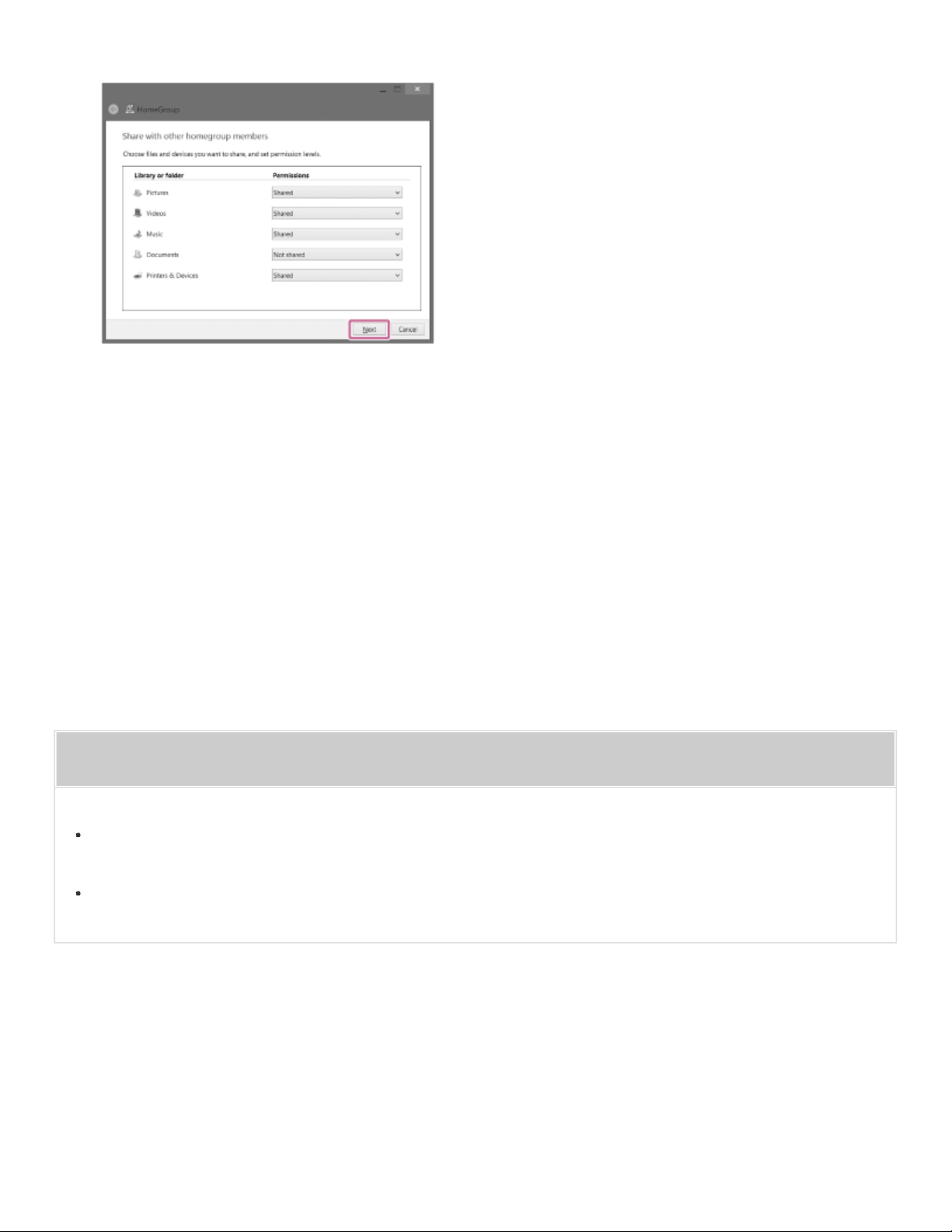
Go to Page Top
Go to Page Top
5. Check that [Music] is set to [Shared], then select [Next].
6. Select [Finish] to close the screen.
7. Select [Stream], then check that [Automatically allow devices to play my media...] has
been ticked.
The setting is now complete. You can listen to music stored in your PC, using your
smartphone/iPhone.
Related Topic
Setting your PC as a DLNA server and controller (Windows 8)
Listening to music on a PC via a Wi-Fi network
4-567-508-11(5)
Copyright 2015 Sony Corporation
296
Loading ...
Loading ...
Loading ...