Loading ...
Loading ...
Loading ...
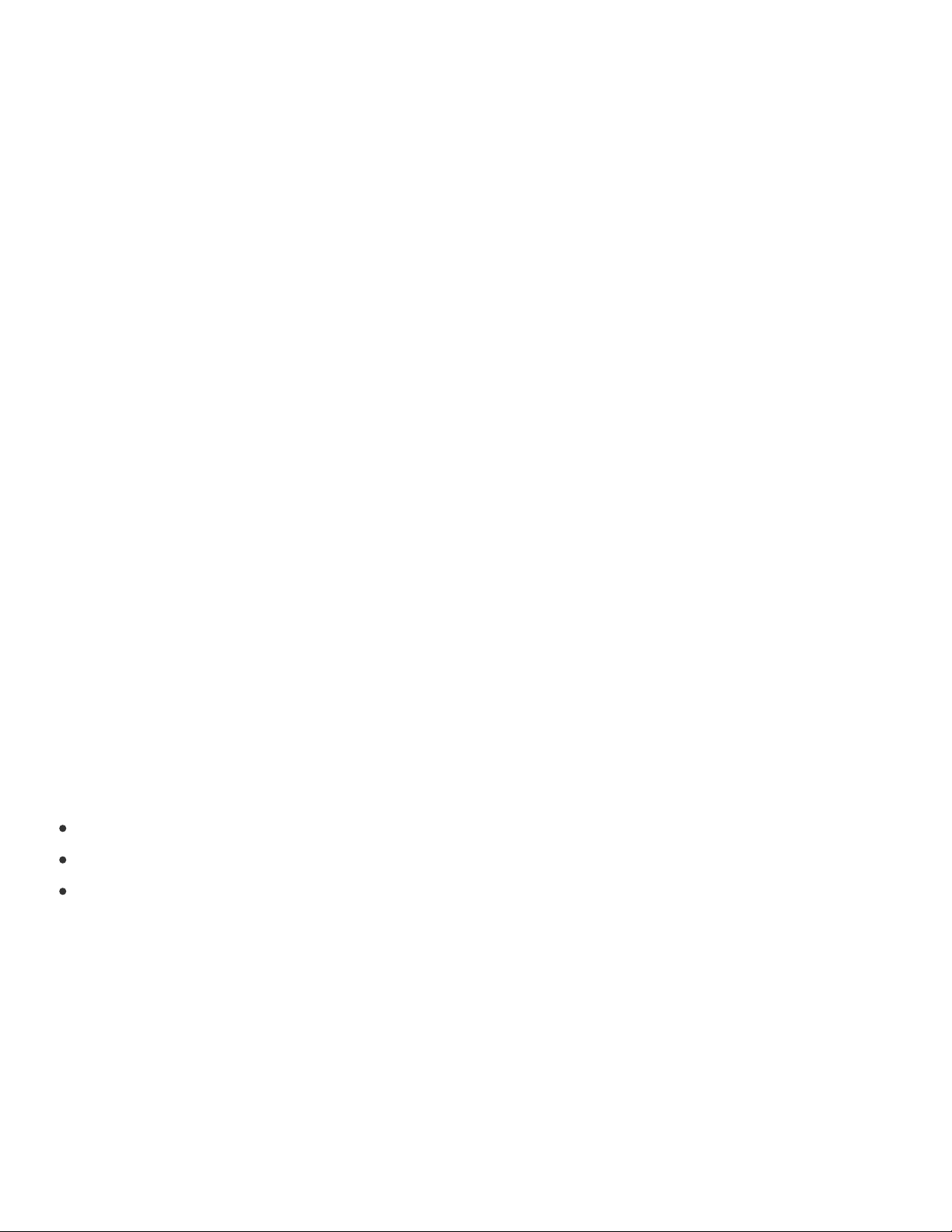
Turns off
The speaker is not connected to a network.
Lights up (orange)
The speaker is connected to a Wi-Fi network.
Lights up (pink)
The speaker is connected to a wired network.
Flashes (orange)
The speaker is in the process of connecting to a Wi-Fi network.
Flashes (pink)
The speaker is in the process of connecting to a wired network.
Lights up (green or light blue)
The speaker is connected to a music service.
Flashes (red)
The network connection failed.
Lights up (red)
The network connection failed, or connection failed even though the network setting is
complete.
Reaction indicator
Flashes (white)
When the remote control is operated and volume is adjusted, the indicator flashes.
When the volume is operated from the connected device, the indicator flashes.
When the volume is turned to the minimum or maximum volume level, the indicator
flashes three times.
AUDIO IN indicator
*1*2
Lights up (white)
The speaker is in the AUDIO IN mode.
USB-A indicator
*1*2
364
Loading ...
Loading ...
Loading ...