Loading ...
Loading ...
Loading ...
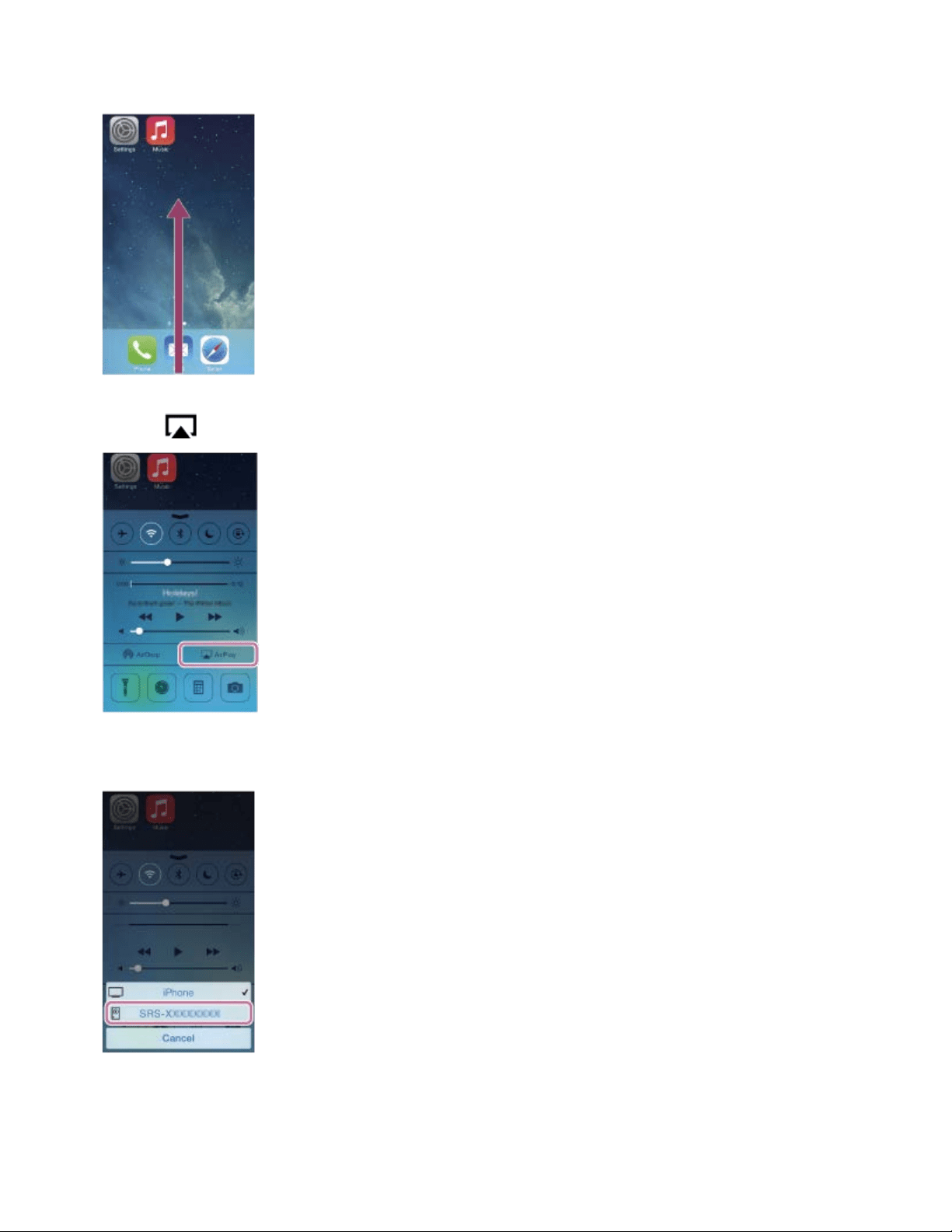
3. Swipe the screen of the iPhone/iPad/iPod touch from the bottom to the top to open
the control center.
4. Touch (AirPlay).
5. Select [SRS-X99] on the AirPlay menu of the iPhone/iPad/iPod touch.
6. Start playing back music on the iPhone/iPad/iPod touch, and adjust the volume.
The selected song will be heard from the speaker.
If playback does not start, perform the process again from step 3.
324
Loading ...
Loading ...
Loading ...