Loading ...
Loading ...
Loading ...
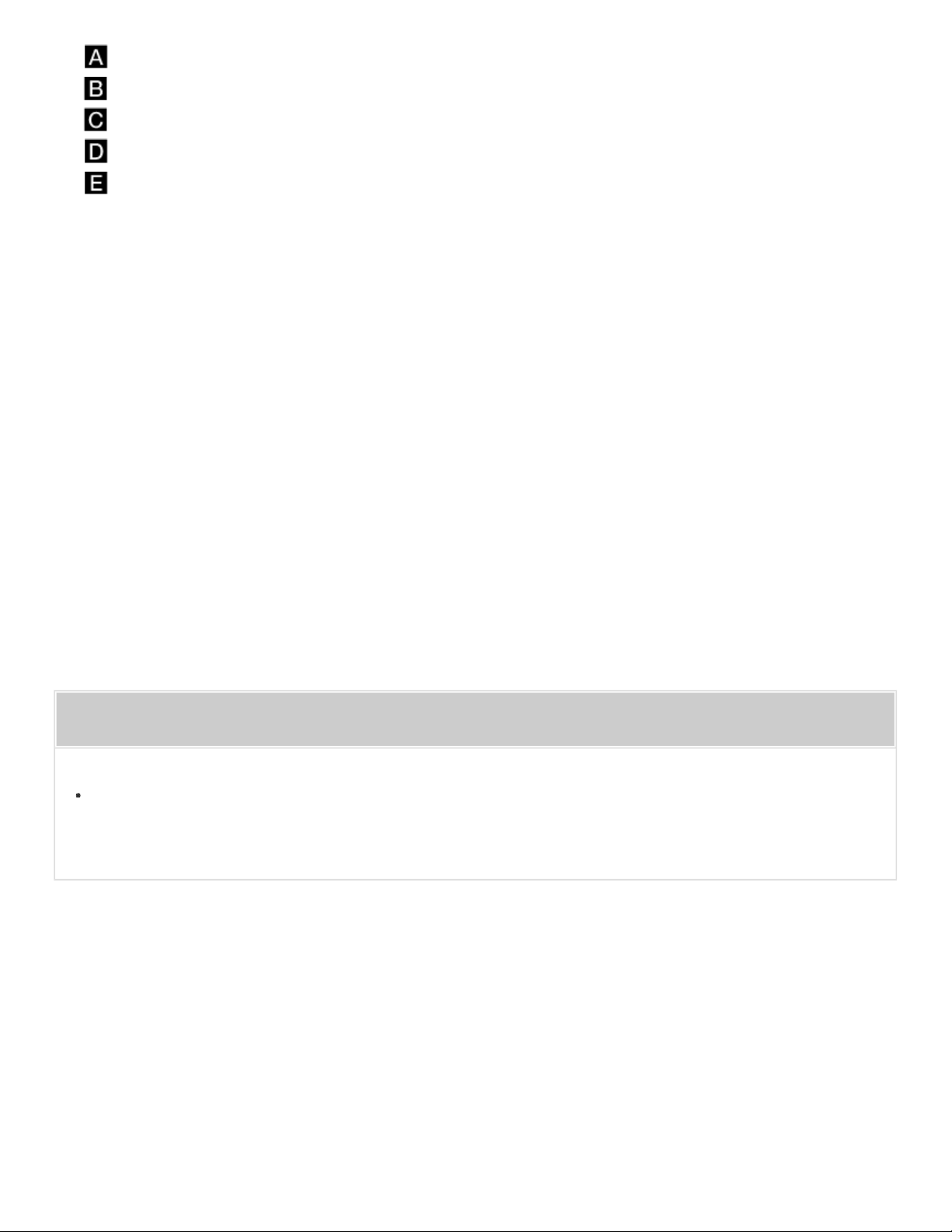
Go to Page Top
Go to Page Top
: Internet
: Modem
: Router
: Speaker
: Smartphone/iPhone
Distribute the connection using a network hub or a Wi-Fi access point set to
infrastructure mode when it is difficult to connect the speaker and the
smartphone/iPhone directly to one router (for example, when using SongPal on a
smartphone/iPhone placed in a different room from the speaker).
Depending on your network environment, for example if you are living in an apartment
building, the router may be shared with the other residents. For details about your
network environment, contact the person in charge of your network. You can verify the
SSID of the wireless router/access point that the speaker is connected to. While the
speaker is connected to the wireless router/access point, do steps 1 to 6 of "Connection
method 2: Connecting to a Wi-Fi network using a computer connected with a LAN
cable," then check the SSID of the wireless router/access point on the screen of step 6.
Related Topic
Connection method 2: Connecting to a Wi-Fi network using a computer connected with a LAN
cable
4-567-508-11(5)
Copyright 2015 Sony Corporation
428
Loading ...
Loading ...
Loading ...