Loading ...
Loading ...
Loading ...
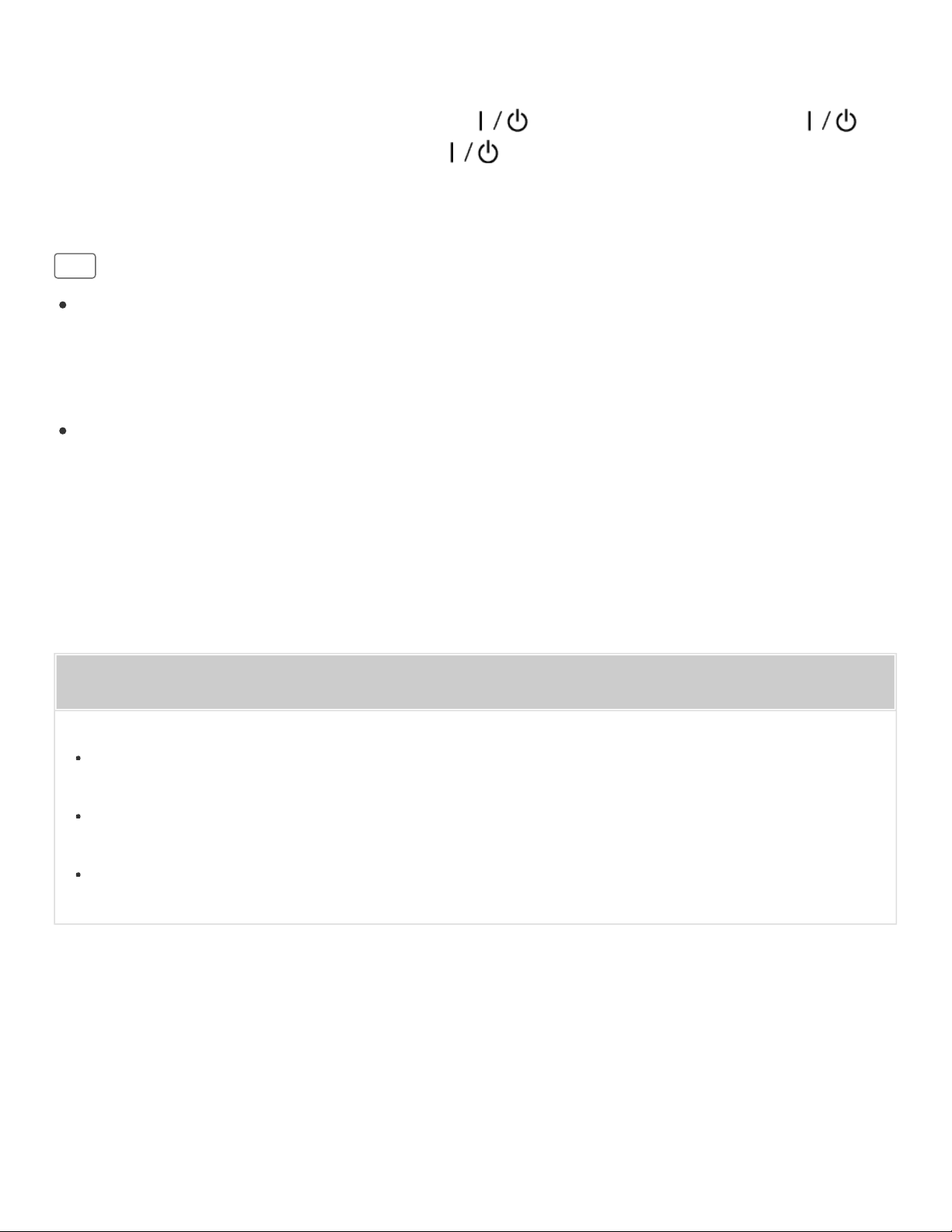
Go to Page Top
Go to Page Top
To turn off the BLUETOOTH/Network standby function
With the speaker turned on, tap and hold the (on/standby) button until the
(on/standby) indicator turns off. When the (on/standby) indicator turns off, the
BLUETOOTH/Network standby function is turned off and the speaker enters the standby
mode.
Hint
To comply with the power saving regulation in Europe, products with the serial number
2200001 or later cannot use this function when the product is connected to the wired
network or not connected to the wireless network. This function will not be available
when the network connection is disconnected as well. If so, set this function again.
When the multi-room function turns on, it supports TDLS (Tunneled Direct Link Setup)
and works as a wireless router that improves the data communication quality (Version
1.60 or later).
Related Topic
Turning the power off
Setting the auto standby function
Standby mode differences
4-567-508-11(5)
Copyright 2015 Sony Corporation
73
Loading ...
Loading ...
Loading ...