Loading ...
Loading ...
Loading ...
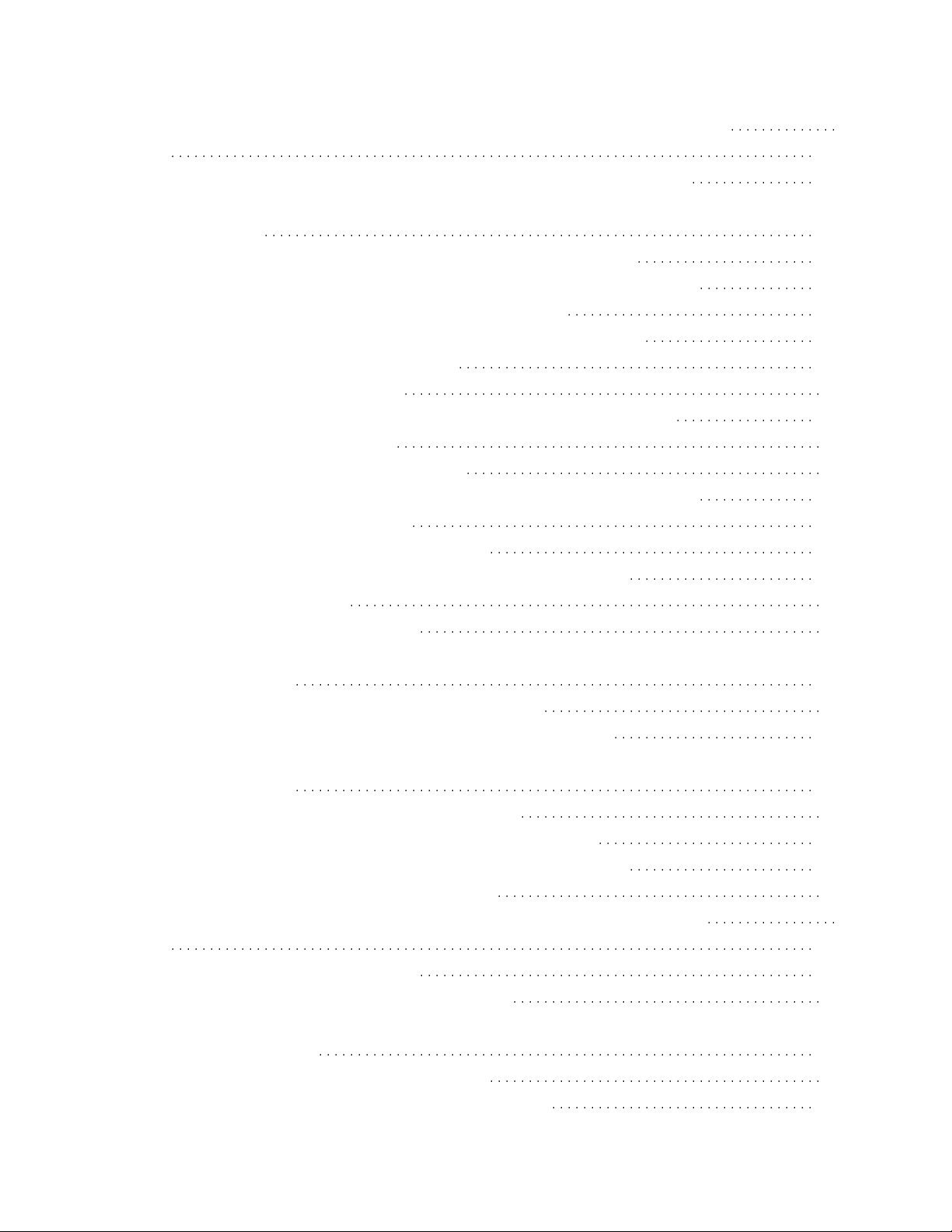
Connection method 1: Pairing and connecting with a BLUETOOTH device
335
Connection method 2: Connecting with a paired BLUETOOTH device 339
Connection method 3: Connecting with an NFC-compatible device by one
touch (NFC) 342
Listening to music on a device via a BLUETOOTH connection 345
Selecting the BLUETOOTH audio streaming playback quality (Codec) 348
Terminating the BLUETOOTH connection (After use) 350
Disconnecting the NFC-compatible device by one touch (NFC) 352
Switching devices by one touch (NFC) 353
Listening to music via USB connection 29
Listening to music on a USB flash drive via a USB connection (USB-A) 131
Connecting a USB flash drive 16
Listening to music on a USB flash drive 88
Listening to music on an iPhone/iPad/iPod via a USB connection (USB-A) 132
Connecting an iPhone/iPad/iPod 354
Listening to music on an iPhone/iPad/iPod 356
Listening to music on a Walkman via a USB connection (USB-A) 133
Connecting a Walkman 18
Listening to music on a Walkman 94
Listening to music on a high-resolution supported Walkman via a USB
connection (USB-B) 134
Connecting a high-resolution supported Walkman 20
Listening to music on a high-resolution supported Walkman 100
Listening to music on a high-resolution supported Xperia via a USB
connection (USB-B) 135
Connecting a high-resolution supported Xperia 22
Listening to music on a high-resolution supported Xperia 359
Listening to music on a computer via a USB connection (USB-B) 136
Connecting a computer/Installing the driver 31
Installing “Sony | Music Center for PC” or “Hi-Res Audio Player” to a PC
138
Listening to music on a computer 140
Listening to music by connecting with an audio cable 30
Listening to music on a portable audio device, etc., by connecting with an
audio cable (AUDIO IN) 137
Connecting to a portable audio device, etc. 33
Listening to music on a portable audio device, etc. 147
TOC-5
Loading ...
Loading ...
Loading ...