Loading ...
Loading ...
Loading ...
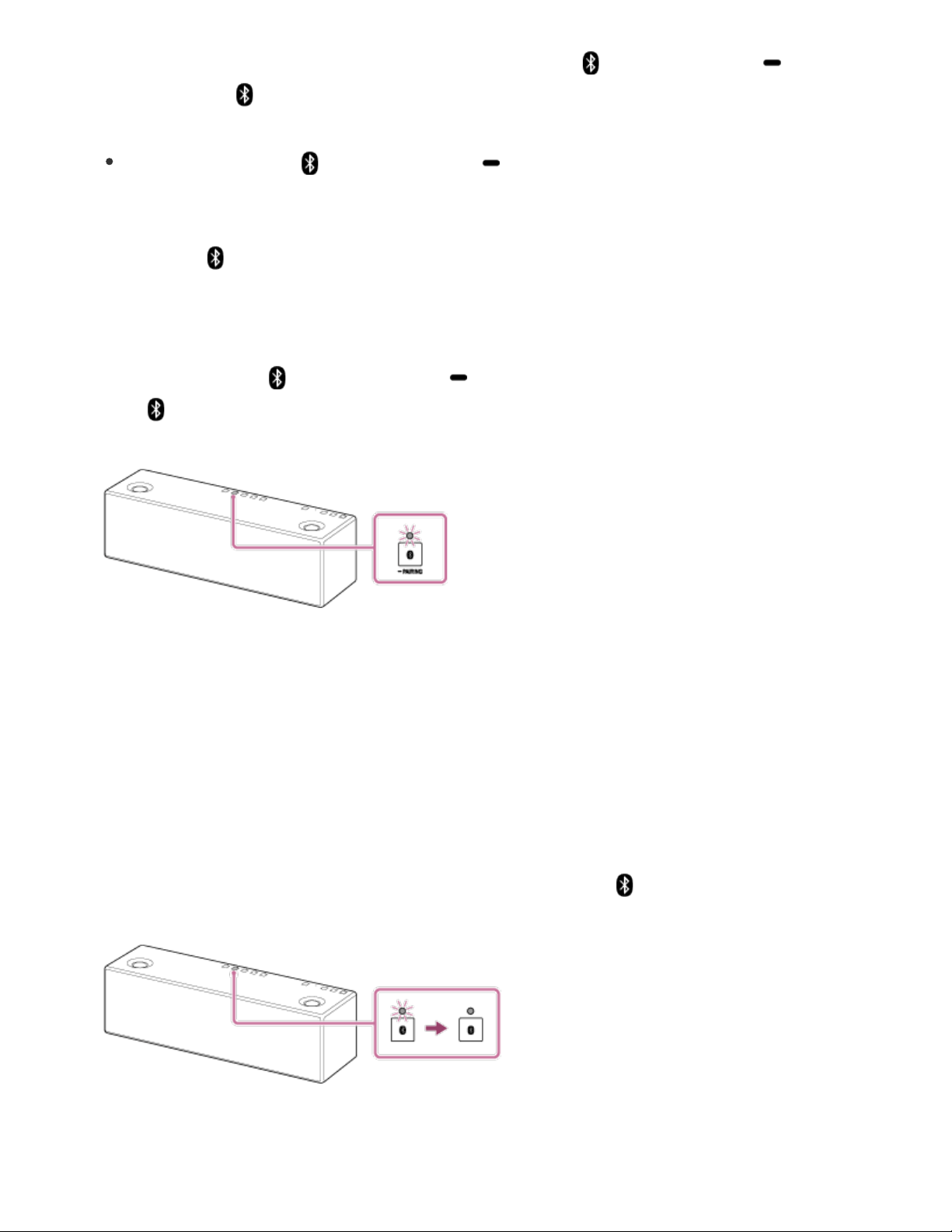
is not stored in the speaker. In this case, tap the (BLUETOOTH) PAIRING
button, the (BLUETOOTH) indicator will begin to flash quickly in white and the
speaker enters pairing mode automatically, then go to step 4.
When you tap the (BLUETOOTH) PAIRING button, the speaker tries to
make a BLUETOOTH connection with the last connected BLUETOOTH device. If
the device is nearby, the BLUETOOTH connection is established automatically
and the (BLUETOOTH) indicator stays lit. When you want to connect another
BLUETOOTH device, terminate the current BLUETOOTH connection by operating
the currently connected BLUETOOTH device.
3. Tap and hold the
(BLUETOOTH) PAIRING button until beeps are heard.
The (BLUETOOTH) indicator begins to flash quickly in white, and the speaker
enters pairing mode.
4. Perform the pairing procedure on the BLUETOOTH device to detect the speaker.
When a list of detected devices appears on the display of the BLUETOOTH device,
select [SRS-X99].
If a passkey
*
is required on the display of the BLUETOOTH device, enter “0000.”
*
A passkey may be called “Passcode”, “PIN code”, “PIN number” or “Password.”
5. Make the BLUETOOTH connection from the BLUETOOTH device.
When the BLUETOOTH connection is established, the (BLUETOOTH) indicator
stays lit.
If the BLUETOOTH connection is not established, repeat from step 3.
336
Loading ...
Loading ...
Loading ...