Loading ...
Loading ...
Loading ...
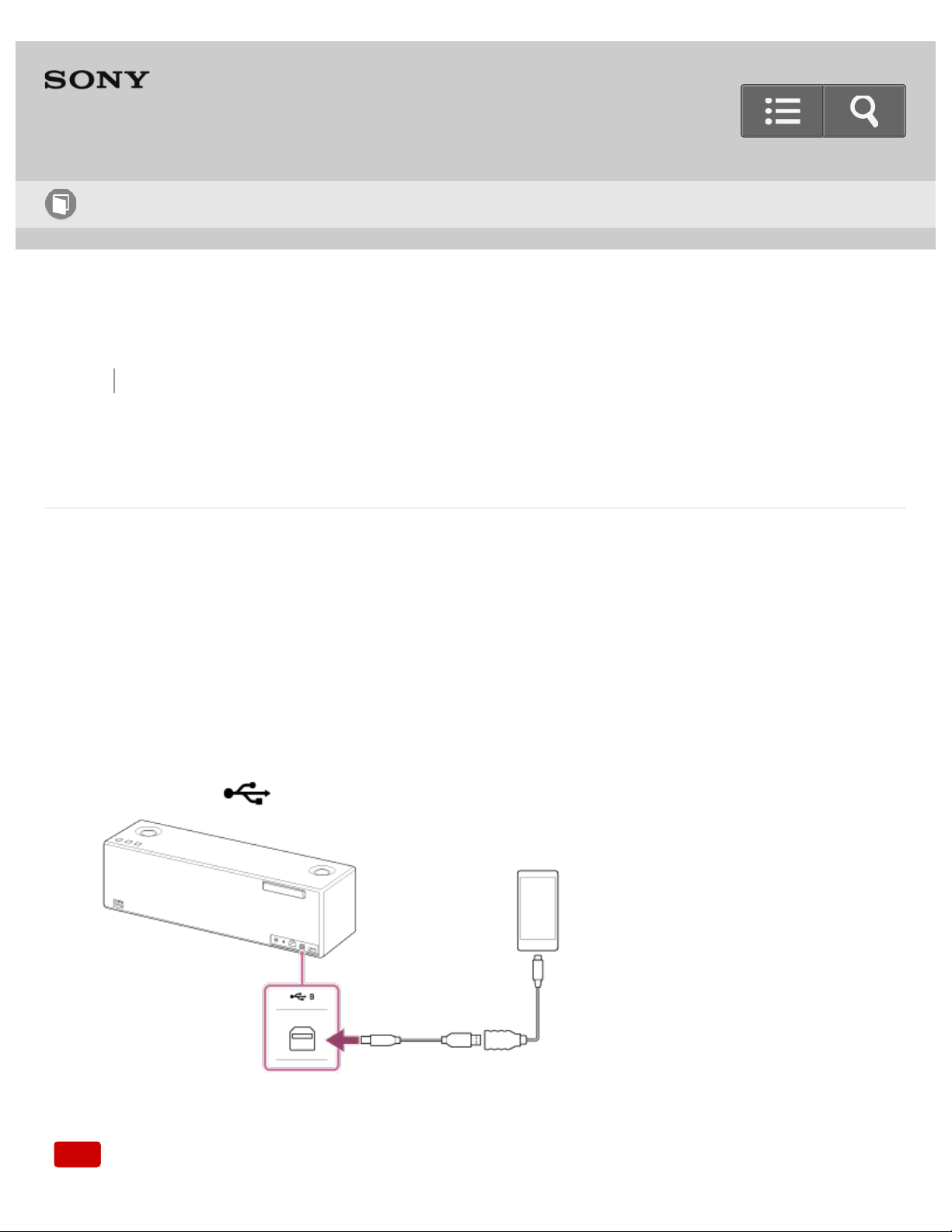
Back Back to Top Print
Personal Audio System
SRS-X99
Connecting a high-resolution supported Xperia
You can connect a high-resolution supported Xperia to the speaker with a commercially-
available USB cable and an optional cable for Xperia.
The speaker receives unconverted digital audio data, which is converted to analog data
through the digital-to-analog converter of the speaker before being output.
1. Connect an optional cable for Xperia to the Xperia.
2. Connect a commercially-available USB cable to the optional cable for Xperia and
USB B port ( B).
Note
Help Guide
How to Use
22
Loading ...
Loading ...
Loading ...