Loading ...
Loading ...
Loading ...
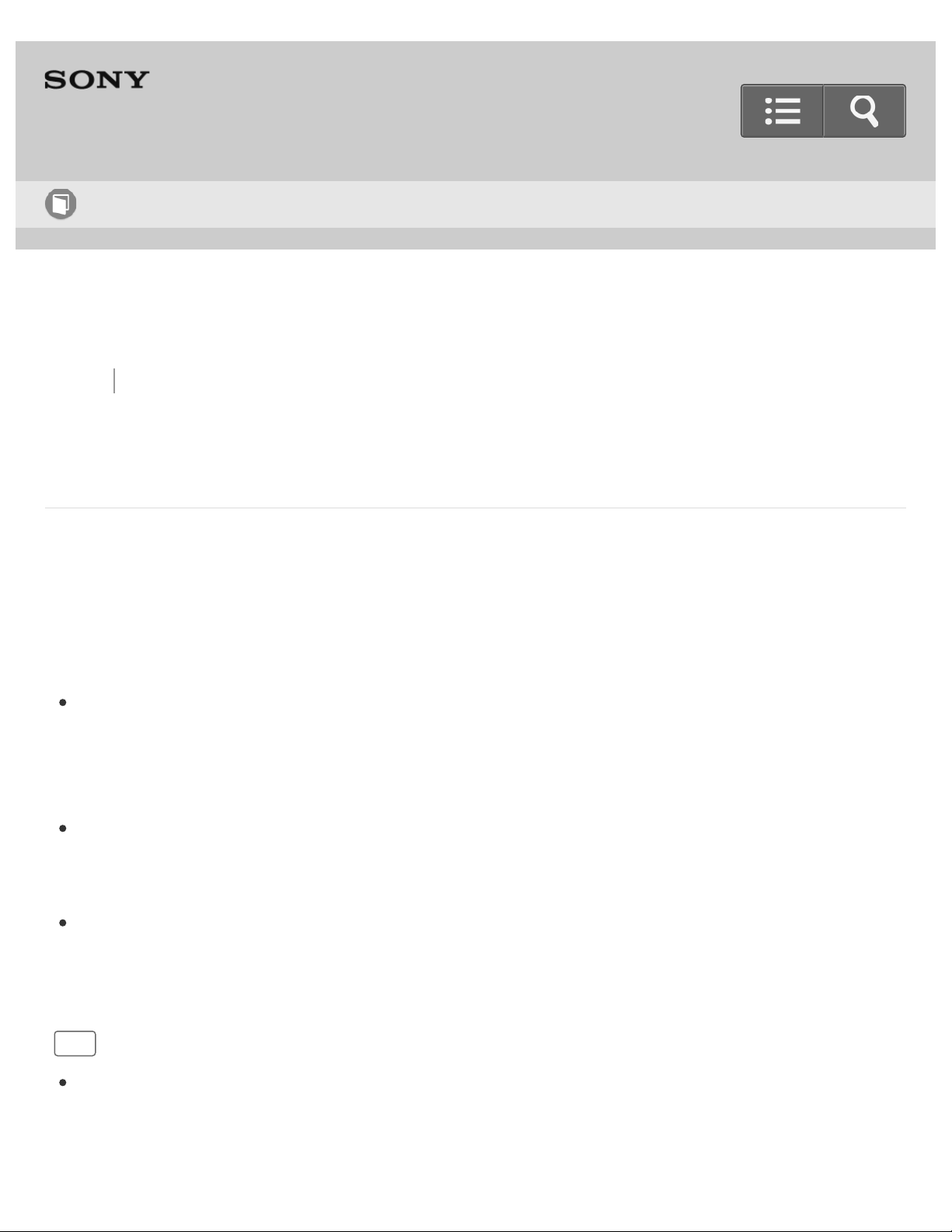
Back Back to Top Print
Personal Audio System
SRS-X99
Updating the pre-installed software
When a new version of the software is released, you can update your speaker’s pre-
installed software by using one of the following three methods.
By updating the software, new features will be added enabling you to experience more
convenient and stable use.
Update method 1: Automatic update via the Internet
When the speaker is connected to the Internet, it can detect a new software version and
automatically update when you are not using the speaker. This feature requires speaker
settings to be made.
Update method 2: Manual update via the Internet
When the speaker is connected to the Internet, it can detect a new software version and
if found, lights the UPDATE button in orange to inform you. This is the default setting.
Update method 3: Manual update via a USB flash drive
When the speaker is not connected to the Internet, use a computer or another device to
download the update file, then install it to the speaker.
Hint
After the software update is complete, the UPDATE button turns off and the speaker
automatically enters standby mode or BLUETOOTH/Network standby mode. When the
speaker is turned on for the first time after updating, the UPDATE button flashes in
Help Guide
How to Use
381
Loading ...
Loading ...
Loading ...