Loading ...
Loading ...
Loading ...
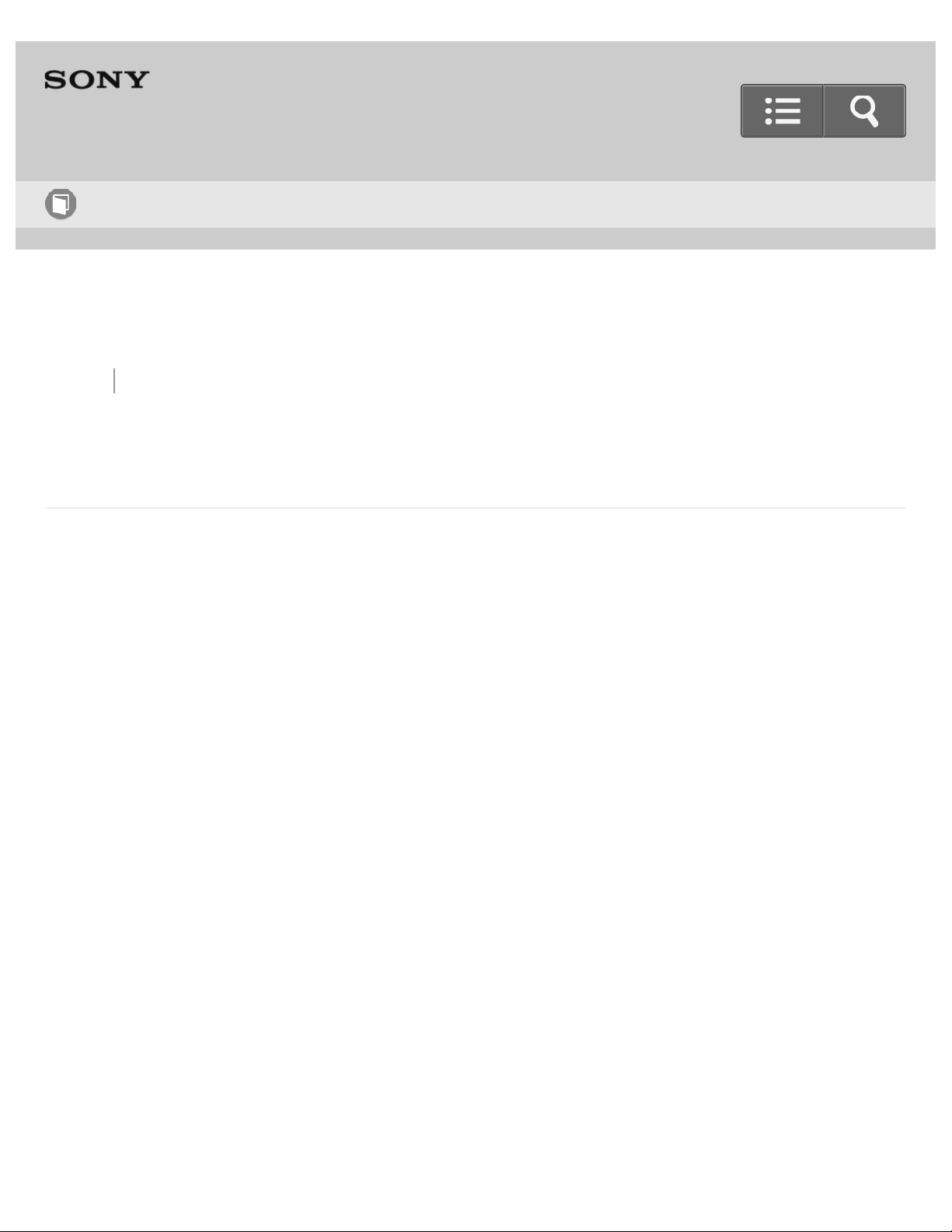
Back Back to Top Print
Personal Audio System
SRS-X99
DLNA (Digital Living Network Alliance)
You can listen to music stored in a DLNA server (PC, etc.) on a home network using the
speaker.
By connecting DLNA-compatible digital devices with each other on the network, you can
play back a music stored in a DLNA server by using a DLNA controller.
To use the PC as a DLNA server or controller, it is necessary to set the PC.
To listen to music in a DLNA server (PC, etc.) by operating a
smartphone/iPhone
Download SongPal to your smartphone/iPhone.
This application provides Wi-Fi connection setup with the speaker, and allows you to
select/play music in the PC.
For details, see "Connecting to a Wi-Fi network using SongPal (Smartphone)/(iPhone)",
"Listening to music on a PC via a Wi-Fi network" or "Listening to music on a PC via a
network (“Sony | Music Center for PC” with SongPal operation)."
To listen to music in a DLNA server using your PC as a controller
You can play back music stored in a DLNA server by operating your PC.
Start Windows Media Player on your PC, then play back music by using the [Play To]
function (Windows 8) or the [Play To] function (Windows 7). Follow the on-screen
Help Guide
How to Use
277
Loading ...
Loading ...
Loading ...