Loading ...
Loading ...
Loading ...
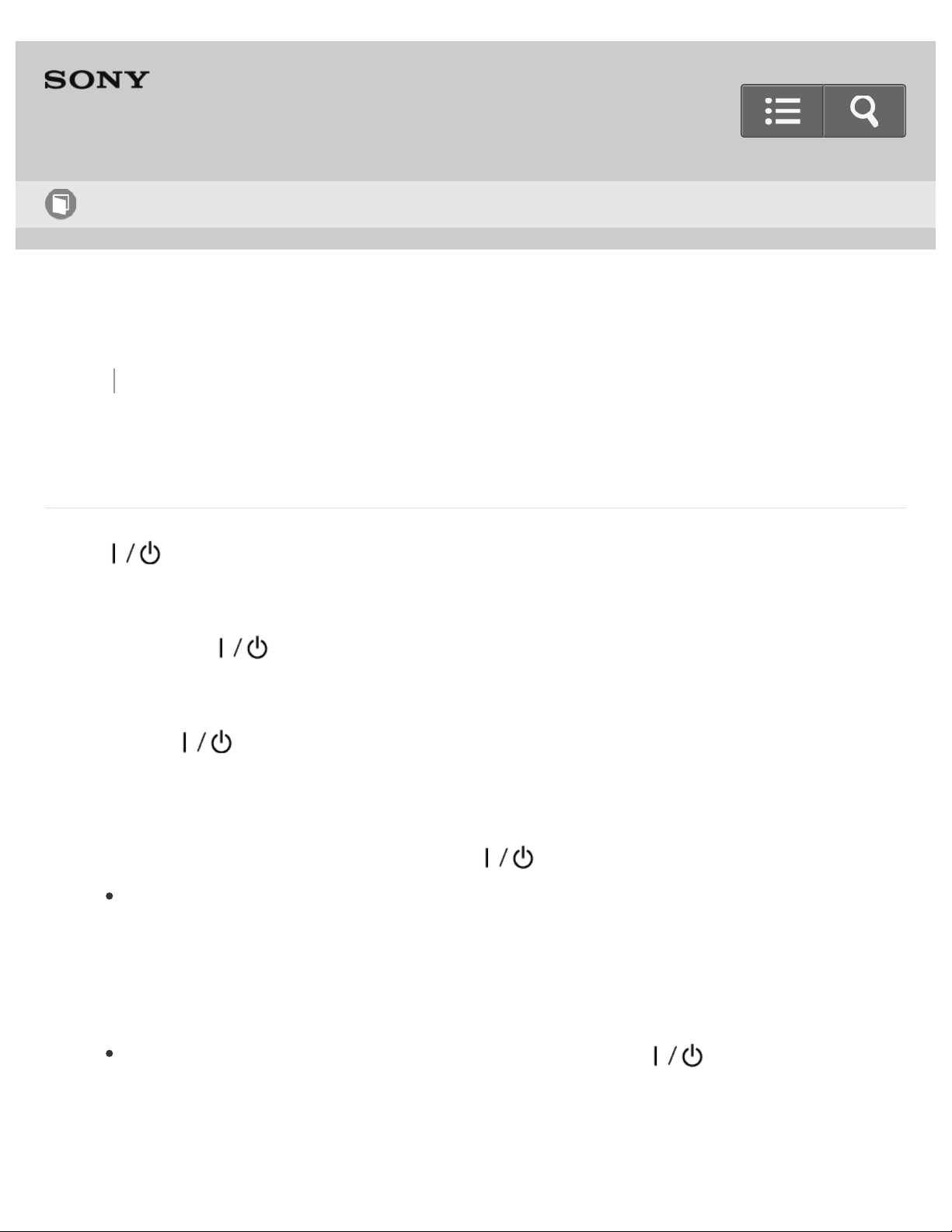
Back Back to Top Print
Personal Audio System
SRS-X99
Manual update via a USB flash drive (when the update via a network has failed)
If the (on/standby) indicator flashes in red and the UPDATE button flashes in
orange, the software update has failed.
In this condition, the speaker will not respond to any operation and no functions can be
used, except the (on/standby) button operation. Follow the steps below to examine
the speaker’s condition, then complete the software update with an appropriate method.
1. Tap the (on/standby) button to turn the speaker off, then tap the button again
to turn on.
2. Wait about three minutes (or until a network connection is established), then check
the condition of the UPDATE button and (on/standby) indicator.
When the UPDATE button lights up in orange: The update is not complete,
though the speaker can be used normally. Turn the speaker off again, then follow
the instructions in the following link to complete the software update using a USB
flash drive.
Update method 3: Manual update via a USB flash drive
When the UPDATE button flashes in orange and the (on/standby)
indicator flashes in red (the same as the situation before turning the speaker
on again): The update has failed and the speaker cannot be used. Proceed to the
next step to update using a USB flash drive.
Help Guide
How to Use
390
Loading ...
Loading ...
Loading ...