Loading ...
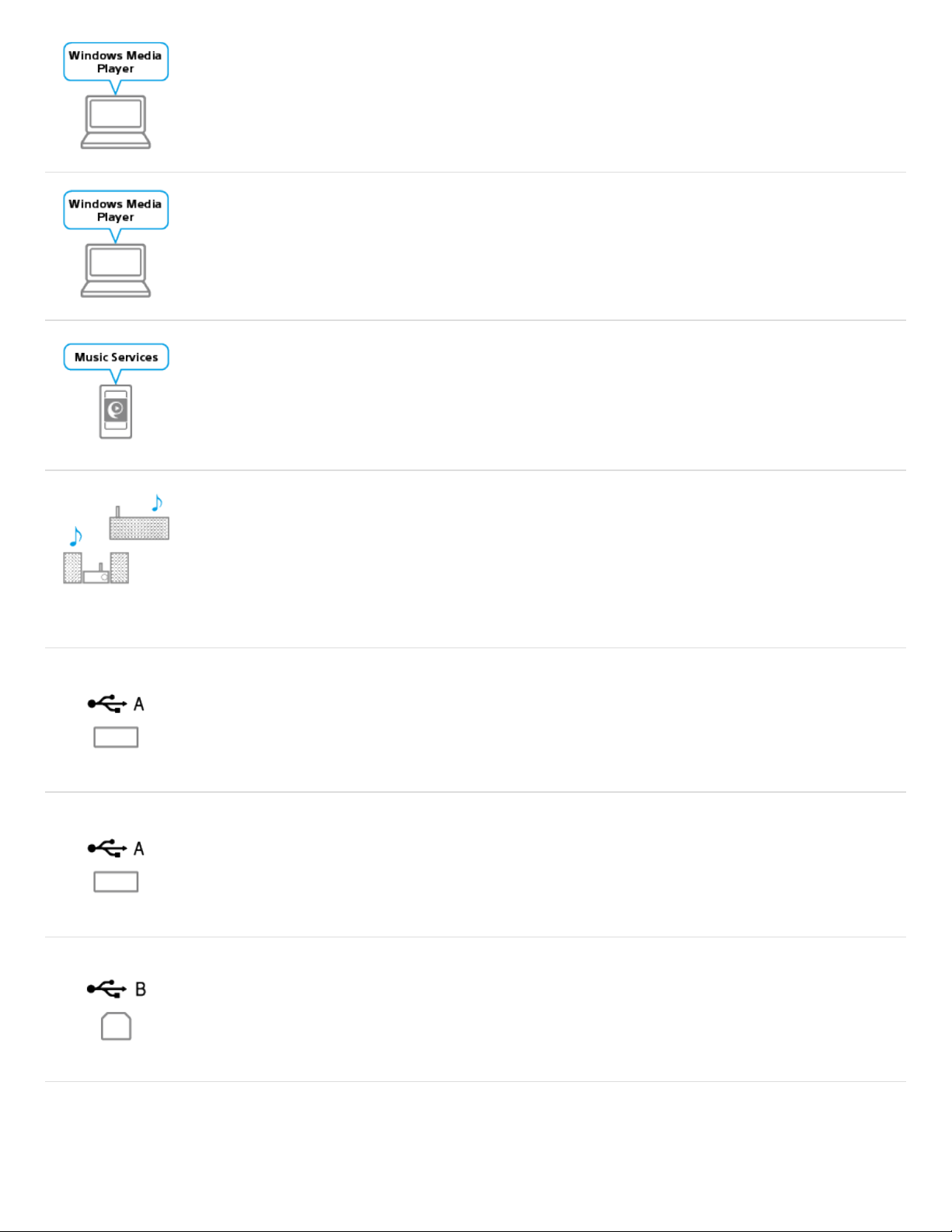
You can listen to music stored in a Windows 8 PC connected to your network using
Windows Media Player.
Playback via a network (Windows 7, Windows Media Player)
You can listen to music stored in a Windows 7 PC connected to your network using
Windows Media Player.
Playback via a network (internet music streaming service (Google
Cast))
You can stream music from the internet using SongPal.
Playback via a network (SongPal Link)
Enjoy music in any room via Wi-Fi. You can listen to your favorite music stored in
your computer or mobile phone, or from music streaming services, in different rooms
with high sound quality.
USB connection (USB A port, USB flash drive)
You can connect a USB flash drive to the USB A port.
USB connection (USB A port, Walkman)
You can connect a Walkman to the USB A port.
USB connection (USB B port, High-resolution supported Walkman)
You can connect a high-resolution supported Walkman to the USB B port.
USB connection (USB B port, High-resolution supported Xperia)
You can connect a high-resolution supported Xperia to the USB B port.
Loading ...
Loading ...
Loading ...