Loading ...
Loading ...
Loading ...
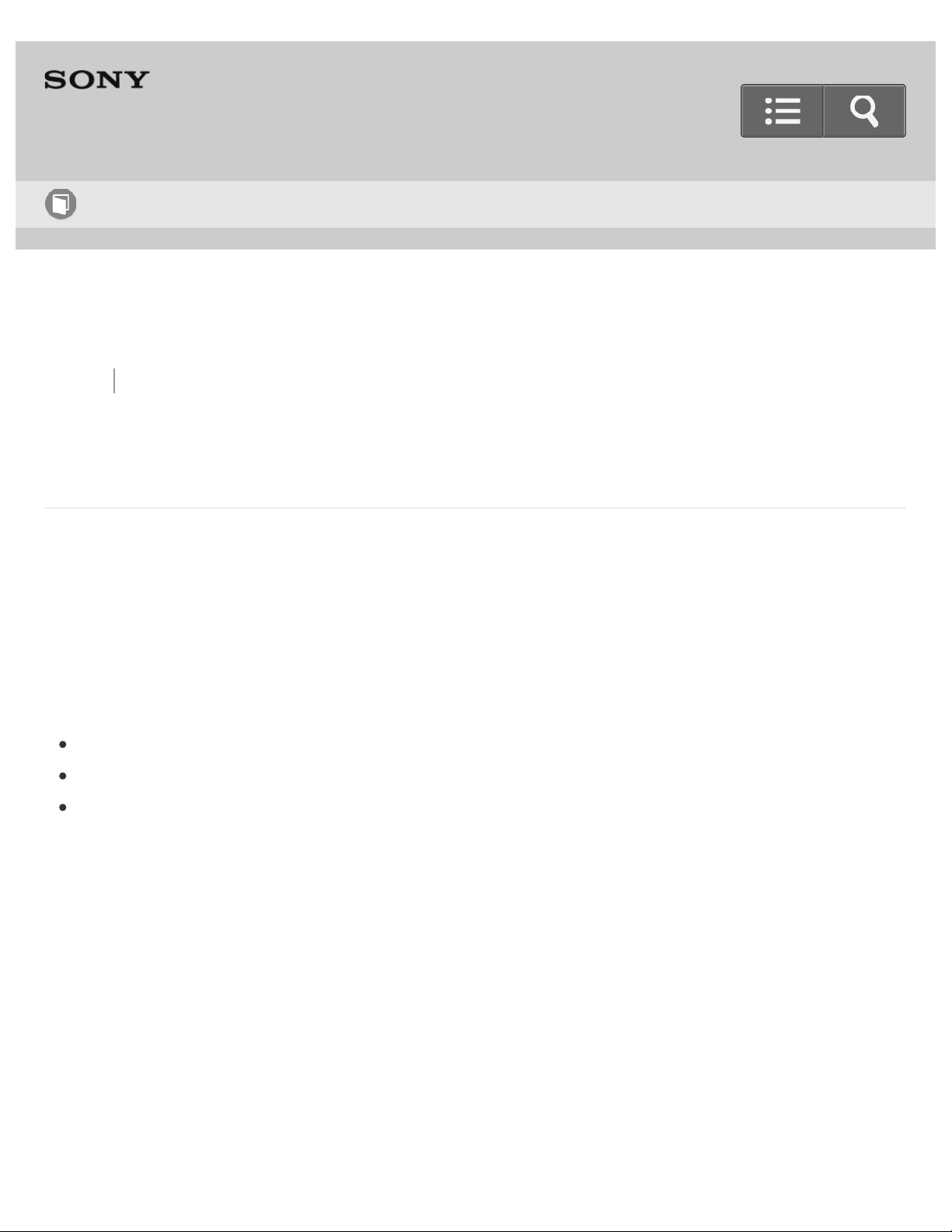
Back Back to Top Print
Personal Audio System
SRS-X99
Connecting to a Wi-Fi network using SongPal (iPhone)
You can connect the speaker to a Wi-Fi network using SongPal installed on your iPhone.
First, make a BLUETOOTH connection between the speaker and the iPhone. Then
configure the Wi-Fi settings. Wi-Fi settings in SongPal are sent from your iPhone to the
speaker via BLUETOOTH. Complete step 9 within 15 minutes after turning on the speaker.
If the settings are not completed within 15 minutes, the speaker will turn off automatically.
Do the following before starting.
Disconnect the LAN cable (not supplied) from the speaker.
Place the speaker closer to the wireless router.
Set the Wi-Fi antenna on the rear to the upright position.
Before starting this procedure, be aware that the setting information of your Wi-Fi network
will not be protected until the setting is complete. After the setting is complete, the setting
information of your Wi-Fi network will be protected again when you set wireless LAN
security.
The specification and design of the application may change without notice.
1. Connect your iPhone to your wireless router.
Connect to the 2.4 GHz band (11b, 11g, 11n) or 5 GHz band (11a, 11n). The speaker
is not compatible with IEEE 802.11ac.
Help Guide
How to Use
257
Loading ...
Loading ...
Loading ...