Loading ...
Loading ...
Loading ...
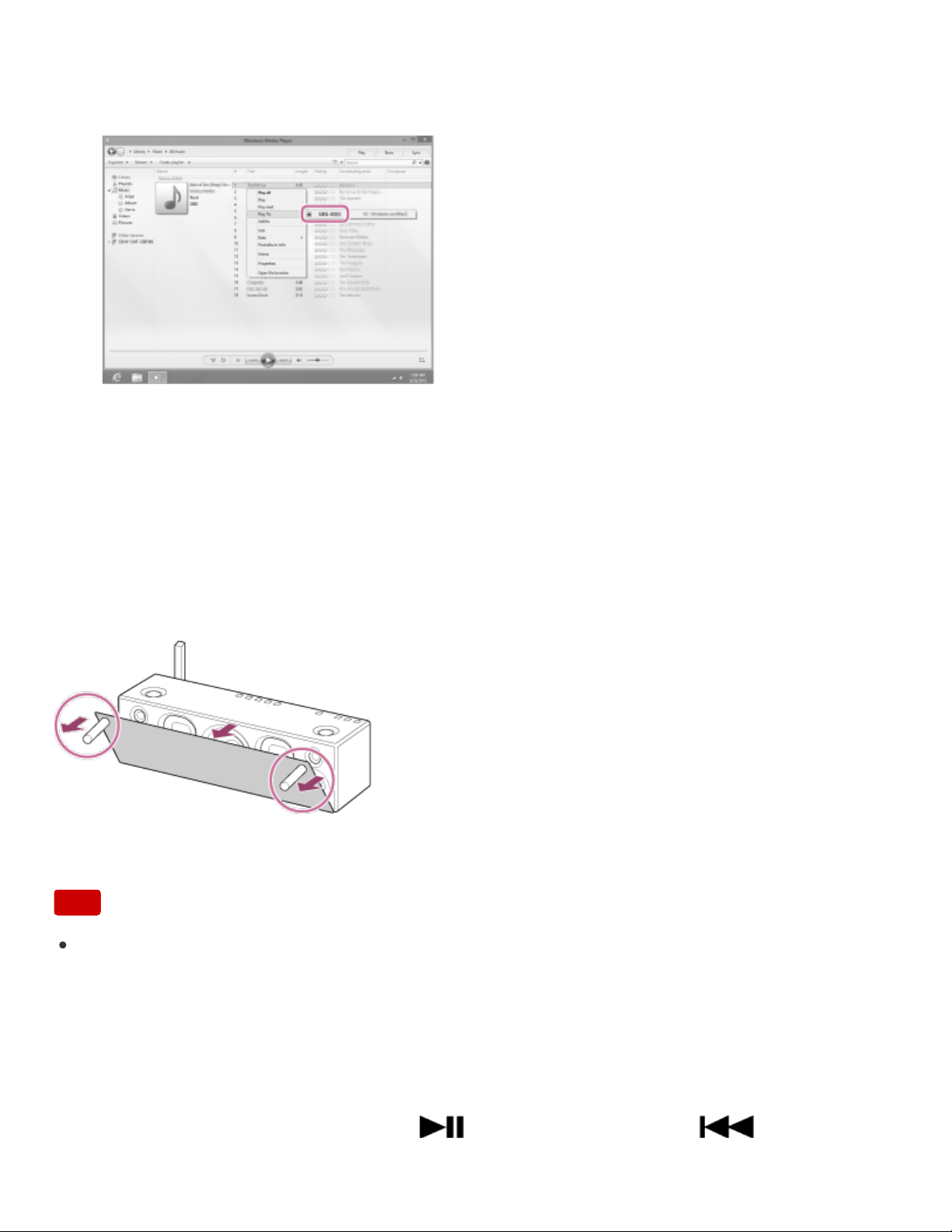
The device list appears.
7. Select [SRS-X99].
8. Play back the selected song, and adjust the volume.
The selected song will be heard from the speaker.
To enjoy a more dynamic sound
Remove the speaker grille from the front of the speaker with the speaker grille detach tool
(supplied).*
*
Keep the removed grille on a flat surface to prevent distortion.
Note
Do not touch the exposed part of the speaker (speaker units) after removing the
speaker grille.
Using the speaker or remote control during playback
You can adjust the volume using the VOL (volume) -/+ buttons of the speaker or the
VOLUME +/- buttons of the remote control.
You can also use the MUTING button, (Play/Pause) button, or (Previous)
button of the remote control.
5
Loading ...
Loading ...
Loading ...