Loading ...
Loading ...
Loading ...
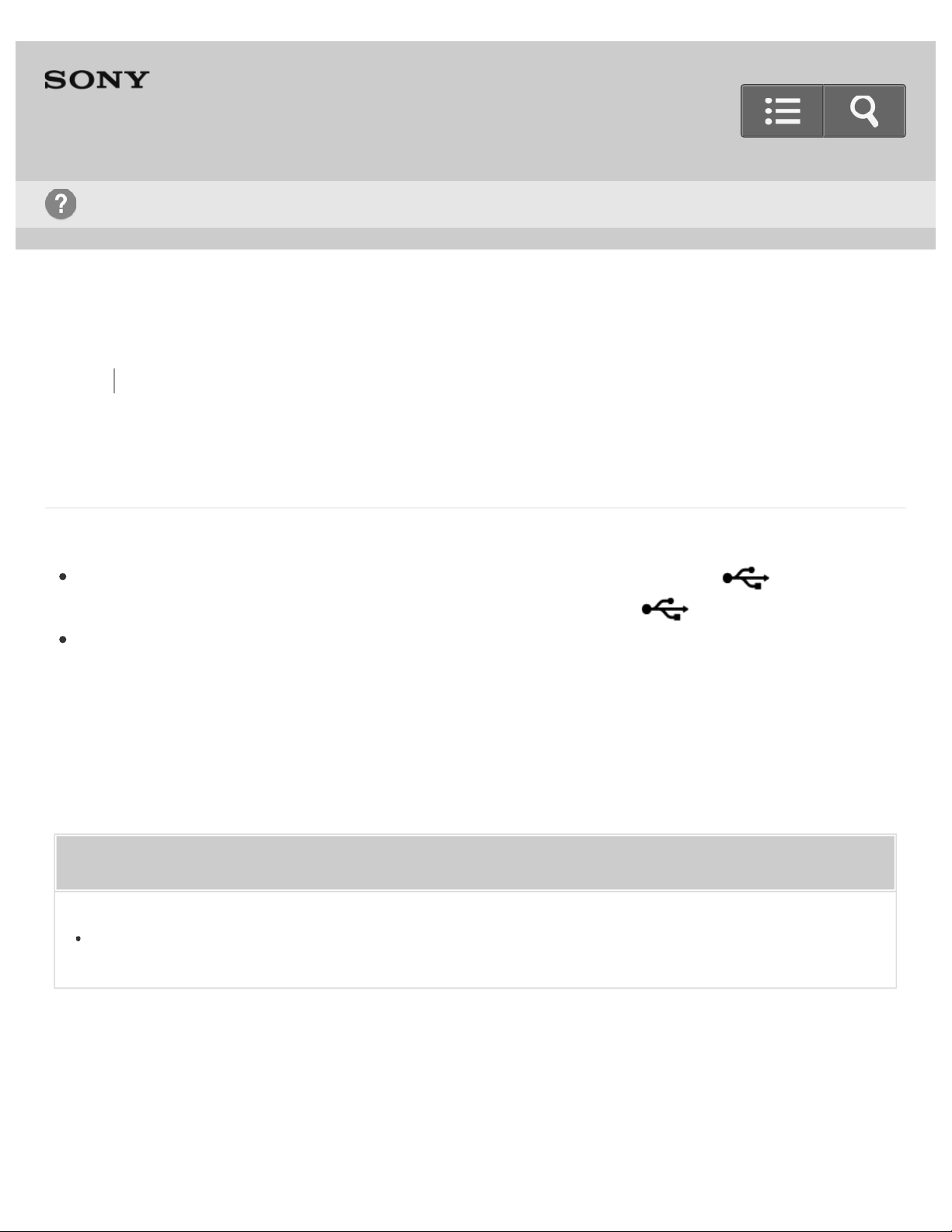
Back Back to Top Print
Go to Page Top
Go to Page Top
Personal Audio System
SRS-X99
A USB device cannot be charged
Make sure the USB device is connected securely to the USB A port ( A). The USB
device cannot be charged by connecting to the USB B port ( B).
An unsupported USB device is connected. Refer to the URL in “Compatible USB
devices” and use a supported USB device.
Related Topic
Compatible USB devices
4-567-508-11(5)
Help Guide
Troubleshooting
452
Loading ...
Loading ...
Loading ...