Loading ...
Loading ...
Loading ...
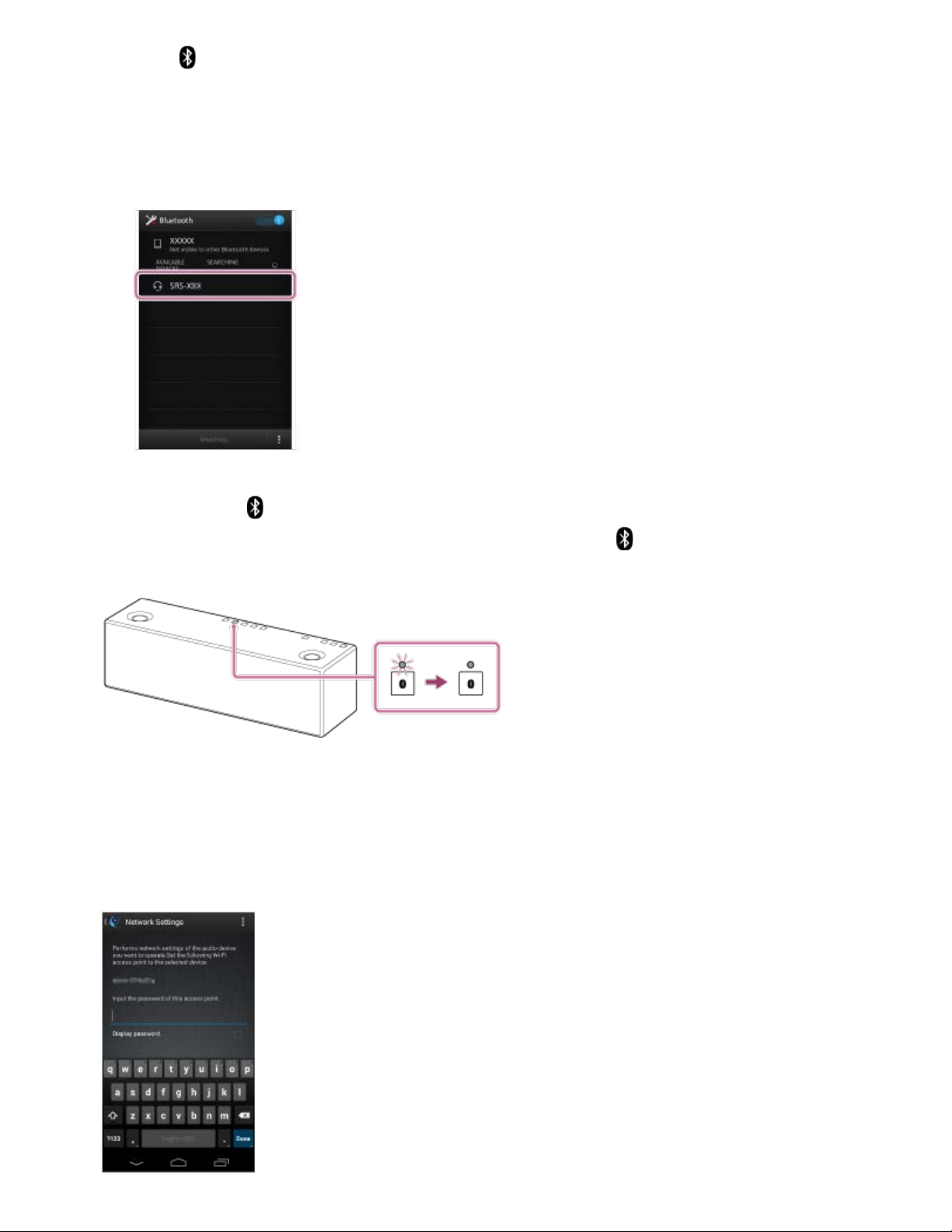
The (BLUETOOTH) indicator begins to flash quickly in white, and the speaker
enters pairing mode.
v. Tap [SRS-X99] on the SongPal screen of your smartphone.
If [SRS-X99] is not displayed, search for the device. For details, refer to the
operating instructions of your smartphone.
8. Check that the (BLUETOOTH) indicator on the speaker is lit.
When the BLUETOOTH connection is established, the (BLUETOOTH) indicator
stays lit.
9. Configure the Wi-Fi settings by your smartphone, following the on-screen instructions
of SongPal.
If a password is required, select the SSID that you recorded in step 2, and enter the
password.
254
Loading ...
Loading ...
Loading ...