Loading ...
Loading ...
Loading ...
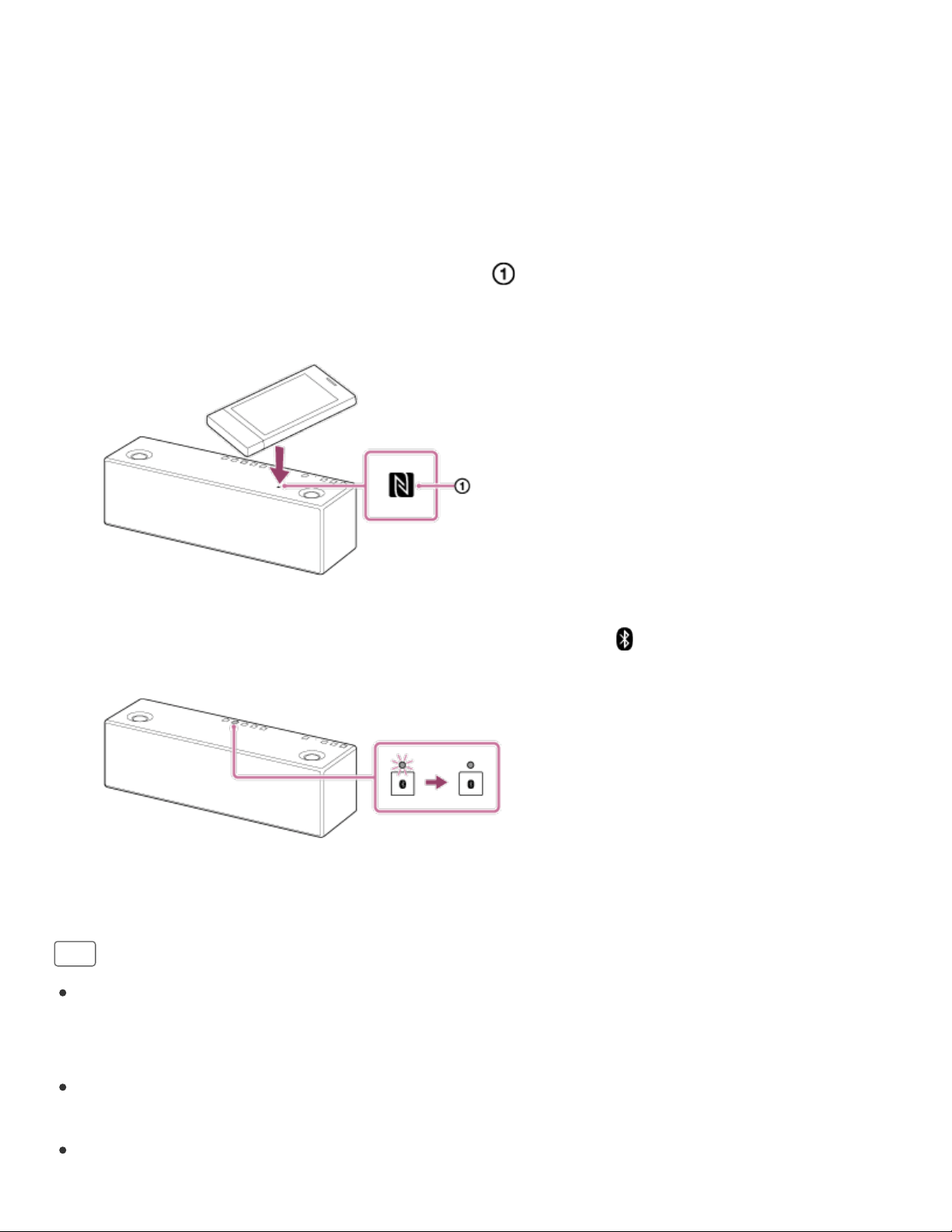
speaker.
1. Set the NFC function of the device to on.
For details, refer to the operating instructions supplied with the device.
2. Touch the speaker with the device.
Unlock the screen of the device beforehand.
Keep touching the device on the N-Mark ( ) of the speaker until the device
responds (it may take a few seconds).
If the speaker is off, it will turn on when the device touches it.
Follow the on-screen instructions to establish the connection.
When the BLUETOOTH connection is established, the (BLUETOOTH) indicator
stays lit.
To disconnect, touch the speaker with the device again.
Hint
You can perform pairing or connect to another BLUETOOTH device even when a
BLUETOOTH connection is established. In this case, the previous connection will be
disconnected.
SongPal has no function of play music via a BLUETOOTH connection. Play music with
your BLUETOOTH device such as smartphone, computer, etc.
If you cannot connect the speaker, try the following.
343
Loading ...
Loading ...
Loading ...